Best VPN for College WiFi for Students
A good VPN is an underrated but indispensable tool for any college student. When formulating your back-to-school shopping list, make sure you understand which VPN providers are the best for college. Today’s guide walks you through all the factors you need to consider, and presents the best VPNs on the market for students.
When you’re going away to college for the first time, there’s so much to remember: books to read, classes to sign up for, new people to meet. But one issue that you might not have thought about yet is your IT needs. Lots of students like to take a laptop or tablet (e.g. Kindle Fire Tablet) to college to enable them to take notes during lectures, and so they can get on the internet easily in their dorms.
Unblock the open Internet on College Wi-Fi with these high-security VPNs:
- NordVPN – Best for College – When you’re looking for a no-holds-barred privacy solution, it’s hard to do better than NordVPN. Military-grade encryption, massive worldwide network, no logging.
- Surfshark – Dirt cheap provider you can split among friends with unlimited simultaneous connections.
- ExpressVPN – Significantly less cheap, but blasts through university network blocks with blazing speeds.
- PureVPN – Used by people living in some of the most censored countries in the world; easily beats school Wi-Fi restrictions.
- IPVanish – The VPN of choice for heavy streamers, torrenters, and gamers.
- VyprVPN – Not the fastest or biggest, but one of the most secure with a completely provider-owned network.
But if you’re going to bring a computer to college, you should really think about getting a VPN. For the sake of both your security and your privacy, using a VPN is vital. Here are our recommendations for the best VPNs for college students.
Picking the Right VPN for College
You can see the many reasons that college students benefit from using a VPN. But how is it best to pick a VPN provider, when there are so many to choose from? Here are the factors which we think are most important when choosing a VPN:
- Fast connection speeds. Slow internet is a nightmare–that’s not what you want at all! Although every VPN will slow your internet down by a small amount due to the extra step of encryption that it requires, a good VPN with fast VPN connections will be so quick that you don’t even notice that it’s there.
- Strong encryption. For the sake of your security, you need encryption which is hard to crack to keep you safe. We look for strong 256-bit encryption which is almost impossible to crack.
- A no-logging policy. Some VPN providers keep records or logs of the internet history of their users – but this undermines the point of a VPN giving you privacy and anonymity. We look for VPN providers who have a company-wide no-logging policy to ensure that they won’t keep records of your internet use.
- Support for different operating systems. You can use one VPN account to protect all of your devices, including your computer, phone, tablet, and smart TV. We look for providers who have software support for many different operating systems so you can make the most of your account and protect all of the machines you use to access the internet.
- No bandwidth limitations. Some VPNs, especially free VPNs, put limits on how much bandwidth you can use per month or on how many simultaneous connections are allowed, which means that you might not be able to protect your smart TV, phone, and computer all at once. We like to see VPNs with no bandwidth limitations and plenty of simultaneous connections.
- No restricted traffic types. Another common restriction you’ll see amongst free VPNs is a ban on using certain traffic types over the network, such as P2P downloads like torrents. We think that a VPN should protect you when using any type of traffic you want, so we look for providers without restrictions on traffic types.
Below is our list with the 5 best VPNs that we recommend for college students:
1. NordVPN

For users who are concerned first and foremost with security, then we recommend NordVPN. One of their best features is the specialised servers they offer, including ones with a dedicated, optimized for P2P, anti-DDoS, and the powerful double VPN. This last feature works by sending your data through the entire encryption and proxy transmission process not once, but twice, making your online activity completely undiscernible to third parties attempting to snoop in. Users get two advantages: firstly, an extra layer of security, and secondly, it means that the VPN can even be used on network with VPN blocking. This is helpful for students as some universities using VPN blocking on their networks, but unlike some VPNs NordVPN will work on these networks anyway.
In addition to specialty servers, NordVPN boasts the most robust network of any top-tier VPN, with 5,700+ nodes across over 60 countries worldwide. Taken together with exceptional 256-bit AES encryption, and you’ve got both considerable power and flexibility at your disposal.
The NordVPN software is available for Windows XP, Windows Vista, and Windows 7, 8, and 10 as well as Mac OS, Linux, iOS, Chrome OS, Android, and Windows Phone. The large server network covers 1070 servers in 60 different countries, and there is a no logging policy to protect your privacy.
Read our full NordVPN review.
- Very affordable plans
- Different IP addresses aervers
- Allows up to 6 devices to be connected at once
- Extra-secure Double VPN for data encryption
- Great customer service via chat.
- They can take 30 days to process refunds.
2. Surfshark

It’s easy to get lost in VPN features, but there is one limiting factor that college students in particular face: price. Surfshark offers not only some of the best bang for buck, but also the lowest price of entry of any reputable provider. More on that in a second.
First, understand that Surfshark offers all the latest VPN features: 256-AES-GCM encryption, OpenVPN, IKEv2/IPSec, and WireGuard tunneling, 800+ servers in 50 countries, plus a kill switch, leak protection, and even a built-in adblocker and anti-malware suite. For especially stubborn university network limitations, there’s blanket obfuscation to hide your VPN traffic. That’s a hardcore set of privacy features befitting a premium provider.
But the draw for broke college students is the unlimited simultaneous connections. That means you and your dorm mates can all split the already-low monthly cost of a single subscription.
- Bypass government censorship with NoBorders mode
- Diskless server network ensures you leave no trace behind
- Wide app availability on desktop, mobile, consoles, smart TVs and more
- Absolutely no logging of connection data, IP addresses, bandwidth used, or traffic
- 24/7 live chat ensures maximum uptime.
- Speeds occasionally suffer a noticeable drop
- New-kid-on-the-block status may not instill same trust as larger providers.
Read our full Surfshark review.
3. ExpressVPN

Among serious VPN users, ExpressVPN is one of the biggest names, known for its lightning-fast connections with maximum flexibility. For security, there is 256-bit encryption available to keep all of your data private and secure. There is a strict no-logging policy company-wide so you can know that your data will be kept private and never be handed over to anyone else.
The server network offered is extremely expansive, with over 3,000 servers in 145 locations in 94 different countries that you are able to connect to. This means that you’ll have plenty of options for connection to servers in other countries so that you can get around region locks with no problem.
The Express VPN software can be installed on phones like Android and iOS devices as well as Blackberry, plus computers including Windows, Mac OS, and Linux. There are also browser extensions which you can download for the Chrome, Safari, and Firefox browsers which are the easiest way to use a VPN.
Read our full ExpressVPN review.
- Works with US Netflix, iPlayer, Hulu and other services
- Superfast servers (minimal speed loss)
- AES-256 encryption
- No logging policy well enforced
- 24/7 Customer Service.
- Power-users configuration options.
4. PureVPN
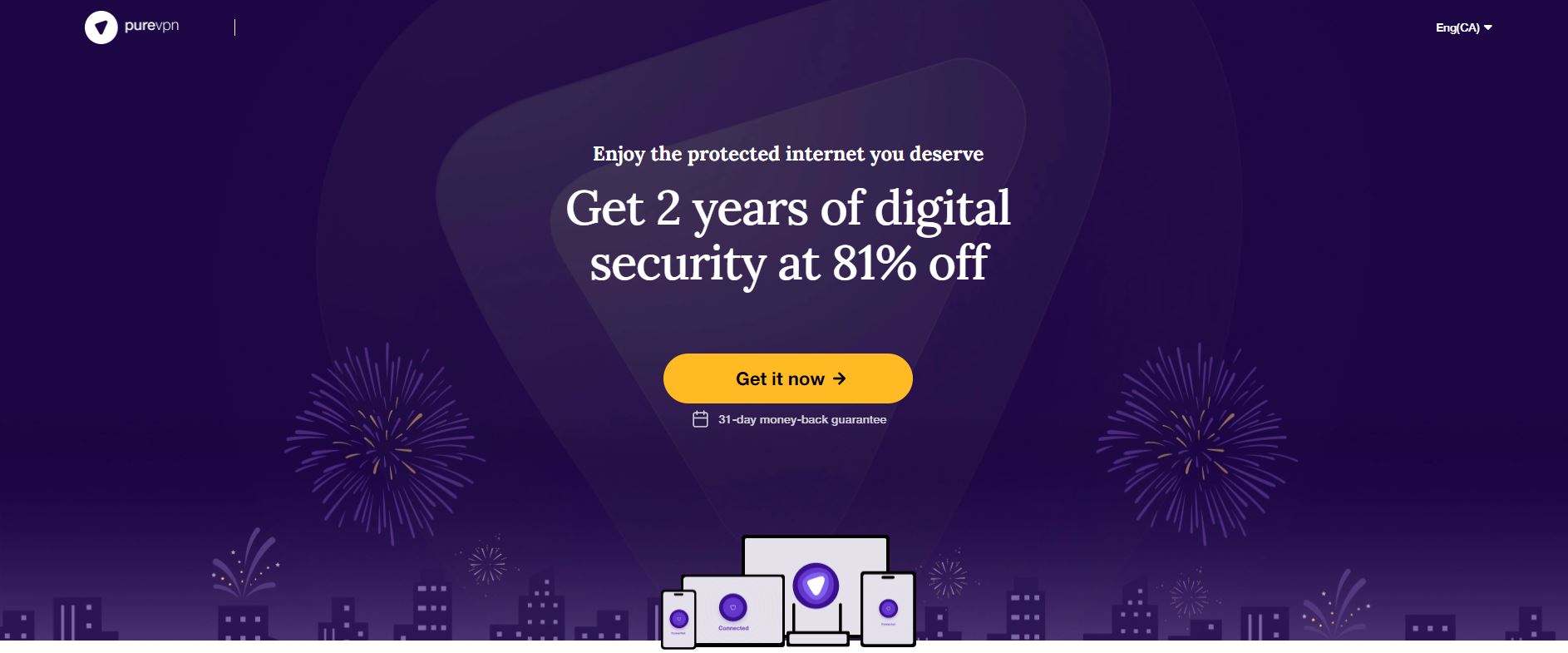
For a simple and easy-to-use VPN that’s very beginner friendly, we recommend that you look into PureVPN. When you order a VPN package from this company, you’ll also get a whole bundle of extra security software included. The suite includes bonus tools like ad blocking software, malware protection, anti-virus software, and web filtering in addition to the VPN, so you can protect all of your devices with just a few clicks.
The PureVPN security is fantastic, with connections using strong AES 256-bit encryption and a network that gives you access to more than 2,000 servers in a whopping 140+ countries throughout the world.
Read our full PureVPN review.
5. IPVanish
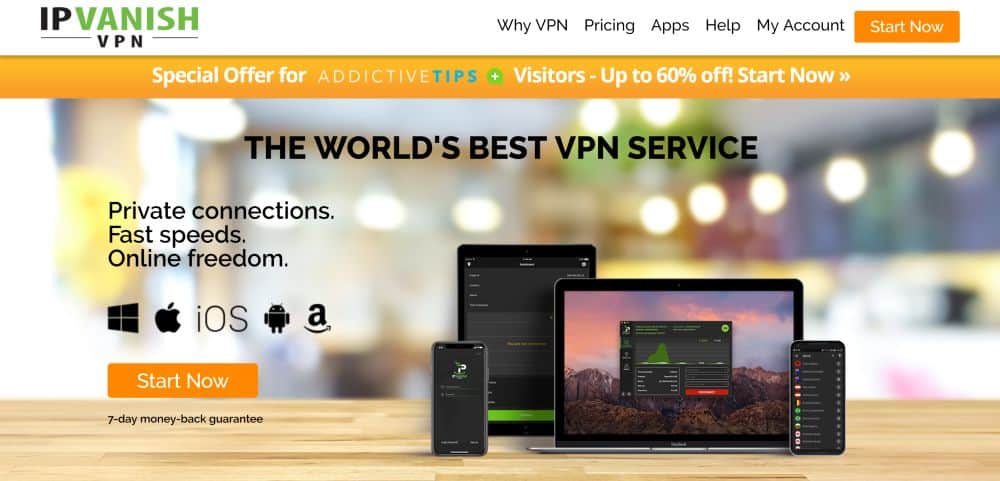
If you want the fastest connections out there, with no waiting around for slow servers to respond, then you should check out the super-fast connections available from IPVanish. The security is good, with 256-bit encryption to keep your data safe and a strict no-logging policy so you know that your internet use will never be made available to other observers or to the government.
The IPVanish software supports many platforms, including Windows 7, 8, and 10, Mac OS, Linux, iOS, Android, Fire TV, Windows Phone, and Chromebook. With more than 1,300 servers in over 75 locations worldwide, you’ll be able to get around region locks and access content from other countries while simultaneously keeping your device safe and secure.
Read our full IPVanish review.
6. VyprVPN

If you’re looking most of all to protect your privacy, then you should find a VPN provider which cares as much about privacy as you do, and for that we recommend VyprVPN. Whether you’re trying to avoid observation by your university, by your ISP, or even by your government, then this VPN will help to make sure no one can see what you’re doing online.
VyprVPN has the special feature of their unusual Chameleon protocol which double encrypts all of your data. In addition to the usual encryption of data, this protocol also encrypts the metadata, meaning information about the data such as the origin and destination of the data packets.
When you sign up for the service, you’ll have access to more than 700 servers in 70 different countries. Naturally, given the privacy concerns, there’s a no-logging policy. The software for VpyrVPN can be installed on Windows, Mac OS, iOS, Android and your router.
Read our full VyprVPN review.
Why Should Students Use a VPN?
There are several good reasons that a student might want to use a VPN:
Get around internet restrictions
Most universities offer free Wi-Fi for students in both their lecture areas and their dorm areas, which is obviously useful for those who are studying or living there. However, university networks tend to be extremely restricted in how they can be used. Some of these restrictions are reasonable, such as prohibitions against using the university network to download anything illegally–you can see why this rule would be enforced. But other times, these restrictions can be frustrating, for example by not allowing access to certain websites which the university deems unsuitable or by forbidding the use of legal torrents.
- How a VPN can help: By connecting to a VPN, you can get around these restrictions. You connect to a server in a location outside of the university and route all of your internet traffic through this server, meaning that you can access even forbidden sites or file types.
Protect your privacy
When you use an internet connection, whether it is provided by your university or by an ISP, the owner of the network is able to track every single site you visit or file that you download. If you want to keep your internet use and history private, especially if you are downloading illegal files, then you need to be careful (we don’t condone piracy). Your ISP or university may kick you off their network or even pass your details on to law enforcement if they observe that you are downloading illegally.
- How a VPN can help: With a VPN, you add a layer of security between yourself and the owner of your internet network. When you connect to a VPN server, any requests that you send for files or web pages are encrypted and then routed via the server. The data is then decrypted at the server and sent on its way. This means that using the internet is just the same experience for the user, but network owners such as the ISP or university cannot track your individual internet usage.
RELATED READING: How to Safely Download Torrents
Enhance your security
University networks usually have good security measures for users, but it’s worth taking your own measures to protect yourself. When you connect to a public network, it is possible for other users on the network to hack your device and to steal your personal data including emails, passwords, or credit card details. It’s particularly important to remember this when using public Wi-Fi networks like those you find in cafes or libraries.
- How a VPN can help: Because a VPN encrypts your data before sending it over the network, even if hackers are able to observe the data being sent across the network, they would not be able to decrypt your data to view it, keeping you safe.
Access internet content from different regions
Sometimes you’ll need to access internet content from different regions – for example, you might need to find a paper in Italian, or to look up and compare news video in the US and Mexico. However, you’ll often find that some sites are only accessible from particular geographic regions. For example, a movie that you want to watch on Netflix might be available in the UK but not in the US, and it’s impossible to access the UK content while you’re in the US.
- How a VPN can help: There is a way to get around these regions locks, and that’s using a VPN. You can connect to a VPN server in another country, and then it appears to websites as if you are browsing the internet from the country that the server is located in. For example, you would just need to connect to a server in Italy and you’d be able to find papers in Italian, or connect to a server in Mexico to watch Mexican news, or connect to a UK server to see the UK version of Netflix. This can be useful for both your university work and for finding entertainment options once your work is done.
Conclusion
There are many reasons for college students to use a VPN, including to protect your privacy and security, and to access content from other regions or content which is blocked by your university network. Any of the VPNs that we’ve recommended here today will serve a college student well and are worth investing in.
Which is your favourite VPN? Is it one that we mentioned or is it another? Let us know in the comments below!
If you need a VPN for a short while when traveling for example, you can get our top ranked VPN free of charge. NordVPN includes a 30-day money-back guarantee. You will need to pay for the subscription, that’s a fact, but it allows full access for 30 days and then you cancel for a full refund. Their no-questions-asked cancellation policy lives up to its name.
