Best VPN for Xfinity: Unblock Your Access From Anywhere
If you’re a Comcast customer with a mind for privacy, you want only the best VPN for Xfinity Internet installed on your devices. Whether it’s to stop ISP throttling, bypass geoblocks, or simply want to opt ALL the way out of Comcast’s data logging, today’s guide will teach you everything you need to know.
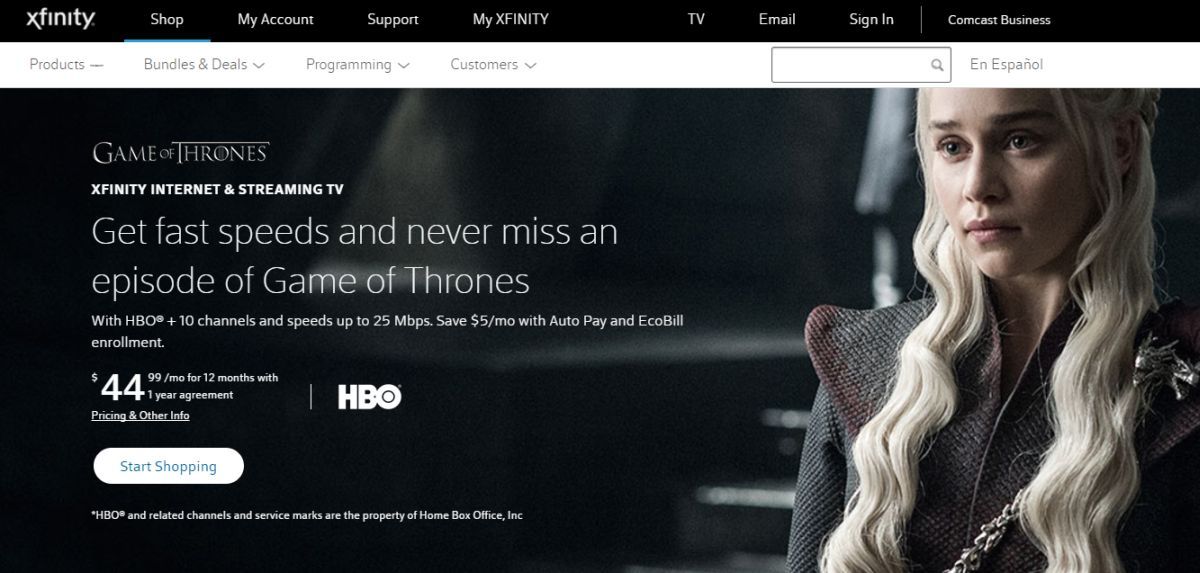
Xfinity, formerly known as Comcast Cable, is a massive broadband internet and cable television provider that offers service to millions of homes and businesses across the U.S. Comcast itself is estimated to be the largest cable internet access provider in the United States, servicing over 40% of the domestic market over the past decade. Neither Comcast nor Xfinity are without their drawbacks, however. Customers have reported issues such as data logging and speed throttling in recent years, both of which are harmful to online privacy and free use.
Bypass Xfinity website blocks and throttling with these VPNs:
- NordVPN – Best for Xfinity – NordVPN is the “everything and the kitchen sink” provider. There’s no type of content restriction or surveillance method on earth that can stop NordVPN; Xfinity doesn’t stand a chance.
- Surfshark – RAM-only network, independently verified logging policy, blanket obfuscation, and strong encryption.
- ExpressVPN – A truly massive network that delivers some of the best speeds in the industry. Works with Netflix.
- IPVanish – A well-regarded industry veteran used primarily by gamers, streamers, and torrenters.
- PureVPN – Wide-ranging network with access to more countries’ virtual IP addresses than any other.
- VyprVPN – Completely owns their entire network, shielding your activity from government snooping. Chameleon protocol confounds ISP restrictions
- StrongVPN –
Virtual private networks are thus fast becoming essential tools for everyday online activities, including streaming movies, shopping, gaming, and downloading media. With a VPN, your traffic gets encrypted and is sent through a private tunnel, preventing ISPs such as Comcast from viewing your activity. They can also prevent throttling efforts and even bypass censorship filters put in place by governments and corporations. With a VPN in place, your online privacy is restored, allowing you to use Xfinity without worrying about what’s being done with your data.
How we picked
Choosing a VPN can be a difficult task. There are countless features to compare and contrast, including everything from encryption practices to server distribution, software support, logging policies, and customer satisfaction. It’s a big decision trying to decide which company will best handle your online activity, and it’s one that shouldn’t be made lightly. We’ve streamlined the selection process by collecting the most important features you should look for in a VPN. We also used the criteria to select our recommended providers, ensuring you get the best privacy features, the fastest speeds, and the most user-friendly VPN experience possible.
- Logging policy – A VPN is only as good as its logging policy. Your traffic passes through the VPN’s servers and thus can be stored in massive data logs indefinitely. While VPN providers themselves would have little use for this information, it’s possible third parties or even government agencies could demand access, which would put your privacy at risk. No logging is the best practice, as it ensures your data can never be leaked to anyone.
- VPN Speed – The encryption process adds a bit of data to each packet of information, resulting in a slightly slower connection speed than usual. To compensate for this speed reduction, top-quality VPNs have developed workarounds that deliver faster downloads without sacrificing privacy.
- Server network – The more servers a VPN provider operates, the better your chances of finding a fast, low-latency server near your physical location. It also gives you more options for virtual locations when you want to stream geo-restricted content from other countries.
- Blocked file types – VPNs occasionally block certain types of downloads, including P2P networks and torrent traffic. To make sure you retain open access to the internet, make sure your chosen VPN doesn’t monitor or restrict traffic.
- Bandwidth restrictions – Xfinity has been caught throttling user speeds and restricting bandwidth; why would you want your VPN to do the same? Good-quality VPNs offer unlimited bandwidth without any kind of restrictions, plain and simple.
Comparison of the Best VPNs to unblock Xfinity
- 24/7 Live Chat
- 24/7 Live Chat
- 24/7 Live Chat
- 24/7 Live Chat
- Yes
- Netflix,
- Disney+,
- Amazon Prime,
- iPlayer,
- YouTube,
- Hulu
- Netflix,
- Disney+,
- Amazon Prime,
- iPlayer,
- YouTube,
- Hulu
- Netflix,
- Disney+,
- Amazon Prime,
- iPlayer
- Netflix,
- Disney+,
- Amazon Prime,
- iPlayer,
- YouTube,
- Hulu
- Netflix,
- Disney+,
- Amazon Prime,
- iPlayer,
- YouTube,
- Hulu
What is the best VPN for Xfinity
Check out our list of the best overall Xfinity VPNs below:
1. NordVPN
- SPECIAL OFFER: 2-yr plan (70% off – link below)
- Fast and stable connections
- Strong encryption is used on all connections
- Strict zero logs policy on both traffic and metadata
- Great customer service via chat
- Apps can sometime be slow to connect
NordVPN is known for its lightning-fast speeds and incredible network of servers. Using this Panama-based VPN gives you access to over 5,500 servers in 60 different countries, the largest in the marketplace by a fair amount. All of these connection options means you’ll never have any trouble finding a server near you with low latency and fast speed test results. NordVPN lets you take advantage of that with unlimited bandwidth and no restrictions on P2P or torrent traffic, as well!
Keeping your data private and secure is another specialty of NordVPN’s. The company has one of the best zero-logging policies around, covering everything from traffic to time stamps, bandwidth logs, and even IP addresses. You’ll also gain the benefits of full DNS leak protection as well as an automatic kill switch to keep your identity private even if you lose your connection. With NordVPN in place, Xfinity will never know what you’re downloading.
More of NordVPN’s best features:
- Specialized servers that deliver double encryption, onion routing, and anti-DDoS.
- Reliable, open, and private access to the internet even in countries like China.
- One of the few VPNs that maintains reliable access to Netflix.
Read our full NordVPN review.
2. Surfshark
- Reliably unblocks Netflix US, UK, Japan, and more
- One of the first VPNs to implement RAM-only servers
- 30-day satisfaction guarantee
- Logging policy independently audited and verified
- Helpful 24/7 live chat with an actual human being
- Overall, not much to complain about
- Apps don’t allow for much manual fiddling for power users
Surfshark is a great choice for confounding your overzealous ISP’s tracking efforts. They offer only the most advanced encryption (256-AES-GCM) and tunneling (OpenVPN, IKEv2/IPSec, WireGuard) protocols, which together form an unbreakable link to your VPN network. And speaking of servers, Surfshark has over 800 of them in 50 countries, making it easy to find the virtual IP you need to spoof past geoblocks.
Based in the British Virgin Islands, Surfshark isn’t subject to data retention or surveillance laws, so you can trust their no-logging policy. What’s more, their network is RAM-only, and thus can’t store your identifiable user metadata. Surfshark also comes complete with a kill switch, IP/DNS/WebRTC leak protection, plus the CleanWeb anti-malware/adware/tracking suite. Not bad for a two-year-old “budget” VPN.
Additional Surfshark features include:
- Proprietary Smart DNS for unblocking sites on non-VPN compatible devices like consoles
- Unlimited simultaneous connections, bandwidth, and server switching
- P2P-friendly
3. ExpressVPN
- Superfast servers (minimal speed loss)
- Unlimited bandwidth for all users, on all servers, all the time
- AES-256 encryption
- Strict no-logs policy for personal information
- Max 3 connections simultaneously
- Slightly pricier than the competition.
Speed is ExpressVPN’s biggest selling point. The aptly named VPN service delivers some of the lowest latency, fastest speed test results on the market, reaching a massive number of users with its network of 3,000+ servers in 94 different countries. Best of all, many versions of ExpressVPN’s software offer a built-in speed test, allowing you to test the connection yourself and switch servers if you’re not getting the fastest downloads available.
On the privacy side of things, ExpressVPN keeps you safe by delivering 256-bit AES encryption, DNS leak protection, and automatic kill switch features. The company also has a strict zero-logging policy on all traffic, DNS requests, and IP addresses, which helps keep your data safe and secure at all times.
More features from ExpressVPN:
- Reliable access to Netflix apps and streaming through the Netflix website.
- Perfect for private connections in censorship-heavy countries like China.
- Unlimited bandwidth for all users, on all servers, all the time.
- No restrictions on P2P network downloads or torrent traffic.
Read our full ExpressVPN review.
4. IPVanish
Need to stay hidden while you browse, shop, surf, and stream — IPVanish is the VPN for you. The company runs a network of over 1,300+ servers in 60 different countries, one of the largest in the VPN marketplace. That also gives them the ability to offer 40,000 shared IP addresses, which is extremely useful for remaining anonymous on the internet. Backing these features is a solid zero-logging policy on all traffic, no speed caps or bandwidth limitations, and full access to both P2P and torrent traffic downloads.
Getting through censorship filters and throttling blockades is another one of IPVanish’s specialties. 256-bit AES encryption is a good start, but offering PPTP and L2TP/IPSec protocols adds an extra punch of versatility to the mix. IPVanish also offers a SOCKS5 web proxy, which is one of the best ways to pass your traffic through a firewall for unrestricted access to the internet. If you think Xfinity might be artificially slowing your speeds, IPVanish can help fix that problem in an instant.
IPVanish also includes the following features:
- DNS leak protection and an automatic kill switch to help keep your connection private.
- User-friendly custom software and apps for all major operating systems and devices.
- Fast and secure servers allow for incredible video streams through Kodi.
- Download torrents with full privacy and anonymity.
Read our full IPVanish review.
5. PureVPN
PureVPN is the VPN service that wants to do it all. Private streaming, anonymous downloads, fast servers, and a completely protected online experience, all from a single company. PureVPN accomplishes this through a unique blend of features that mix traditional VPN encryption and location variability with things like ad-blockers, anti-virus software, and web filters. The end result is a complete security suite that’s easy to use and protects you from a wide variety of online dangers, not just throttling and data thieves.
On the more practical side of things, PureVPN keeps up with other VPN providers by offering unlimited bandwidth, no restrictions on torrent or P2P networks, a strict zero-logging policy on all traffic, and an incredible self-owned network of over 2,000+ servers in 141 countries. It’s the perfect solution for anyone who needs a little extra peace of mind while browsing the internet.
PureVPN’s features at a glance:
- Split tunneling feature that lets you route certain traffic sources outside of the VPN without affecting the rest of your connection.
- Excellent compatibility with custom apps for all modern operating systems, smartphones, TV box devices, and more!
- Advanced security features include anti-virus protection, ad-blocking, and anti-phishing measures.
Read our full PureVPN review.
6. VyprVPN
VyprVPN offers some of the most interesting solutions to online privacy around. It all starts with the exclusive Chameleon technology, an innovative protocol that wraps the metadata of each packet in an extra layer of encryption. This prevents deep packet inspection, a method commonly used by governments and ISPs to block websites, censor content, and throttle connection speeds. With VyprVPN and Chameleon in the mix, you’ll be able to break through the toughest censorship firewalls, even the ones in China and Turkey.
VyprVPN also owns and operates its entire network of servers, all 700 in 70 different countries, with 200,000+ IP addresses to pick from. This gives them the ability to handle all maintenance and upgrade tasks themselves, preventing third parties from ever having access to their servers. Along with this extra layer of security, VyprVPN also provides DNS leak protection, an automatic kill switch, strong 256-bit AES encryption, and a zero-logging policy that covers both traffic and DNS logs.
VyprVPN also includes the following features:
- Custom software for a wide variety of hardware, including desktops, Android, and iOS smartphones.
- Incredible privacy features for the best VPN access in China and the Middle East.
- Unlimited bandwidth and no restriction on P2P traffic or torrent downloads.
Read our full VyprVPN review.
How to Stop Xfinity Throttling
Off and on since the early 2000s, customers have reported that Comcast engages in throttling practices not outlined in their terms of service. This usually applies to things like peer-to-peer network traffic and BitTorrent downloads, both of which are commonly used to download large files and obtain movies and TV shows illegally. While Xfinity seems to have lightened up on its throttling efforts in recent years, many users still report problems from time to time.
Using a VPN is an excellent way to bypass Comcast’s throttling efforts. In most cases, all you have to do is choose a reliable VPN service, run the software, and your internet speeds will go back to normal almost instantly. In some rare cases this won’t be enough to stop the throttling, however, which means you’ll need to take more drastic measures.
RELATED READING: Bypass Netflix VPN Blocks – the easy way.
Below are some extra steps you can take to help defeat Comcast throttling. A few require a little technical know-how, so if you want more detailed information, check out our guide on how to bypass VPN blocks.
- Change VPN ports – Internet traffic goes through ports, which are basically like numbered tunnels. Comcast or any ISP can monitor and throttle these ports with ease, but if you change to another port, you might slip through unnoticed. Check your VPN’s software for port configuration, then go with TCP port 443 if possible. This port is usually reserved for secure traffic and is often exempt from throttling by ISPs.
- Create an SSH tunnel – ISPs often watch incoming traffic and scan to identify its source. If they notice a VPN is being used, they can then throttle the speeds to discourage VPN use. These efforts can be defeated by SSH tunnels (Secure Shell tunnels), which wrap data packets in an extra layer of encryption, disguising them as ordinary internet traffic. It’s a little slower than some methods, but it’s extremely effective. It’s easy to make an SSH tunnel on Linux and Mac, but Windows users will have some extra work to do. For a full guide, check out our article on how to create an SSH tunnel to hide your VPN traffic.
- Use Shadowsocks (SOCKS5 Proxy) – Shadowsocks is an open-source proxy application used in China, Russia, Iran, and throughout the Middle East to break through government level censorship blockades. The tool is a proxy that uses SOCKS5, a method of sending data through a private tunnel protected by a firewall. It’s surprisingly effective, not that difficult to use, and isn’t much slower than a normal VPN. The downside is you’ll need to run your own shadowsocks server or pay for an external host, which can be a hassle.
RELATED: Best VPN to unblock any issues with Paypal
Will a VPN Help Defeat Data Caps?
Comcast famously deploys data caps for most of its customers, charging massive fees for anyone who creeps over the line before the end of the month. Although the company has raised the limit several times over the past few years, most customers find it a source of extreme frustration.
Unfortunately, using a VPN won’t help you bypass these data caps. Xfinity is simply counting the bytes of traffic you send through their servers. It doesn’t matter if these are encrypted through a VPN or just raw data from a browser, they’re all counted in the same manner.
Does Comcast/Xfinity Block VPNs?
A variety of users have reported certain VPNs were being blocked through Xfinity at different times over the past few years. Some even claim extra charges appeared on their bill after using a VPN. Although the reports themselves seem credible, there’s no definitive evidence that Comcast blocks VPNs. In fact, the company’s official stance is that they allow all VPNs without restriction.
If you need a VPN for a short while when traveling for example, you can get our top ranked VPN free of charge. NordVPN includes a 30-day money-back guarantee. You will need to pay for the subscription, that’s a fact, but it allows full access for 30 days and then you cancel for a full refund. Their no-questions-asked cancellation policy lives up to its name.


nice