The 5 Best VPNs for Plex in 2025
Serious media streamers know about Plex, but might be a little hazy when it comes to the best VPN for Plex. But this article aims to clarify everything you need to know about picking, installing, and configuring your VPN to work alongside the Plex media centre. Read on to beat geoblocks and stream in privacy in just a few minutes.
Plex is an enormously popular media center software that can be installed on Windows, Linux, and Mac OS systems. If you’re looking for a complete software suite to organize, manage, and view your media collection including videos, music, and more, then you’ll want to look into Plex.
This application is similar to Kodi, another piece of media center software that we often recommend here at AddictiveTips. But the Plex software is a little more complex, as it includes two components. Firstly, there is the Plex media server application which organizes your media and makes them available for streaming through different players. Then there is the Plex player itself, which can stream your media content to your device. Typically, the media server is run on a desktop machine, and the player is run on a mobile device, smart TV, or streaming box.
Plex is great if you have a lot of media that you want to be able to access from multiple devices, and if you want to be able to access your media over the internet while you are away from home. However, there is some content that you won’t be able to access using Plex – for example, region-locked content such as streaming from the BBC iPlayer site, which is only available within the UK. If you want to access this content, you’ll need a VPN or virtual private network.
Protect the link to your Plex media server and unblock a world of content with these VPNs:
- NordVPN – Best for Plex – When setting up your media server, you’ll want options on how to tailor your VPN connection–and that’s what NordVPN offers in spades. Access the most robust network in the business, backed by unbeatable encryption.
- Surfshark – Extremely capable VPN that’s constantly growing and adding new features. Lowest price.
- ExpressVPN – A bit more expensive, but worth it for the buffer-free HD streaming its powerful network allows.
- PureVPN – Connects to more countries than any other, enabling access to an entire world of geo-blocked content.
- IPVanish – Lightweight apps, fast speeds, strong encryption, good price.
- VyprVPN – One of the most secure VPNs on the market, with a self-owned network and the unique Chameleon protocol.
Today we’re going to walk you through our choices for the best VPNs for Plex.
Best VPNs for Plex
When it comes to choosing a VPN for Plex, here are the factors which we consider to be most crucial and on which we have based our recommendations:
- Plenty of servers in many different countries, so you have lots of options for which server to connect to. This means you’ll have plenty of options for getting around region locks and censorship.
- Fast connection speeds. When you’re using Plex to stream video, you need a fast VPN connection so that you can watch your videos in high quality without buffering or having to wait for them to load.
- Good security. As well as getting around region locks, your VPN should enhance your security with a strong encryption of your traffic and a no-logging policy to keep your browsing data private.
- Support for multiple operating systems. As you can install Plex on a whole variety of platforms, a VPN for Plex should have software that supports many different operating systems.
With these factors in mind, below are our recommendations for the VPNs that you should use for Plex:
1. NordVPN

If getting around serious censorship is your biggest requirement, then you should look into NordVPN. It is especially effective in China, where it can be difficult to access content on the web that the government has deemed inappropriate. If you travel a lot and want to find a VPN that will protect you and give you access to content wherever you go, then NordVPN has you covered.
NordVPN software can be used on Windows XP, Windows Vista, and Windows 7, 8, and 10 operating systems as well as Mac OD, Linux, iOS, Chrome OS, Android, and Windows Phone. So there are plenty of options for software to cover all of your devices. There are plenty of servers to choose from as well, with the service offering 5,700+ servers in 60 different countries.
The service includes strong encryption and the no-logging policy that you’d expect to keep you safe. The only downside is that this service is sometimes not as fast as ExpressVPN or IPVanish, however, NordVPN is very affordable so it’s a great option for use on your Plex system if you’re on a budget.
Read our full NordVPN review.
- Very affordable plans
- Mind-boggling number of servers
- Tor over VPN, double VPN
- Strict zero logs policy on both traffic and metadata
- Live chat support is available.
- Sometimes slow in procesing refunds (but always do).
2. Surfshark

Surfshark is a VPN that offers a ton of functionality without demanding a great deal of technical knowledge or an extended budget. Their interface is, as a rule, highly intuitive on every platform it is available. You’ll have access to the most up-to-date encryption, with OpenVPN, IKEv2/IPSec, WireGuard tunneling, and 256-AES-GCM cryptography. Connect to any of over 3200+ servers in 65 countries, making it easy to spoof a virtual IP for streaming foreign content on Plex.
Surfshark also offers IP/DNS/WebRTC leak protection, a kill switch, obfuscation, and even a special NoBorders protocol which defeats the world’s most intense government censorship. And with great speeds and a transparent logging policy, you’ll find Surfshark is perfectly suited to almost any task.
- Unblock VoIP in oppressive regimes like WhatsApp, Skype, Discord, and more
- Unblock Netflix on any server, no more picking and choosing
- CleanWeb mode blocks ads and popups before they load, saving your mobile data and speeds
- Zero logging policy ensures your activity can't be used against you
- Refund requests are simple and fast–no waiting or hassle.
- Speeds occasionally suffer a noticeable drop
- Young VPN still has plenty of room to grow in terms of advanced functionality.
Read our full Surfshark review.
3. ExpressVPN

The big strength of ExpressVPN is how many different platforms it supports. You can install Plex on all sorts of operating systems, so you’ll want to choose a VPN provider that supports your operating system too. As well as supporting both new and older versions of Windows (that’s Windows RT, Windows XP, Windows Vista, and Windows 7, 8, and 10), it also supports Mac OS, Linux, and Android.
In terms of location spoofing, ExpressVPN has 3,000 servers in 94 different countries, giving a big range of countries from which to access the internet. It also includes bonuses like a speed test feature which is handy to help you find the fastest server so that you can access your video content in high definition without delays.
ExpressVPN has a high degree of security to keep your browsing private and prevent throttling from your ISP. It uses strong 256-bit AES encryption which is exceptionally difficult for outside observers to crack, and the company has a no-logging policy so you can be sure that your browsing information will never be shared with outsiders.
Read our full ExpressVPN review.
- SPECIAL OFFER: 3 months free (49% off - link below)
- 3,000+ super fast servers
- No DNS/IP leaks found
- Keeps no logs of personal data
- Live Chat Support.
- Priced slightly higher.
4. PureVPN
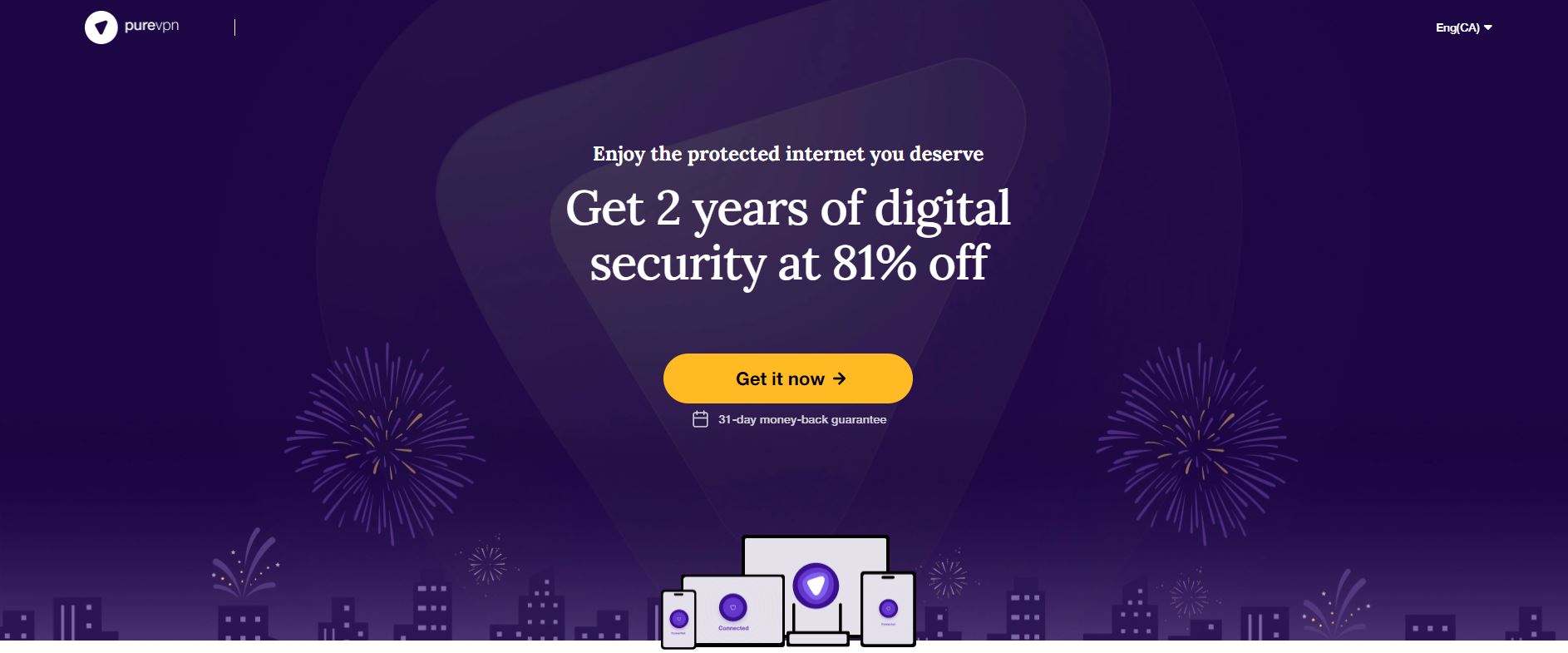
If you’re new to the world of VPNs and you’re feeling a little confused by all this talk about internet security, then you might enjoy the bundle of services offered by PureVPN. As well as a VPN service, the software bundle includes bonus tools like ad-blocking software, malware protection, anti-virus software, and web filtering. This means that it’s great for someone who is looking for an all-in-one privacy solution, especially if you have children or other family members who you want to keep safe too.
PureVPN has the AES 256-bit encryption you’d expect, with more than 2,000 servers located in over 140 different countries. You can easily use this service with your Plex installation, and all of the extra security tools will keep you safe while browsing or using other software too.
Read our full PureVPN review.
HUGE DISCOUNT: Pick the 27-month plan which will take a solid 82% OFF the price taking it down to $1.99 per month if you do the math.
5. IPVanish
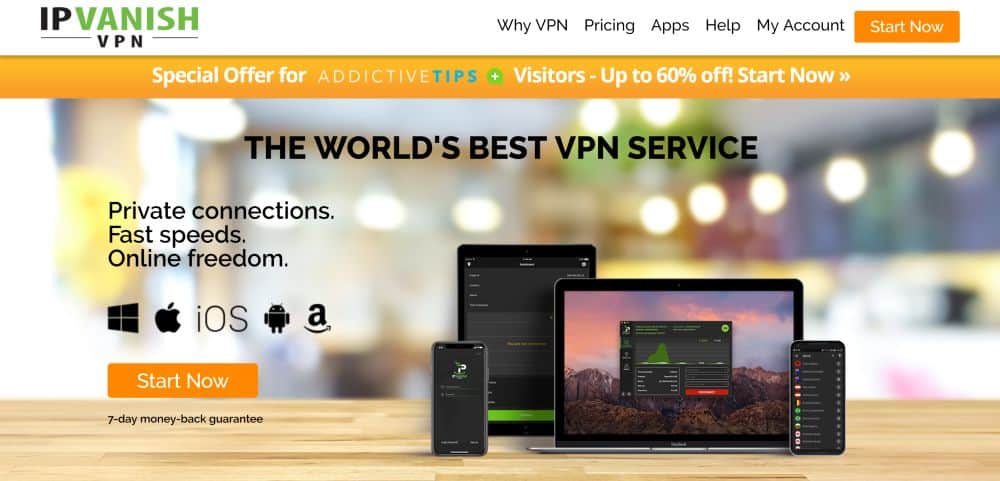
Another option for a VPN provider for Plex is IPVanish. It has fast connection speeds which are perfect for streaming video content, which means no waiting around for your videos to buffer. It also supports plenty of platforms, including Windows 7, 8, and 10, plus Mac OS, Linux, and Android.
IPVanish offers good security, with 256-bit encryption to protect your privacy and a strict no-logging policy to ensure that your data stays private. The service offers over 1,300 servers in more than 75 countries, so it’s great for getting around region locks. However, it has some limitations: this VPN is not ideal for getting around serious censorship like that seen in China. However, users elsewhere in the world will find this service to be easy to use, effective, and affordable.
Read our full IPVanish review.
EXCLUSIVE DEAL: AddictiveTips readers can save a massive 63% here on the IPVanish annual plan, taking the monthly price down to only $3.99/mo.
6. VyprVPN

If you want a VPN that offers you the most complete security, especially if you are concerned about being spied on by the government, then VyprVPN has you covered. Like NordVPN, this service is also popular with users who are based in or are traveling through China. Its “Chameleon” double encryption ensures that your metadata, such as the origin and destination of your encrypted data packets, are encrypted as well. This technology means that you can avoid “VPN blocking”, which is when network administrators forbid any traffic which is passed through a VPN server. With VyprVPN’s Chameleon protocol, you can access any site you want safely through any network, even if it has VPN blocking enabled.
Naturally, the service is equally effective for getting around censorship in other countries and for side-stepping region locks. The software can be installed on Windows, Mac, Android, iOS, TV, and your router. You’ll have access to more than 700 servers in 70 different countries, and of course, there’s no logging of your data.
For the customer who wants international security as well as a VPN to use for their Plex installation, we recommend VyprVPN.
Read our full VyprVPN review.
How to Use a VPN for Plex
If you are running your Plex installation on a machine that is supported by your VPN provider – say, you have a Windows 8 machine on which you’re running Plex and ExpressVPN – then you can easily ensure that your traffic is encrypted. If you’re running a Plex server rather than a player, then to use your VPN you will need to set up your system so that your Plex server selectively routes traffic through the VPN. If you’re running a Plex player, all you need to do is make sure that your VPN is running before you open up Plex and everything should work as normal.
If you have problems running a VPN with Plex, however (such as if you are running Plex on an operating system that is not supported by your VPN provider), then there is an alternative method. You can install your VPN software directly onto your router rather than onto an individual machine so that any data sent over your network from any machine is automatically encrypted. With this system in place, you can easily access your server from a player on your home network. Look for details on your VPN provider’s home page on how you can install the software onto your router.
RELATED READING: Everything you need to know about VPN routers
Why Use a VPN for Plex
You might wonder why you would need a VPN for using Plex. After all, the service does work great out of the box. However, there are three distinct advantages of using a VPN for Plex that you might want to consider:
Get around region locks
As we mentioned above, some content is only available in particular regions. When you install Plex, you can extend its functionality by installing add-ons or “channels” that deliver extra content to you. These channels include content from big sites like Pandora, Comedy Central, and Crunchyroll as well as the BBC iPlayer. However, to use these channels, you need to be in a specific region: in these cases, typically the US or UK. If you use a VPN, you can make it appear as if you are accessing content from any place in the world of your choosing, meaning that you can watch content from these sites.
Avoid local censorship
Different countries have different restrictions on the type of content which can be shown in them. For example, some countries have strict rules about the depiction of graphic violence in movies or TV shows. This means that shows or movies have to be re-edited to remove or cut down violent scenes, so as an audience you are not able to see the filmmaker’s original vision. If you want the choice to see original, unedited versions of the videos which you are streaming, you can use a VPN to spoof your location in a country with more relaxed censorship rules.
Avoid throttling from your ISP
ISPs are often not fond of customers who use up a large amount of bandwidth. When you share an internet connection with other people in your geographical area, if some people use too much bandwidth then the service can become slow and customers complain. For this reason, ISPs sometimes try to discourage their customers from using bandwidth-heavy services such as video streaming by artificiality limiting the amount of bandwidth that is available for particular applications.
If your internet connection becomes frustratingly slow when you try to stream video, this could be an indication of ISP throttling. VPNs allow you to get around this by encrypting all of the traffic which you send over the internet, meaning that your ISP can’t distinguish video streaming traffic from regular web traffic, and therefore they can’t selectively throttle your connection.
Conclusion
Any of these five VPNs will improve your Plex experience by giving you access to region-locked content such as the BBC iPlayer or the Comedy Central channel. They will also let you avoid local censorship, and prevent your ISP from selectively throttling your connection for streaming lots of videos. Each VPN has a different set of strengths, so choose based on your priorities: whether your main concern is privacy, travel, flexibility, or budget.
Which is your favorite VPN to use with Plex? Is it one of the providers that we mentioned, or do you prefer another? Let us know in the comments below!
If you need a VPN for a short while when traveling for example, you can get our top ranked VPN free of charge. NordVPN includes a 30-day money-back guarantee. You will need to pay for the subscription, that’s a fact, but it allows full access for 30 days and then you cancel for a full refund. Their no-questions-asked cancellation policy lives up to its name.
