Stay Productive as a Remote Worker with Our Expert Advice
VPNs are essential tools for freelancers and remote workers, as these groups predominantly use the Internet to conduct their affairs. In order to secure your sensitive data online and guarantee access to the free and open Internet no matter where you go, we’ll show you everything you need to know about choosing and integrating a VPN into your workflow.
With fast internet connections available in places all around the world and jobs becoming increasingly online, more and more people are taking up remote work. Telecommuting into the office is becoming the norm in a whole range of industries and jobs. In addition to this, in the new gig economy lots of people are working as freelancers, taking on a mixture of clients and managing their own schedules and workloads.
Both remote working and freelancing give workers the freedom to work in new ways, often including working from a new location. When you can Skype all of your meetings and submit all of your work via email, why not work from a different location? It could be traveling to a new country or just squeezing out some work while visiting friends of family in your home town.
Whether you’re a digital nomad or tele-commuter, you owe it to yourself to protect your connection with these VPNs:
- NordVPN – Best VPN for Nomads – No matter where you travel, there’s a super-fast and highly secure NordVPN server nearby. With compatibility for virtually any device, you can get uncompromising security no matter how or where you choose to connect.
- Surfshark – Offers some unique provisions you won’t find with other VPNs. Excellent for beating geoblocks.
- ExpressVPN – One of the fastest providers on the market, and a no-brainer for bandwidth-intensive tasks.
- IPVanish – Excellent balance of privacy, performance, and price.
- VyprVPN – Allows you to slither past censorship and surveillance with the untraceable Chameleon protocol.
In either case, both freelancers and remote workers need a few tools in their digital arsenal to deal with the issues that arise when working online. Today we’re going to talk about why remote workers and freelancers might want a VPN, then we’ll recommend the best VPNs for freelancers and remote workers.
How To Choose A Good VPN
With all these benefits, it’s clear that remote workers and freelancers will benefit from a VPN. As well as helping them to keep their professional work secure, a VPN will also improve their personal privacy. But how should you go about choosing a VPN, and what factors are most important in that choice? Below we’ll recommend our top VPNs for remote workers and freelancers, as based on the factors we find most vital:
- Strong encryption. In order for a VPN to keep you safe, you need the best encryption which is practically impossible to crack. We recommend the industry standard 256-bit encryption as appropriate.
- Fast connections. A bad VPN can slow down your internet connection, making work a pain and being an unnecessary hassle to deal with. We identified VPNs that are so fast you won’t even notice that they’re there.
- A no logging policy. For peace of mind when it comes to privacy, we look for VPN providers who keep no logs of their users’ data so you can be sure your activities aren’t being recorded.
- Support for different operating systems. You want to be able to protect all of your devices with just one VPN subscription, so we look for providers with software that supports multiple different platforms.
- No bandwidth limitations or traffic restrictions. A lot of free VPNs have bandwidth caps or limitations on the types of traffic allowed over the network, which is no good when you want to work freely. We identify reputable paid VPN services that have no bandwidth limits and no traffic restrictions so you can browse freely.
What are the best VPNs for remote workers?
With all of the above factors in mind, the only remaining task is to choose and install a VPN. But which one should you go for amidst a crowded marketplace? Before succumbing to analysis paralysis, check out our top recommendations for the best VPNs for remote workers:
1. NordVPN

For those who are concerned primarily with security and want to be absolutely sure that no one can access their data, then NordVPN is your best choice. This service has more than 5,500 servers in over 60 different countries for easy access to content from elsewhere in the world. But the best feature is the exceptional security. As well as strong 256-bit encryption and the no logging policy you would expect, there is also a special double encryption feature in which your data is encrypted not once but twice. The data is passed through an extra layer of encryption for the best possible security. The software has a map interface which makes it great for travellers, and it is available for Windows, Mac OS, Linux, iOS, Chrome OS, Android, iOS and Windows Phone, as well as browser extensions for Firefox and Chrome.
Read our full NordVPN review.
- Servers optimized for unblocking Netflix
- No bandwidth caps
- Allows multiple connections (6 devices)
- Based in Panama
- Money back guarantee policy.
- Some servers can have average d/l speeds
- Apps can sometime be slow to connect.
2. Surfshark

Surfshark is a unique VPN in many ways. For one, it enables you to set specific encryption settings for individual networks, which is a godsend for remote workers who might bounce around between a few different connections in a given day. Moreover, they don’t limit the number of simultaneous connections, so every one of your devices is good to go under a single Surfshark subscription–alleviating the burden of keeping track.
Beyond this, Surfshark is a rock-solid VPN with unbreakable 256-AES-GCM encryption, a massive network encompassing 3200+ servers in 65 countries, zero logging, a kill switch, IP/DNS/WebRTC leak protection, and even a dedicated anti-malware and adblocker. What’s more, Surfshark is a smart choice for traveling to restrictive countries like Russia and China, with its automatic Camouflage obfuscation and NoBorders anti-censorship methods.
- Break through harsh censorship to securely access social media and foreign news sites
- Diskless server network ensures you leave no trace behind
- Bitcoin, Etherium, and other cryptocurrencies accepted as payment
- Zero logging policy ensures your activity can't be used against you
- 24/7 live chat ensures maximum uptime.
- Server network is not nearly as expansive as major competitors
- Power users may wish for more settings to fiddle with.
Read our full Surfshark review.
3. ExpressVPN

One of the most popular VPNs among power users and internet professionals is ExpressVPN. Thanks to its super fast connections and exceptional reliability around the world, this service is idea for frequent travellers. With a server network of more than 3,000 servers in 94 countries you’ll have no problem in finding a server, and you’ll also benefit from excellent security with strong 256-bit encryption and a no logging policy to protect your privacy. The software has helpful advanced features like a speed test and a DNS leak and is available for Windows, Mac OS, Android, iOS, Linux, and more.
Read our full ExpressVPN review.
- SPECIAL OFFER: 3 months free (49% off - link below)
- 94 countries, 3,000+ servers
- Very simple and easy to use
- Keeps no logs of personal data
- 24/7 Customer Service.
- Priced slightly higher.
4. IPVanish
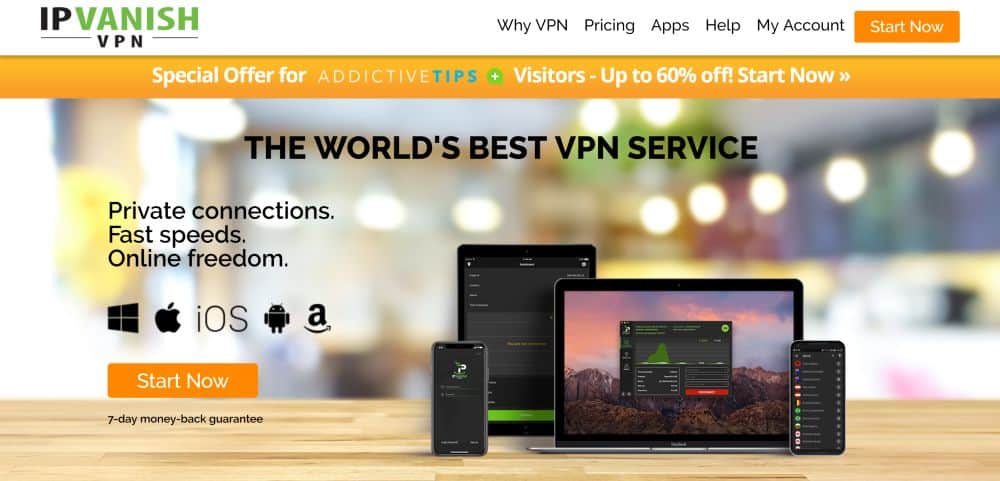
When you want a VPN that is fast above all else, then you need IPVanish. With lightning quick connection speeds and a network of 1,300+ servers in 60 different countries you can always find a server in the country that you need and know that it will be super fast. The service offers good security with strong 256-bit encryption and a no logging policy, so you can browse with peace of mind. The software has handy features like a kill switch, auto reconnect, leak protection for IPv6 and DNS, periodic IP address change, and manually configurable DNS, is available for Windows, Mac OS, Android, Linux, Windows Phone, and iOS.
Read our full IPVanish review.
5. VyprVPN

Another good option for travelers, especially those who spend time in China, is VyprVPN. The infamous Great Firewall of China severely restricts what sites and content are accessible from China, and the Chinese government tries to crack down on VPN use by adding VPN protection to their networks. This means that many VPNs do not work in China – but VyprVPN does.
This is because as well as good security with 256-bit encryption and a no logging policy, the service has a special feature called the Chameleon protocol. This protocol encrypts not only your data but also your metadata (which includes information about the origin and destination of the data packets). VPN detection tried to compare the origin of the data with the origin stated in the metadata, and rejects those which do not match, which is why most VPNs don’t work on such networks. But because the Chameleon protocol encrypts the metadata too, there is no mismatch found and therefore VyprVPN works.
This makes it the top choice for remote workers who will be travelling to or through China. The service has a network of more than 700 servers in 70 different countries and the software is available for Windows, Mac, Android, and iOS.
Read our full VyprVPN review.
Why It’s Hard To Access Content From Abroad
Here’s one common issue when you are working remotely: you arrive in a new country, you find a cafe with an internet connection, you settle down to work, and then disaster: you can’t access vital files or websites. The problem is that some sites use geolocation to track where users are visiting from, and then limit visitor’s access to content based on their location.
For example, a new source might only be available in its local area, and not be accessible from abroad. Or there can be a language problem, like when you visit a familiar site but the content is presented in the language local to where you are based – not the language you speak. In both these cases, you are seeing a different version of the site than you usually would at home because you are in a different location. This is the same problem that you’ll find if you try to use a streaming service like Hulu or Netflix – the content that you can watch at home may not be available when you’re abroad.
This process is called region locking, and it means that websites will only let you access certain content when you visit them from a particular geographic location. This can cause a lot of problems for remote workers who are travelling or accessing their work materials from a new location. Fortunately, it is possible to get around these region locks and access your files and content as usual by using a VPN.
Using A VPN To Get Around Region Locks
So how does this region locking process work? Normally, when you use an unencrypted internet connection then you will be assigned an IP address by your internet provider and this IP address can be traced to a particular location. This is because ranges of IP address are assigned to each country, so when you visit any website that site can read your IP and see where you are visiting from. When you travel abroad and try to access a website with region locking, the site sees that you are in, say, Italy rather than the US, and restricts what you can see.
But a VPN can help with this by giving you a new IP address. A VPN works by encrypting all of the data that leaves your device and travels over the internet. You choose a server to connect to in the country of your choice, and your encrypted data is sent to that server to be decrypted and sent on its way to its original destination. This means that because the data is unencrypted at the server, you are assigned an IP corresponding to the location of the server not the location of your device. So even if you are in Italy, you can connect to a server in the US – then when you visit websites they will show you the US version. This is how you can get around region locks from any country and to any country.
A VPN service will give you access to a network of servers all around the world, so you can pick any server to connect to and browse as if you were in that country. This means that remote workers or freelancers can be abroad and connect to a server in their home country, then use the internet to access any sites that they need as if they were at home. They can even watch their streaming services like Netflix or Hulu as if they were at home too.
Other Reasons To Use A VPN
A VPN can bring more benefits to remote workers than just the convenience of getting around region locks. There are also important security and privacy benefits which you should consider:
- Protect yourself from hackers on public wifi. A popular way to work is to find a public wifi network at a cafe or airport, for example, and to use this connection to work. However, it can be dangerous to connect to a public network without protection. When you send data across a network, then other users may be able to intercept this data. This means that hackers on public wifi networks could steal your personal information and use it for identity theft, or they could spy on your private work documents. You can protect yourself from this risk by using a VPN whenever you connect to a public network. The encryption of the VPN means that your data is bundled up and locked safely away so that no one else on the network can read it or intercept it.
- Preserve your privacy. Whenever you use an unsecured internet connection, it’s easy for the internet provider to track exactly what sites you have visited and even to see data that you have sent over the internet. As well as being an invasion of your privacy, if your work is sensitive then this can be a big problem. To stop your internet provider, the government, or any other third parties from being able to track your internet use, use a VPN to encrypt your data which will stop others from being able to intercept it.
- Download files safely. If you are going to download files or visit websites which are not fully legal, then you need to be careful – particularly when you are travelling. Make sure that you don’t get into trouble for downloading or streaming something that you shouldn’t by using a VPN to encrypt your traffic and to hide your download activities.
Conclusion
Freelancers and remote workers benefit from a flexible work schedule which means that they can travel and work in lots of locations outside of the traditional office. However, working remotely requires consideration of some security issues too – from the potential of hackers stealing your data while you use the public wifi in a coffee shop to the difficulty of accessing content which is restricted in the country you are currently located in. A VPN can help ameliorate both these issues and improve your general online security and privacy at the same time. Any of the five VPNs that we have recommended would be a great choice for freelancers or remote workers to help you do your best work.
If you have experience with remote work, then what security measures did you take? Did you use a VPN or was there another method you want to share? Let us know about it in the comments below.
If you need a VPN for a short while when traveling for example, you can get our top ranked VPN free of charge. NordVPN includes a 30-day money-back guarantee. You will need to pay for the subscription, that’s a fact, but it allows full access for 30 days and then you cancel for a full refund. Their no-questions-asked cancellation policy lives up to its name.

Handling a remote team is indeed challenging, The usage of VPN in remote working is beneficial and it is a secure way to manage data but on the other hand we must also look into the cost-effectiveness of VPN.
They ranked ExpressVPN #1. Sounds right to me.
You haven’t done your work seriously if you recommend PurePVN. Contrary to its policiy, did log user’s IP addresses and provided them to the FBI in 2017. Consequently, other VPN reviewers have warned against using it since that incident.