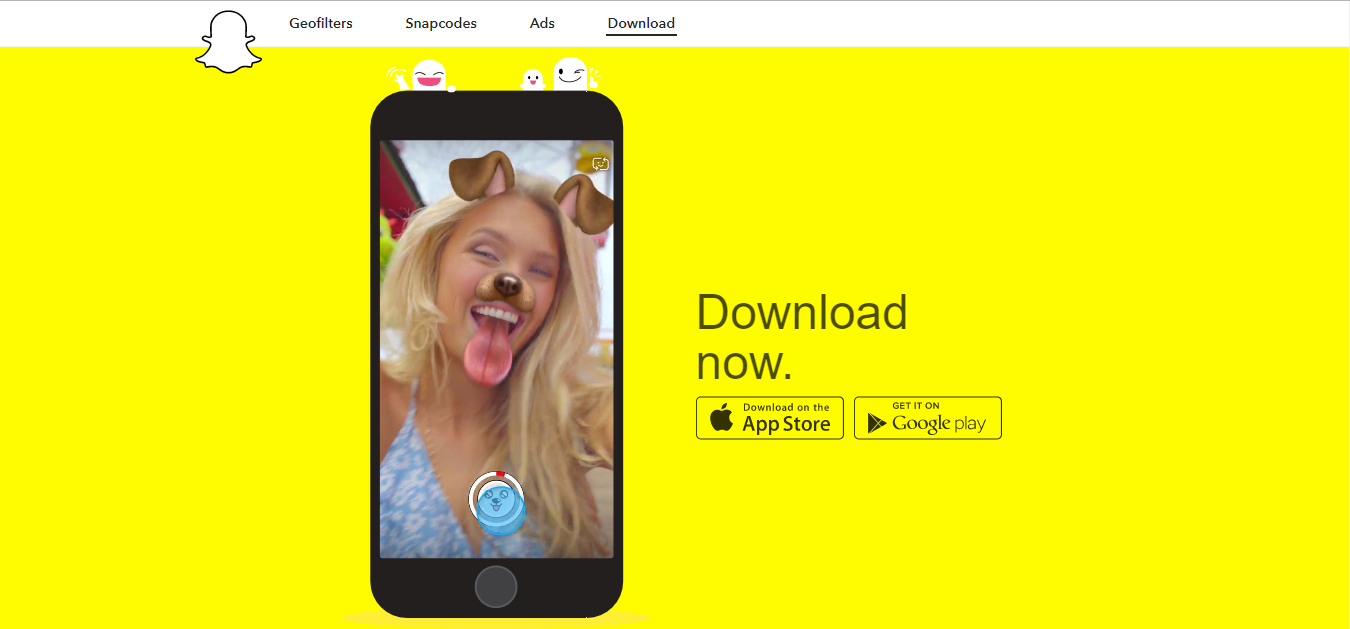Best VPN for Snapchat – Unblock Snapchat with a VPN, The Easy Way!
If you’ve come looking for the best VPN for Snapchat, you’ve landed on the right page. Here, you’ll learn how and why Snapchat gets blocked, plus how to use your VPN to get around those annoying geoblocks. Keep reading for the top 3 VPN providers proven to unblock Snapchat anywhere in the world.

Regular Snapchat users know how frustrating it can be when you try exchange pictures only to find that the service is blocked where you are. Restrictions happen in school, in the office and in many public places. Using a VPN will, most of the time, let you bypass the restrictions in place. You’ll be free to use the app as you see fit.
Bypass Wi-Fi restrictions and government censorship of SnapChat with these VPNs:
- NordVPN – Best for SnapChat – NordVPN makes short work of unfair blocks on websites and apps like SnapChat. It offers tens of thousands of spoofable IPs around the world, with military-grade encryption to keep you hidden while you do it.
- Surfshark – Extremely affordable VPN with top-shelf privacy provisions capable of beating most geoblocks.
- ExpressVPN – When you want the best connection speeds, pick a VPN known for fast serves.
- IPVanish – One of the best choices for devices with low processor power, thanks to its lightweight but powerful apps.
In this article, we will introduce you to VPNs and delve deeper into the reasons why you might want to use one together with Snapchat. Then, after discussing which features of VPNs are important to consider in choosing the right provider for you, we’ll illuminate our top 3 picks for best VPN to use with Snapchat.
Choosing the Best VPN for Snapchat
There are many VPN suppliers to choose from, and they all seem to offer similar features, making choosing one a daunting task. Despite looking very similar, all VPN services are not equal. Some are better in one area while others excel in another. When looking for a VPN for a specific use, you need to be aware of what you’re trying to accomplish.
VPNs have been around for a while and people have used them to circumvent restrictions for as long as they’ve existed. As a result, the systems meant to block traffic have gotten smarter and smarter and will often block VPN traffic. Fortunately, there are ways around this, and some client apps are better at it than others.
Important Features to Look for
Generally speaking, there are a few important features you need to consider when shopping for a VPN supplier for unblocking popular services like Snapchat:
- Zero-logging policies – VPNs that keep logs of your activity leave you vulnerable to legal repercussions, as the law may change to require providers and ISPs to fork over everything from your traffic to your DNS requests and more. Strict zero-logging policies provide better anonymity.
- No bandwidth usage restrictions – Streaming is a data-intensive process. You need to ensure that your VPN doesn’t limit your bandwidth. To avoid sudden interruptions, go for providers that allow unlimited bandwidth.
- No restrictions on traffic – Many VPN suppliers prohibit certain types of traffic, most notably P2P and torrents. Many Kodi add-ons use these protocols to function. Make sure you pick a provider that allows any traffic.
- Software compatibility – If you want to enjoy the protection a VPN provides, you’ll need to make sure that it can function on that device you’ll be using. The best VPNs work on a wide variety of platforms.
Comparison of the Best VPNs to Unblock Snapchat
- 24/7 Live Chat
- 24/7 Live Chat
- 24/7 Live Chat
- 24/7 Live Chat
- Netflix,
- Disney+,
- Amazon Prime,
- iPlayer,
- YouTube,
- Hulu
- Netflix,
- Disney+,
- Amazon Prime,
- iPlayer,
- YouTube,
- Hulu
- Netflix,
- Disney+,
- Amazon Prime,
- iPlayer
- Netflix,
- Disney+,
- Amazon Prime,
- iPlayer,
- YouTube,
- Hulu
Top VPNs for Unblocking Snapchat
No matter where you go, you shouldn’t have to settle for life without your favorite social apps. The following VPNs are proven to remove restrictions on Snapchat in countries where it is banned:
1. NordVPN
- Very affordable plans
- 5,400+ servers globally
- Torrenting/P2P explicitly allowed
- No logs and encrypted connections for total privacy
- Money back guarantee policy
- Some servers can be unreliable
- Refund processing can take up to 30 days
NordVPN has been around for over a decade, making it one of the oldest providers. It has managed to remain popular to this day thanks to their huge server network and excellent value for money. Their network of servers is one of the largest with 5,100 servers in some 60 countries around the world. Some of these servers have been known to suffer from speed issues, though. This is something NordVPN have made great efforts to address in recent years. Privacy is NordVPN’s strongest point. Being based in Panama means they are free to retain no user information whatsoever.
NordVPN offers 256-bit encryption on OpenVPN with 2048-bit Diffie-Hellman keys as standard. They also several additional useful security features including a kill switch and shared IP Addresses. Other unique features include Double VPN servers (which means your data is encrypted twice and rerouted through two servers for extra protection) and Onion Over VPN servers (which will redirect your data through the TOR Network as well as a VPN for additional security).
Your NordVPN subscription grants access to six devices. There are apps for both Android and iOS. Some reviews of the service mentioned that the apps were a bit clunky at times but they won’t let you down. An internet kill switch is also present.
Read our full NordVPN review.
2. Surfshark
- Bypass government censorship with NoBorders mode
- Every server is a speciality server
- VPN split tunneling available
- Absolutely no logging of connection data, IP addresses, bandwidth used, or traffic
- Get help any time of day via email, phone, or live chat
- Server network is not nearly as expansive as major competitors
- Apps may be too simplistic for power users
Surfshark is tailor-made for accessing blocked content. Whether it’s your school or the Chinese government blocking SnapChat, Facebook, or YouTube, you can count on this scrappy young provider to get you through these restrictions.
Surfshark currently operates 3200+ servers in 65 countries, but this number is growing all the time. Each connection is established through your choice of OpenVPN, IKEv2/IPSec, WireGuard or Shadowsocks tunneling protocols, then encrypted with the unbreakable 256-AES-GCM cipher. This alone is enough to spoof an IP and get past geoblocks, but there’s more.
Surfshark can obfuscate its entire network, and also features a special NoBorders anti-censorship method that breaks through intense firewalls. You’ll also appreciate the kill switch, as well as the built-in adblocker and anti-malware. Enjoy SnapChat in complete anonymity, with Surfshark’s outstanding no-logging policy.
3. ExpressVPN
- Unblocks US Netflix
- Super fast servers (minimal speed loss)
- Super fast servers (minimal speed loss)
- Torrenting allowed
- Strict no-logging policy
- Great support (24/7 chat)
- Month-to-month plan has high cost
The best feature of ExpressVPN is its speed–it is simply amazing! With today’s media-intensive apps, speed is everything. ExpressVPN has consistent speed across all its servers and yet, they don’t compromise security like some suppliers do. ExpressVPN has over 3,000 servers spread across 94 countries. They also include a “smart location” option that will help you choose the service that’s best suited for you. Finding the best connection should never be a problem.
ExpressVPN uses resilient encryption standards such as OpenVPN connections encrypted with 256-bit AES as default. Their 4096-bit DHE-RSA keys are identified by a SHA-512 hashing algorithm. Sound confusing? Put simply: these protocols put ExpressVPN handily in the premium category of VPNs.
This provider retains minimal individual data. Being based in the British Virgin Islands means they are not legally required to retain any user data at all. The client app features a “network lock”, often referred to as an internet kill switch. It will keep your traffic private by stopping it completely if the connection drops.
Finally, your subscription will grant access from three devices simultaneously, and they have apps for both Android and iOS so you are covered no matter what platform you use for Snapchat.
Read our full ExpressVPN review.
5. IPVanish
IPVanish is one of the biggest players on the VPN market. It is also one of the best. Their reputation is based mainly on their top-notch security and privacy. IPVanish offers both L2TP and OpenVPN protocols using 256-bit AES encryption as standard. In addition, they have a few great security features including an automatic kill-switch (which will cut your internet connection automatically if the VPN connection goes down) as well as a feature which allows users to switch IP addresses periodically for extra online privacy.
But that’s not all, IPVanish also has privacy policies which are among the best. And their no-logging policy is one of the most comprehensive you can find anywhere. Even their own employees have no way of knowing what you’re doing with the service. This is how private it is.
IPVanish offers fast and consistent connection speeds. Their vast network of servers includes more than 1,300 servers in over 60 countries around the world. You can use IPVanish on almost every device, including iOS and Android. A subscription offers 5 simultaneous connections Making it a good choice to protect the whole family. Another great advantage of IPVanish is that it is the best VPN for Kodi. So, if you’re using the popular media player in addition to Snapchat, it might be worth considering.
Read our full IPVanish review.
Four Reasons NOT to use free VPNs
For high school or college students, the idea of shelling out money to pay for a VPN service may not be attractive at all. Even if the monthly rates are low, the investment might not seem to be worth it. And when you start doing research on the Internet, you quickly discover that there are suppliers offering a free VPN service.
It might seem like a tempting alternative but it usually isn’t. Remember that when something sounds too good to be true, it usually means it is not true. Here are four reasons to steer clear of free VPNs:
- Poor security: With free VPN suppliers, one must be careful that they actually do securely protect your online presence. Some suppliers have been known to have very shady practices when it comes to security. In some cases, free VPNs have been known to sell access to anyone who is willing to pay for an “anonymous” IP service which, in fact, merely diverts traffic through your connection. Free VPNs actually makes you less safe than no VPN at all.
- Questionable privacy/anonymity: Logging, or the absence thereof, is of the utmost importance when concerned with privacy. While most paid VPN services do not keep logs, free VPN suppliers might. At some point, details of your activity could be revealed or even sold.
- Lack of reliability: With paid VPN services, you are paying for the assurance that your connection will remain constant and reliable. This way, your security won’t become compromised with connection dropouts, another issue commonly encountered with free VPN services.
- Weak performance: You want security and privacy online but you don’t want to have to sacrifice speed and performance. Performance is a common issue of free VPN services. Without revenue from their users, they usually don’t invest as much in their infrastructure. The result if often subpar performance.
As with most anything else, you only get what you pay for. So, when you don’t pay, don’t expect to get much. And don’t let yourself be fooled into using one many shady suppliers with doubtful practice.
What Is a VPN?
A VPN, or Virtual Private Network, is a system that securely extends a private network across an unsecured public network such as the Internet. It allows users to send and receive data across public networks as if their computing devices were directly connected to the private network. Originally created to be used by businesses and institutions to give users remote access to their local network through the Internet, they are now often used by ordinary Internet users to increase their home network’s privacy and security.
How Does It Work?
A VPN works its magic by building a virtual (hence the “V” of “VPN”) tunnel between a client application that runs on your computer or device and a VPN server somewhere in a remote location. Every packet of data leaving the client computer will necessarily go through the tunnel and exit it at the server end, which is usually connected to the Internet. Furthermore, all the data between the client and the server will be encrypted in a way that no one can decipher it (hence the “P” of “VPN”).
The remote system you’re communicating with will see all data as coming from the VPN server instead of coming from your computer. In fact, there is almost no way that traffic can be traced back to you or your computer.
Similarly, all responses from the remote system will arrive at the VPN server and will be sent back on through the same tunnel to your client.
The Benefits of Using a VPN in General
The most obvious benefit of using a VPN is to improve privacy. Internet Service Providers have been known to monitor their client’s Internet usage. They say that it is to ensure no one violates their terms and conditions, but we’re free to think they might have ulterior motives. Likewise, when using a public Wi-Fi network, other computers on the same network could also see your traffic if equipped with the proper software. Finally, the authorities might also be interested in your Internet usage. With a VPN, all of that is invisible to their prying eyes.
Another major benefit of VPN is location obfuscation. As we indicated earlier all traffic arriving at the destination will be seen as coming from the VPN server rather than from your device. Thus, by connecting to an appropriately selected server, you can make your destination “believe” you’re located in a different place. You want to access a server that only accepts connections from the US, choose an American VPN server. It’s that simple.
VPN Benefits to Snapchat Users
The main reason why a Snapchat user would want to use a VPN is to circumvent local restrictions. Snapchat, just like many other social networking platforms, can be quite disruptive and time-consuming. Consequently, many schools not only prohibit its use on campus but they also block it. Office environments and public Wi-Fi access points often do the same to reduce their Internet bandwidth usage. With a VPN, all your traffic is encrypted and the systems that would normally block your Snapchat traffic won’t even recognize it as such.
What Is Snapchat?
In the simplest of terms, Snapchat is an image messaging and multimedia mobile application. Its main feature is that pictures and messages are only available for a short time before they are destroyed.
Snapchat was created as a class project by three Stanford University students, Evan Spiegel, Bobby Murphy and Reggie Brown. Their idea was to create a selfie app that allowed users to share intentionally short-lived and self-deleting images. Their temporary nature, they thought, would encourage frivolity and permit a more natural flow of interaction.
It was launched as an iOS-only app in July 2011, then relaunched under the Snapchat name in September of the same year. An Android app was released a year later, in October 2012. Since then, it has enjoyed a growing popularity. Originally centered on private, person-to-person photo sharing, additional features were later added. They include the ability to send short videos, communicate via video chat, and saving necessary chat information through a press on a message.
Researchers originally hypothesized that the app’s self-deleting nature would encourage sexting, but later studies concluded that privacy-sensitive messaging is a minority-share of its usage. Today, Snapchat is helping people to communicate while having fun, using unique filters and effects to make their photos and videos more entertaining.
Conclusion
Using a VPN will allow you to circumvent any usage restrictions, no matter where you are connecting from. In addition, a good VPN service will greatly increase your online security and privacy. With the multitude of providers out there, picking the best one can be difficult. We’ve introduced you to the 3 best VPNs for Snapchat, and they all offer great security, great privacy and great prices. There are free VPN services out there, but their quality is usually no match for paid services–in short, you should probably stay away from them.
We love to hear from our readers. Tell us what VPN you’re using together with Snapchat. What are the features you like most about it? Are there any things you don’t like? Use the comments below to share your thoughts.
If you need a VPN for a short while when traveling for example, you can get our top ranked VPN free of charge. NordVPN includes a 30-day money-back guarantee. You will need to pay for the subscription, that’s a fact, but it allows full access for 30 days and then you cancel for a full refund. Their no-questions-asked cancellation policy lives up to its name.