Best VPN for Laptop Use in 2025
If you take your laptop with you everywhere you go, you need a top VPN that protects your data when connecting to public Wi-Fi hotspots and lets you access blocked websites, no matter where you are connecting from. Let’s find out the best VPNs for laptops.
The online market is overflowing with virtual private network services, each promising more speed and better security than its competition. It can be challenging to find the best fit for your laptop, but we’re here to help you (hopefully) make the right decision.
Not enough time for a full read? Here are the key takeaways when it comes to the best VPNs for laptops:
- NordVPN – With exceptional security features and connection speeds, NordVPN takes the crown when it comes to the best VPN for your gaming laptop, whether you’re running Windows, macOS, Linux, or Android.
- Surfshark – The most budget-friendly VPN solution on this list, Surfshark keeps you private and anonymous when browsing the Internet, thanks to superior VPN protocols, encryption, and stealth technology.
- ExpressVPN – Putting emphasis on security and unblocking features, ExpressVPN is the premium choice for users who frequently travel and must evade government restrictions to access their favorite websites, even in China.
- CyberGhost VPN – It has a super-intuitive interface and categories with ready VPN servers for Netflix. You don’t need any special skills to use CyberGhost VPN, making it a top choice for the entire family.
- PureVPN – It boasts numerous VPN servers, supports torrenting, and doesn’t impose any bandwidth restrictions when it comes to downloading or uploading data.
- PrivateVPN – A great choice for accessing geo-restricted content like streaming services, social networks, and instant messengers.
Trying out numerous VPN services on your own can be a daunting and expensive ordeal, since freebies typically let you down due to lack of support. So we wanted to take on that role and test all the top VPNs to see which are the ones that actually deserve your attention.
Why you need a VPN for your laptop
Having a laptop means becoming mobile. You can go out, visit a friend, and even leave the country, take out your computer out of your bag, and quickly go online to work or play. Connecting to the Internet automatically implies exposing your laptop to online dangers.
For example, if you go to a restaurant and connect to its unencrypted Wi-Fi hotspot, you risk revealing your personal data to cyber-criminals who might be lurking around. Even with good Internet practices, such as only opening links from people or websites you trust, or visiting only HTTPS websites, you are still putting your PC at risk.
However, a VPN changes that for the better. It creates a secure tunnel between your computer and a remote server, in order to keep all your information safe using encryption. This way, a VPN protects your from man-in-the-middle attacks.
Furthermore, you can access websites that aren’t normally available to your location by getting assigned with a different IP address as soon as you connect to a VPN server. A virtual private network solution helps you beat government censorship and also protects your identity when torrenting.
It has immense entertainment value, too, since you can use a VPN to unlock streaming content that’s not available in your country and bypass licensing issues by connecting to a VPN server from another part of the world.
Here are the qualities we’re looking for in a laptop VPN service:
- Security. A VPN service is only as good as its security features, which are determined by the VPN protocols and encryption. Support for the latest VPN protocols means that you will get enhanced speed and security. And hackers won’t be able to decrypt your data even if they somehow get hold of it.
- Data logging. Handing over your online data to your VPN provider means trusting that it won’t betray you by snooping around and sharing your information with other parties, like marketing agencies.
- Speed. Using a VPN usually means that your Internet connection will be slower due to encryption. But a top VPN minimizes the damage by connecting to optimal servers that won’t slow you down.
- Network of servers. Connecting to the nearest VPN server is enough to protect your privacy but, if you want to access geo-restricted content, you need to connect to VPN servers from other countries. So your VPN provider should have numerous servers in various countries on standby.
- Streaming. Many users get a VPN service just to be able to access Netflix libraries from other countries, with Netflix US being the biggest and most popular catalog. You can also use a VPN to unlock other platforms like HBO Max, Peacock, Prime Video, or Hulu. But streaming services are always trying to find new ways to block VPN connections, so you need a VPN provider that always stays on top of the game.
- Torrenting. Downloading or uploading torrents means exposing your IP address to other users from the torrent swarm. It’s why privacy-concerned users wish to hide their true IP, but many VPN services don’t support or even discourage torrenting. Not the top-ranked ones, though.
- Pricing plans. You won’t find a premium VPN service that offers a one-time payment fee because regular maintenance is expensive. But the thoughtful ones offer multiple subscription plans with varying prices to fit all budgets.
- Device support and simultaneous connections. When you start paying for a VPN service, you want to be able to install it on all your current devices and any new ones you might purchase in the future. You also want to simultaneously connect multiple devices to your VPN account and maybe even share it with your family.
- Application design. It’s no use getting a VPN that’s complicated to handle, so you should be looking for apps with an intuitive interface and options on both desktop and mobile. User-friendly step-by-step documentation available on the official website is welcomed.
- Money-back guarantee and customer support. Finding a VPN that offers a free trial is not likely, but you should definitely opt for one that offers a no-questions-asked money-back guarantee, just in case you change your mind. Exceptional customer support is equally important since you might need help in troubleshooting an application error or getting your money back.
The best VPNs for laptops
Without further ado, lets dive into the best VPNs for laptops:
1. NordVPN

NordVPN is our top recommendation for a laptop VPN. You can explore more than 5300 servers in over 58 countries on a user-friendly world map. Or, you can use the Quick Connect feature to instantly connect to the nearest server and get the best possible speed.
This VPN service supports 256-bit military-grade encryption and the IKEv2/IPSec, OpenVPN TCP/UDP, and NordLynx protocols (a modded version of WireGuard) to ensure your online safety. It’s one of the safest VPNs on the market, offering an automatic kill switch together with Double VPN, Onion-over-VPN, Dedicated IP, and Obfuscated servers.
It allows torrenting and delivers a buffer-free streaming experience. You can unlock all popular Netflix libraries (including Netflix US), YouTube, Hulu, Prime Video, BBC iPlayer, Spotify, and others.
It comes with its own DNS servers to protect your DNS queries and prevent them from getting hijacked. And, when it comes to streaming, you can set up SmartPlay (a Smart DNS feature) to access streaming services like Netflix US on devices that don’t support VPN connections, like Smart TV, Xbox One or PlayStation 5.
NordVPN has a zero-logging privacy policy that’s enforced by the Panama jurisdiction. It allows up to 6 simultaneous connections and can be installed on all popular devices, including Android, Windows, macOS, iOS, Linux, Android TV, Chrome, and Firefox.
The service has affordable subscription plans, a 30-day money-back guarantee, and 24/7 live chat support. However, we can’t overlook the fact that it was hacked in 2019, making some users question NordVPN’s safety.
- Very affordable plans
- No bandwidth caps
- Zero leaks: IP/DNS/WebRTC
- “Double” data protection
- Great customer service via chat.
- Some servers can have average d/l speeds
- Apps can be a bit cumbersome to use.
Discover all hidden features in our NordVPN review.
BEST VPN FOR LAPTOPS: NordVPN is our top choice for laptops, whether you’re running Windows, macOS, Linux, or Android. Save 68% for the 2-year plan!
2. Surfshark

Surfshark is a budget-friendly VPN service with super-secure features, dedicated to users who want to set it up at home and at work. There is no limit to the number of devices supported by a single subscription, making it the best laptop VPN on this list for a family.
It comes with more than 3200 servers spread across over 64 countries, which you can use to unblock websites, access restricted content, and evade Internet censorship, thanks to NoBorders mode. Furthermore, you can watch over 15 different Netflix libraries, including Netflix US.
Surfshark can be installed on all popular devices, including Windows PC, Mac, Android, Android TV, iOS, Linux, Chrome, and Firefox. When it comes to streaming, the VPN service has a Smart DNS feature you can configure on devices without native VPN support.
As far as VPN protocols are concerned, Surshark offers IKEv2, OpenVPN, and WireGuard. It ensures your privacy using AES-256-GCM encryption. You can also increase security by redirecting your VPN connection to a second location by using a Shadowsocks proxy (MultiHop). And it’s one of the few VPN services in the world that can change your GPS location on Android.
Surfshark can block ads and malware in your web browser with the help of CleanWeb. It also comes with split tunneling (WhiteLister), an emergency kill switch, private DNS and leak protection, torrenting support, and obfuscated servers to conceal your VPN traffic (Camouflage Mode).
Moreover, the VPN service has a strict no-logs policy that’s backed by the British Virgin Islands jurisdiction, so your data is completely safe. It includes a 30-day money-back guarantee together with 24/7 live chat and email support.
- Robust servers blast through geoblocks to access your favorite streaming sites
- Diskless server network ensures you leave no trace behind
- VPN obfuscation on any server with special Camouflage function
- Absolutely no logging of connection data, IP addresses, bandwidth used, or traffic
- 24/7 live chat ensures maximum uptime.
- Overall, not much to complain about
- Power users may wish for more settings to fiddle with.
Read our full Surfshark review.
3. ExpressVPN

ExpressVPN is one of the fastest VPNs for laptops, thanks to optimized servers made for streaming, torrenting, gaming, and secure browsing. You can use it to evade government censorship, even when living or traveling to China.
You can hide your IP address and anonymize your Internet traffic by switching through more than 3000 VPN servers in 160 server locations from 94 different countries. It allows you to stream content and unlock media services like Netflix US, Prime Video, Hulu, BBC iPlayer, Peacock, or HBO Max.
ExpressVPN uses exclusive DNS servers to process your DNS requests. It features a kill switch called Network Lock, split tunneling, a Smart DNS service called MediaStreamer, together with the OpenVPN TCP/UDP, SSTP, and Lightway protocols with up to 256-bit military-grade encryption.
You can set up the VPN service on all popular devices, including Windows, Mac, iOS, Android, Linux, routers, game consoles, and smart TVs. It allows up to five connections at the same time using a single subscription.
ExpressVPN comes with a 30-day money-back guarantee and 24/7 live tech support. It has a strict, no-logging policy which is supported by zero-knowledge DNS servers and the British Virgin Islands jurisdiction.
- Unblocks US Netflix
- Superfast servers (minimal speed loss)
- Torrenting/P2P allowed
- No personal information logs kept
- 24/7 Chat Support.
- Priced slightly higher.
Discover more cool features in our ExpressVPN review.
4. CyberGhost VPN

CyberGhost VPN is a powerful VPN service that has an ever-growing network of servers: currently over 7000 servers in more than 112 locations and over 90 countries (the most impressive on this list). Most of them support P2P traffic, such as downloading and uploading torrents.
In fact, CyberGhost VPN has special categories of easy-to-reach servers for streaming, including Netflix US, FR and DE, BBC iPlayer, Hulu, YouTube, and Crunchyroll. And, if you want to unblock Netflix US, Netflix UK or Hulu US on devices that don’t have native VPN support, you can use its Smart DNS feature instead (My Smart DNS) on PlayStation 5, Xbox One, Apple TV, Samsung Smart TV, Wii U, Roku TV, and others.
As far as VPN protocols are concerned, this service doesn’t disappoint, providing you with IKEv2, L2TP/IPSec and OpenVPN with up to 256-bit military-grade encryption. It also comes with private DNS servers, DNS and IP leak protection, an automatic kill switch, split tunneling mode, and Wi-Fi protection for trusted and untrusted hotspots.
CyberGhost VPN promises a strict no-logging policy which is enforced by the Romania jurisdiction. It’s compatible with all popular devices, including Windows, macOS, Linux, iOS, Android, Chrome, Firefox, and even routers. It offers multiple subscription plans with varying prices and up to a 45-day money-back guarantee.
One subscription covers seven maximum connections at the same time. Furthermore, CyberGhost VPN is one of the few premium VPNs in the world that offers a 1-day free trial for Windows computers (no credit card required).
- Unblocks US Netflix in App
- Fast, constant speeds
- 7 simultaneous connections
- No log files
- 24/7 Live Support.
- Doesn’t work well in China.
Find out everything there is to know about this awesome VPN service in our CyberGhost VPN review.
READER DEAL: Get 82% OFF on the 3-year plan with 3 months FREE!
5. PureVPN
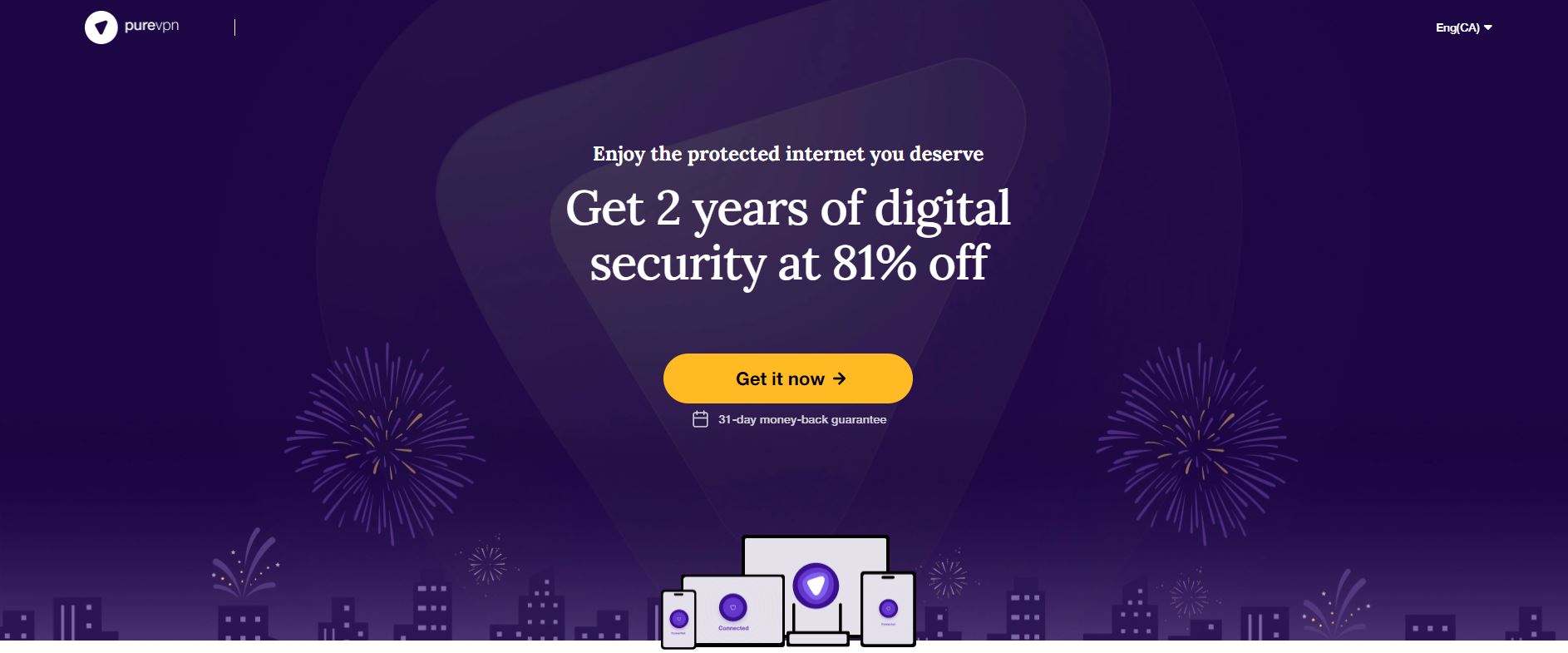
PureVPN is a top VPN for laptops that helps you get around Internet restrictions, remain anonymous on the Internet, and enjoy your favorite online activities, whether it means gaming, movie or sports streaming, downloading, or browsing.
The service has a huge network of more than 6500 VPN servers across 140 countries. You can set it up on Windows, Mac, Android, iPhone, iPad, Linux, Chrome, and Firefox. One active subscription allows up to ten device connections at the same time, making it ideal for a large family.
When it comes to security features, PureVPN won’t let you down. It supports the IKEv2/IPSec, OpenVPN TCP/UDP, and SSTP protocols with up to 256-bit AES encryption. However, the modern WireGuard protocol isn’t available. On the bright side, you can enjoy secure Wi-Fi, DNS, IPv6 and WebRTC leak protection, split tunneling, an Internet kill switch, P2P servers, and 24/7 live chat and email support.
It has subscription prices for all pockets, all of which include a 31-day no-questions-asked money-back guarantee. PureVPN promotes a zero-logging policy that’s backed by regular independent audits and the Hong Kong jurisdiction.
Nevertheless, history can’t be erased. In 2017, PureVPN helped the FBI track down a cyberstalker that happened to be a PureVPN user, although the company’s privacy policy explicitly said that it didn’t record any user logging activity at the time.
BEST DEAL: PureVPN is a great VPN service for your laptop. Save 82% on the 27-month plan for $1.99/mo
6. PrivateVPN

PrivateVPN promises to make you undetectable from hackers and government through stealth mode (obfuscated servers), regardless of what you do online. You can use it to unblock geo-restricted content like streaming services, social networks like Facebook, and instant messengers, all while leaving your connection speed unhampered. Unrestricted downloading and uploading bandwidth together with torrenting are supported.
The app is quite intuitive, featuring a one-click setup for Mac, Windows, iOS, Linux, and routers. As far as the server range is concerned, PrivateVPN peaks at a little over 200 server locations in 63 countries. You can connect using the OpenVPN, L2TP/IPSec, PPTP, and IKEv2 protocols with 256-bit AES military-grade encryption. It works with Netflix (US, UK, Canada, Germany, Italy, Peru), Hulu, Prime Video, BBC iPlayer, and others.
Moreover, PrivateVPN has DNS and IPv6 leak protection, and an automatic kill switch for Windows computers (but not other platforms). When trying to connect from China, though, you can’t take advantage of the OpenVPN protocol because it gets blocked by the Great Firewall of China. Instead, you have to stick to L2TP, which is considered a less secure protocol.
The subscription plans are pretty cheap, and all of them include a 30-day money-back guarantee as well as 24/7 live customer support. You can connect to PrivateVPN from six devices at the same time. Although the company is based in Sweden, which isn’t considered safe jurisdiction due to the 14 Eyes alliance, it’s committed to protecting your privacy and security, claiming zero logs.
Check out our full experience with this VPN service in our PrivateVPN review.
SPECIAL DEAL: PrivateVPN is a no-nonsense VPN with awesome features and a great price. Save 85% for the 3-year plan.
The advantages of using a VPN
Originally intended to connect two isolated networks by creating a virtual private network, VPN services have since evolved. Many experts consider VPNs to be indispensable for a user’s online privacy and anonymity. The fact they are designed to mask your IP address and true location carries tons of benefits:
Bypass firewalls and access blocked websites
ISPs and network administrators can set firewall restrictions to prevent users from accessing specific websites. For example, in schools and on campuses, you might not be able to watch YouTube or download torrents because of firewall limitations set in place by the Internet service provider.
However, a VPN can help you get around those restrictions and reach your favorite websites because it encrypts your traffic. This way, the ISP won’t be able to tell what you’re doing on the web, so it can’t block your access anymore. Plus, if the firewall blocks outbound connections on specific ports, you can use different ports by connecting to the Internet using a VPN protocol.
Watch unlimited streaming anywhere
Many VPN users are in it for the streaming benefits alone and don’t really care about the privacy aspects (although they should). For instance, if you have a Netflix account and live anywhere besides the United States, you can use a premium VPN service to gain an American IP address and watch Netflix US, no matter where you are living or traveling to.
It’s not that Netflix, HBO MAX, Prime Video or Hulu don’t want to let you watch specific content, it’s due to movie licensing issues. Perhaps it’s also the reason why streaming services don’t ban accounts caught for using a VPN. Instead, they simply restrict access and show a warning message on the screen.
Remain anonymous when torrenting
As you probably know, downloading movies is illegal due to copyright issues. When using a torrent client to download any type of content, you are automatically revealing your true IP address in the torrent swarm. Anyone who’s participating in the downloading or uploading process of that torrent has their IP address exposed and can also learn yours (granted, without putting a face to the IP).
The biggest problem is that your ISP can see what you’re torrenting and match the IP address with your identity. So, if the ISP receives a DCMA letter, it will forward it to you because it knows who you are. That’s where a VPN service comes in. By masking your IP address and location, you remain anonymous on the web so your torrenting activities can’t be traced back to you.
Get better deals online
Did you know that traveling agencies adjust the prices displayed for potential customers based on their location and other factors? Surprisingly, it’s a legal practice that many e-commerce websites opt for. For example, if you’re trying to book an international flight, the ticket price might be higher than for those taking domestic trips.
And you might have noticed that the price goes up the more you refresh the page or take the time to look for better deals on other websites. It’s all connected to your geo-location. Using a VPN can help you overcome these shady practices and stay ahead of the game.
Just connect to a VPN server from another location every time you want to truly refresh the list of prices or look for cheaper services. It applies to games, too. For example, you can get cheaper games on Steam with a VPN.
The truth about free VPNs
You might think to yourself why should you spend an amount of money on a recurring basis for a premium service that you can get for free somewhere else. After all, Android Play Store, iOS App Store, Chrome Web Store, and Firefox Add-ons are filled with free VPN and proxy services.
Although they are a good starting point to discover how a virtual private network service works, free VPNs are notoriously unreliable and unsafe. For example, an independent study conducted in 2017 on free VPN apps for Android has demonstrated that the services breached security and leaked user traffic.
Another example is Hola VPN. In 2015, it was shown that the so-called free VPN service turned their free customers into exit nodes and shared idle resources with their premium customers without disclosing it. It’s still sharing idle resources today, but it’s being honest about it, at least.
A free VPN doesn’t ask for money. Instead, it asks for something more precious: your data. Instead of protecting your privacy and keeping you anonymous on the web, free VPN services collect and sell your data to third-party services, such as marketing companies, so that they can get money from somewhere else.
Your data is more valuable than a monthly subscription fee, making premium VPNs superior in every way. Besides, you can get in touch with customer support whenever you need help with something, like troubleshooting a VPN server that doesn’t work with Netflix anymore.
Get a reliable VPN service for your laptop
A premium VPN service for your laptop should ensure the device’s security and protect it from hackers when connecting to public hotspots from airports, restaurants, pubs, hotels, or somewhere else. Using modern VPN protocols with top-notch encryption, you should be able to not only remain anonymous online but also evade geoblocks in countries with severe Internet censorship.
At the same time, a VPN service should add to the entertainment value by unlocking streaming services and libraries that aren’t normally available to your country, such as Netflix, Prime Video, BBC iPlayer, Hulu, Spotify, YouTube, Peacock, and HBO MAX. And, if you’re the type of user that regularly downloads or uploads torrents, you must absolutely protect your true identity from DCMA agencies and block ISP tracking.
But it doesn’t stop there. You need a VPN with an intuitive interface, speedy connections, a broad network of servers to choose from, a zero-logging policy with safe jurisdiction, pricing plans for all pockets, 24/7 live chat support, and a no-questions-asked money-back guarantee. It should support all popular platforms and allow multiple connections for all your devices and family members. And we can’t think of a better VPN for your laptop than NordVPN.
