Firefox VPNs: What’s the Best VPN for Firefox?
Today, we’ll be covering the best VPN for Firefox. After all, the popular and flexible browser has many providers pitching their product as the best fit. We’ll help you separate the wheat from the chaff, and present to you the top VPN providers that work to enhance Firefox’s security and utility online.
Mozilla Firefox is a popular browser for internet users, thanks to its useful features, good security, flexibility and the ability to install add-ons to configure the browser how you want it. However, despite Firefox’s generally good security principles, there are still security risks for any web user.
Data leaks like the 2014 HeartBleed bug have gained considerable media coverage due to the leaking of thousands of personal details from various websites. There has also been an uptick in socially engineered security attacks like phishing, where scammers impersonate official sources and attempt to steal users’ passwords or other login data.
Enhance the security of Firefox with these outstanding VPNs:
- NordVPN – Best Firefox VPN – NordVPN is the most robust privacy solution in the world, with tens of thousands of spoofable IPs and the unbreakable NordLynx protocol–all accessible from the handy Firefox extension.
- Surfshark – A low-cost VPN that withholds nothing from their browser extensions. Unlimited simultaneous connections, zero logs.
- ExpressVPN – Smart, one-click interface makes it dead simple to select the fastest VPN connection available.
- PureVPN – We recommend the full software rather than the trimmed down extension, as it comes with a ton of cybersecurity extras you won’t want to miss.
- IPVanish – A lightweight VPN that balances speed, security, and usability.
- VyprVPN – One of the most secure providers with their unique Chameleon protocol and self-owned network.
These issues have put security concerns at the front of many users’ minds, even if they are using a fairly solid security browser like Firefox. There are risks of identity theft or your device contacting a virus or being filled up with malware. There are also issues of privacy to consider when browsing online: who can see your internet activity, and are they recording data about you? These issues of both security and privacy are something that every internet user should be thinking about.
Today we’re going to talk about how a VPN can safeguard your privacy and security, and then we’ll share our recommendations for the best VPNs for Firefox.
How To Choose A Great VPN
From this, you can see the many reasons that someone might choose to use a VPN for their browsing with Firefox. But with so many VPN providers out there, how do you know which is the most reliable and which will best meet your needs?
When we recommend a VPN, there are four key factors that we consider:
- Good security. You want a VPN that offers strong 256-bit encryption to protect your data from outside observers, and you want a no logging policy to ensure that no records are kept of your internet use. This means that even if you VPN provider is forced by a government to hand over their user data, there are no records of your internet use for them to share.
- Fast connections. There’s nothing worse that a slow, crawling internet connection when you need to get something done online. A bad VPN can make your internet painfully slow to use, but a good VPN will have connections so fast you don’t even notice that they are there.
- A large server network. For maximum flexibility, you want a VPN provider that has plenty of servers available so you can always find one that works for you, plus that has servers in many different countries so that you can use these to get around regional restrictions.
- Easy to use software. Each VPN provider has its own software that you will use to select and connect to a server. This software should be fast, easy to use, and have useful extra features for you to get the maximum benefit from your VPN.
Top VPNs For Firefox
When we looked at all of these requirements, we came up with a list of best VPNs for Firefox:
1. NordVPN

When you want the very best in security, you should try NordVPN. As well as the essential strong 256-bit encryption and no logging policy, this company offers a special double encryption procedure in which your data is passed through an extra layer of encryption for maximum security. The connection speeds are adequate and the server network covers more than 5,700 servers in over 60 different countries.
You can install the NordVPN software on Windows, Mac OS, Linux, iOS, Chrome OS, Android, and Windows Phone devices. And like ExpressVPN, NordVPN also offers its own browser extension for Firefox. You can use this extension to choose a server to connect to from any location, or use the auto connect function to quickly connect to a fast and available server. There are also extra security options included in the extension, like blocking web RTC to prevent any leaks of your IP address through Javascript code in webpages, and the integrated Cybersec ad blocker to remove annoying popup ads, integrated ads, and flashing ads from pages to make your browsing experience smoother and more pleasant.
Read our full NordVPN review.
- Works with Netflix, BBC iPlayer without breaking a sweat
- Fast and stable connections
- Tor over VPN, double VPN
- Strict zero logs policy on both traffic and metadata
- 24/7 Customer Service.
- Refund processing can take up to 30 days.
2. Surfshark

Surfshark has fast become one of the best VPNs on the market, and it is compatible with Firefox via its full-featured browser extension. Unlike many providers which strip down the features of their extensions, Surfshark throws the whole kitchen sink at you for incredible utility.
There are three simple lists of servers (totaling 3200+ servers in 65 countries), which include standard, as well as static IP and multi-hop connections. If you want to dig into advanced settings, just click on the gear for more options. Typically though, Surfshark “just works” to hide your IP and unblock websites, in large part due to its 256-AES-GCM encryption, automatic obfuscation, and NoBorders anti-censorship method which activate on their own.
Additionally, Surfshark’s CleanWeb is available on Firefox, which intercepts and blocks malware links, pop ups, and ad tracking software before it has a chance to load. With zero logs, you’ll be hard-pressed to find a better VPN for the money.
- Unblock VoIP in oppressive regimes like WhatsApp, Skype, Discord, and more
- All 800+ servers are P2P-friendly, with private DNS and obfuscation
- Zero restrictions on simultaneous connections, apps available on every major device
- VPN home jurisdiction in British Virgin Islands is ideal for privacy
- 24/7 live chat ensures maximum uptime.
- Speeds occasionally suffer a noticeable drop
- Young VPN still has plenty of room to grow in terms of advanced functionality.
Read our full Surfshark review.
3. ExpressVPN

ExpressVPN is a hugely popular VPN thanks to its fast speeds, massive server network, and high level of reliability. With a server network covering more than 3,000 servers in 94 different countries, you’ll never struggle to find a server that meets your needs. The security is also excellent, as the service uses strong 256-bit encryption and has a no logging policy.
To use ExpressVPN with Firefox, you have two options. Firstly, you can install the ExpressVPN software on your device – the software is available for a variety of platforms including Windows, Mac OS, Linux, iOS, and Android. To use the VPN, just start up the software and pick a server to connect to. Now all of the traffic from your device will be encrypted, including your browsing data from Firefox.
Alternatively, ExpressVPN also offers a browser extension specifically for Mozilla Firefox. You can install the extension and then choose a server, connect, and disconnect right from within your browser. You can either use their smart location server selection feature to automatically connect to the fastest and nearest server, or you can choose your own server by location. There’s also an option to automatically connect to the last used server whenever you open up Firefox, so you can be sure that all your browsing is kept private with no action required on your part. Finally, you can choose to block web RTC to prevent any data leaks for maximum security.
Read our full ExpressVPN review.
- Unblocks US Netflix, BBC iPlayer and other streaming services
- Fast serves with minimal speed loss
- OpenVPN, IPSec & IKEv2 Encryption
- Keeps no logs of personal data
- 24/7 Live Chat.
- Priced slightly higher.
4. PureVPN
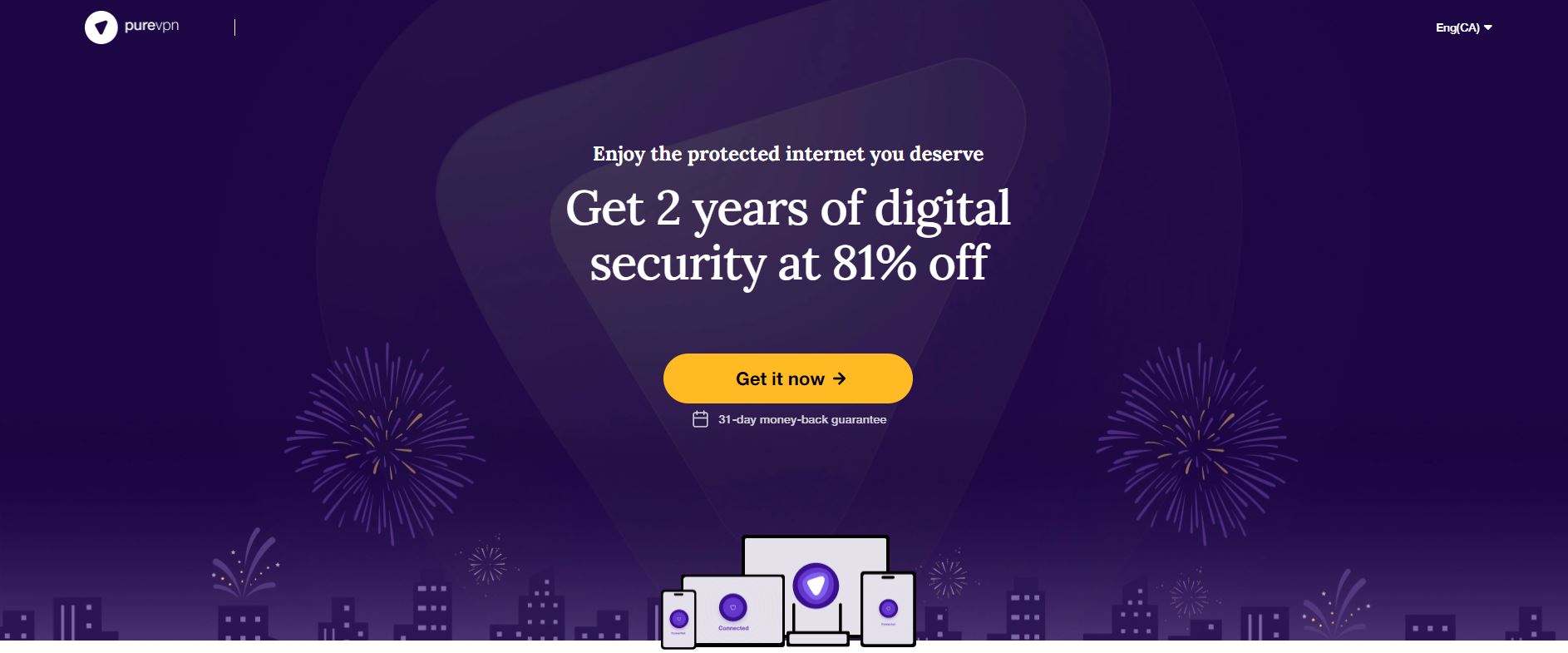
PureVPN offers not only a highly secure VPN, but also a bundle of security services to keep your browsing as safe as possible. The VPN has strong 256-bit encryption and a network of more than 2,000 servers in 140+ different countries.
As well as a no logging policy, PureVPN has a host of extra features for your browsing safety such as anti virus and anti malware protection to prevent your device from becoming infected by malicious software. There is an anti spam filter to stop your email inbox from receiving unwanted messages. And there is an app filtering option so you can choose which apps can interact over your network. The software is very easy to use and is available for Windows, Mac OS, Android, iOS, and Android TV.
In addition, PureVPN has its own Firefox browser extension which is extremely easy to use. When you open up the extension and log in with your account details, you can choose to connect to a particular country, and you can favourite locations to make them quick to find later. One clever and unique feature of PureVPN’s browser extension is its popular websites section, where you can click on a list of popular sites like Netflix US, UK, France, and Italy, YouTube, or Amazon Prime. The extension will then figure out which server is best for that particular website, connect to it, and then open the site for you. If you find it hard to know which server you should be using for any given site, this feature is really handy. There is also a toggle to prevent web RTC leaks to protect your IP address.
Read our full PureVPN review.
5. IPVanish
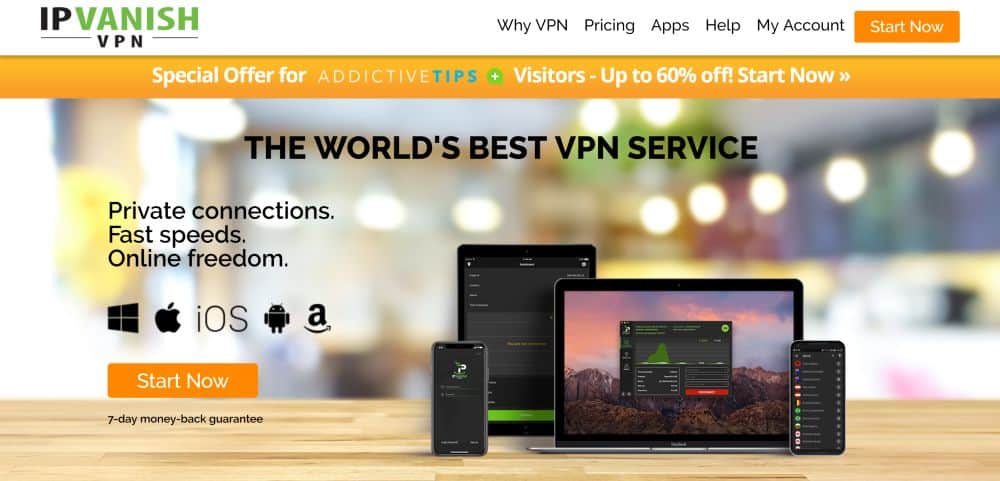
IPVanish is a great all-around choice, offering speed, security, and convenience. This provider is known for its lightning fast connections, and the server network you’ll get access to covers 1,300 servers in 75+ different locations worldwide.
There is also the good security you’d hope for, with 256-bit encryption to protect your privacy and a strict no logging policy to keep your data private. The software supports a variety of platforms, including Windows 7, 8, and 10, plus Mac OS, Linux, and Android. There isn’t a specific browser extension available for Firefox but you can still use the software to keep yourself safe while browsing.
Read our full IPVanish review.
6. VyprVPN

Frustratingly, some networks will prevent you using a VPN on them. This is called VPN blocking and is particularly common for enforcing internet censorship in China. If you want to get around these blocks and continue to use a VPN to protect yourself, then you should use VyprVPN.
Naturally, the service offers the essential 256-bit encryption and no logging policy, with a network of more than 700 servers in 70 different countries. But it also offers a special protocol called Chameleon which protects your metadata – that is, information such as the origin and destination of your encrypted data packets. Because of this metadata encryption, you can use VyprVPN even on networks which block other VPNs.
There isn’t a specific browser extension available for Firefox, but the VyprVPN software is available for Windows, Mac, Android, and iOS.
Read our full VyprVPN review.
Why Use A VPN?
What are the advantages of using a VPN in terms of security and privacy? How does a VPN help to protect you online? There are a few key issues that a VPN can help with:
Prevent your internet history being tracked
When you use an unsecured internet connection at home, it’s incredibly easy for your ISP to see every web site you visit and every file that you download. Not only can this information be used against you in legal terms – for example, if you download a copyrighted file then your ISP may alert law enforcement and send them details of your copyright infringement – but this data may also be handed over to the government so that they can track your internet use. A VPN prevents this by encrypting all of your web traffic so that your ISP can only see how much data you have transferred, not what the contents of that data is.
Block access to your device by hackers
If you use a public internet network such as the free wifi that you find at coffee shops, airports, hotels and other locations, then you are exposing yourself to a security risk if you do not encrypt your data. When multiple devices are connected to the same network, it is possible for hackers to use one device to gain access to the data being sent out from another device. This could include your personal information, credit cards details, or passwords. To protect yourself from hackers, you should always ensure that your traffic is encrypted when using a public network.
Stop your electronic communications from being recorded
Another risk of not encrypting your internet traffic is the possibility of your electronic communications being intercepted and recorded. Whether it is email, chat messages, or VoIP conversations, there is a risk that the government could snoop on your communications if they decide that you are a person of interest. To protect not only yourself but also the people whom you communicate with, you should use a VPN to encrypt your web traffic whenever you send electronic communications.
Anonymize your data when visiting websites
Many websites track information about their users, such as where in the world they are visiting from, how long they spend on the site, and how often they come back for repeat visits. If you would prefer that sites not have a complete record of every time you visit them and not have information about where you are browsing from, then you should use a VPN to prevent this information from being recorded.
Get around regional restrictions
Some internet content is only available to visitors who are browsing from a particular location. For example, video streaming websites commonly restrict access only to countries where they have the rights to broadcast that content. If you live outside these countries, you won’t be able to use the site. Using a VPN will let you get around these restrictions by making it appear as if you are browsing from the country of your choice rather than from your actual geographic location.
Avoid bandwidth throttling by your ISP
Many ISPs (including AT&T) throttle particular types of traffic, meaning that they artificially limit how much bandwidth is assigned to this traffic. For example, some ISPs throttle popular video hosting sites like YouTube because watching high definition video uses up a large amount of bandwidth. This can make it unbearably slow when you try to visit these sites or to watch video. To get around this, you can use a VPN to disguise the particular site that you are visiting, to prevent your ISP from limiting the bandwidth available for traffic to that specific site.
Conclusion
A VPN is an essential part of your online security, helping to keep your data private and preventing hackers from accessing your device. Users of the Firefox web browser can benefit from using a VPN to enhance their security and to protect their privacy. We’ve listed some of our favourite VPNs for Firefox and talked about the advantages of each, including those VPN providers that offer browser extensions for Firefox specifically.
Have you had experience using these VPNs with Firefox? Which did you find to be best? Let us know in the comments below.
If you need a VPN for a short while when traveling for example, you can get our top ranked VPN free of charge. NordVPN includes a 30-day money-back guarantee. You will need to pay for the subscription, that’s a fact, but it allows full access for 30 days and then you cancel for a full refund. Their no-questions-asked cancellation policy lives up to its name.
