Best Crunchyroll VPN to Unblock and Bypass Country Restrictions
The best VPN Crunchyroll streamers need will have a few important distinctions. You’ll need speed to ensure your anime streams are always buffer-free, plus powerful privacy provisions to bypass geoblocks and prevent ISP buffering and throttling. The VPN market is crowded, but we’ve made the search easy with our list of the top VPNs to unblock Crunchyroll.
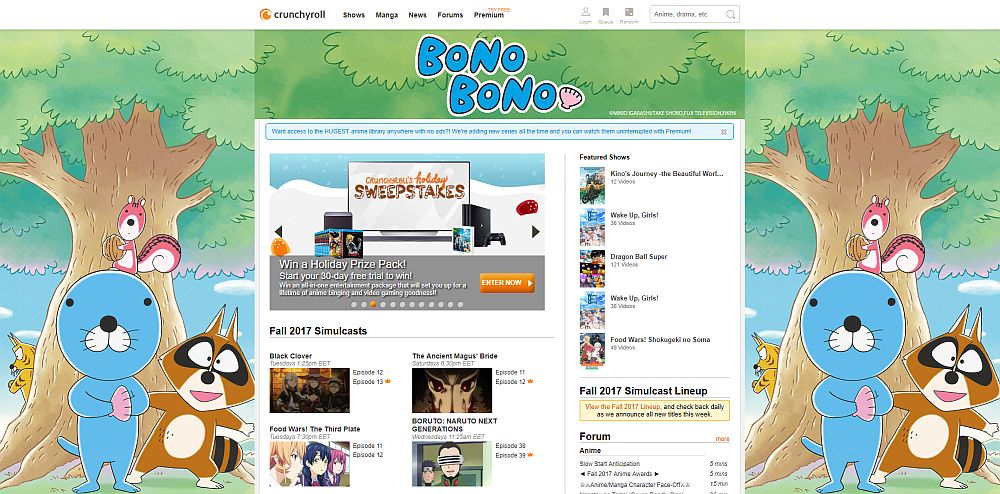
If you are a westerner who is into Japanese manga, anime, or almost any other type of media coming out of East Asia, the chances are you have already heard of Crunchyroll. If you haven’t, then you have missed out on what is perhaps the best English-language resource for this type of content out there. There is plenty of content to enjoy and the only real frustration with Crunchyroll is that you may find that not every video is available for you to watch.
Love anime? Unblock Crunchyroll’s amazing library anywhere in the world with these VPNs:
- NordVPN – Best for Crunchyroll – NordVPN’s network includes more servers in the US than most VPNs have total, making it trivial to find a fast, secure connection that will allow you to beat Crunchyroll’s geoblocks.
- Surfshark – A new provider with consumer-friendly policies, cutting-edge VPN tech, and low prices.
- ExpressVPN – Not the cheapest, but the most consistently fast VPN for HD streaming on the market.
- IPVanish – Another provider primarily aimed at streamers, with a good balance of privacy and performance.
- VyprVPN – This is the VPN you want when trapped behind harsh government censorship like China’s Great Firewall.
This is because Crunchyroll employs a form of geo-restriction which limits content to some users. It works in a different way to other sites such as Netflix, which operate sites in different countries and block access if you are located elsewhere. Crunchyroll offers a universal library, which anyone can browse, but restricts content on a video-by-video basis. This means that you can find yourself watching one video perfectly ok but then the next one you click on is unavailable. The widest availability of content is to US-based users, so if you want to unblock as much of Crunchyroll as possible, the way to do it is to use a VPN to connect to a US-server. In this article, we will explain how to do this as well as tell you which is the best VPN for Crunchyroll.
How to Find a Good VPN
There are countless VPNs on the market right now and all claim to offer a unique range of features which make them the perfect providers for you. Plenty of these are not relevant to users wanting to stream content from Crunchyroll, while some VPNs have restrictions which make them very unsuitable. The core criteria that Crunchyroll users should be looking for in a VPN provider are:
- Fast connection speeds
- Number of US-based servers
- Encryption strength and security
- User logging and privacy policies
- Bandwidth and file type limits
We have analysed the current VPN market using these criteria to identify which of major VPNs are most suitable for Crunchyroll users and will offer them the best possible service. And we have come up with these VPN providers which Crunchyroll users can sign up for knowing that they will do the job.
Comparison Of Best Crunchyroll VPN to Unblock
- 24/7 Live Chat
- 24/7 Live Chat
- 24/7 Live Chat
- 24/7 Live Chat
- 24/7 Live Chat
- Netflix,
- Disney+,
- Amazon Prime,
- iPlayer,
- YouTube,
- Hulu
- Netflix,
- Disney+,
- Amazon Prime,
- iPlayer,
- YouTube,
- Hulu
- Netflix,
- Disney+,
- Amazon Prime,
- iPlayer
- Netflix,
- Disney+,
- Amazon Prime,
- iPlayer,
- YouTube,
- Hulu
- Netflix,
- Disney+,
- Amazon Prime,
- iPlayer,
- YouTube,
- Hulu
Best VPNs for Unblocking Crunchyroll
1. NordVPN
- SPECIAL OFFER: 2-yr plan (70% off – link below)
- Most VPN servers with different IP addresses
- Torrenting is explicitly permitted
- No logs and encrypted connections for total privacy
- 24/7 Customer Service.
- Apps can sometimes be slow to connect.
NordVPN is one of the oldest consumer VPNs around and still one of the most popular thanks to their high-quality, cost-effective service which is ideally suited to Crunchyroll users. They have a huge network of servers, with 5,700+ servers available in 60 countries around the world. This includes almost 700 in the USA which again should be more than sufficient for most Crunchyroll users.
With 256-bit AES encryption on OpenVPN with 2,048-bit Diffie-Hellman keys as standard, it is perfect for securely streaming content online. They do have a great range of additional security features for users to enjoy too, including an automatic kill switch, static IP addresses, double VPN encryption, onion over VPN, P2P protection, and even anti-DDoS servers.
While connection speeds have been a problem for NordVPN in the past, they have worked hard to improve this with new super-fast servers. Speeds may not be the very highest on the market still, but we honestly didn’t suffer for it when streaming with Crunchyroll.
Read our full NordVPN review.
2. Surfshark
- Bypass government censorship with NoBorders mode
- Unlimited server switching
- IP, DNS and WebRTC leak protection plus kill switch
- Absolutely no logging of connection data, IP addresses, bandwidth used, or traffic
- Responsive customer support available 24/7.
- Server network is not nearly as expansive as major competitors
- Young VPN still has plenty of room to grow in terms of advanced functionality.
Surfshark launched just last year, but they’ve already built up one of the most impressive offerings in the VPN industry. Their low-latency diskless network spanning 3200+ servers in 65 countries offers plenty of connections in the US, making it simple to bypass geoblocks and enjoy your favorite Japanese animation.
In addition to standard connections, you can also use Surfshark to establish static IP and multi-hop connections in the US, which is a godsend to anyone living in heavily censored countries. Also crucial is the use of 256-AES-GCM encryption, the most modern cipher available and virtually unbreakable.
Surfshark never limits your bandwidth, never throttles, and never keeps logs. What’s more, you get unlimited simultaneous connections, enabling you to split your subscription with friends for even lower prices.
3. ExpressVPN
- Unblocking Netflix, iPlayer, Hulu, Amazon Prime
- 3,000+ super fast servers
- No DNS/IP leaks found
- Keeps no logs of personal data
- Live Chat Support.
- Priced slightly higher.
As the name suggests, ExpressVPN pride themselves on their connection speeds–and they are right to. They offer some of the fastest speeds around which is one of the main reasons why they are so popular with those who like to stream and download content. Just as importantly too, those speeds are regular and consistent on just about every server. They also offer unlimited bandwidth and no restrictions on file types. But there is a lot more to their VPN offering than just fast and accessible streaming.
ExpressVPN features top-of-the-line 256-bit AES encryption, making your data stream all but impenetrable to would-be third-party snoopers. They offer a kill switch as standard and can match IPVanish for privacy policies as well, with no user logs taken. They are also based in the British Virgin Islands, where there are no data retention laws, allowing them to keep absolutely no information about you. They have a huge server network too, with 3,000+ servers across 94 countries, which means no matter where in the world you are located, there is a US-based server that should work well for you.
Read our full ExpressVPN review.
4. IPVanish
IPVanish is one of the biggest VPN names on the market. They have a large and loyal band of subscribers who stick with their service because it is, quite simply, one of the best. Their reputation has been largely built around the excellent security and privacy provisions they offer. Their encryption is as good as it gets with both L2TP and OpenVPN protocols using 256-bit AES encryption available as standard. IPVanish also makes use of shared IP Addresses, which offers an extra level of security and privacy protection as well as a number of other nifty features including a kill-switch, which will cut your internet connection automatically if the VPN connection goes down, and built-in feature which allows users to switch IP Addresses periodically.
For those who value their privacy, there is perhaps no more important feature a VPN must offer than a no-logging policy. IPVanish boasts one of the very best, keeping absolutely no user or connection logs. Their connections are both fast and consistent across their whole network, which offers more than 1,300 proxy servers in 75+ locations around the world. This includes several hundred in the USA, which is more than enough for even the most enthusiastic Crunchyroll fan. They also have guaranteed unlimited bandwidth for all subscribers, which is perfect for those looking to stream online through sites like Crunchyroll. There are no restrictions on file-types either which means that you can watch as much content as you like.
Read our full IPVanish review.
5. VyprVPN
VyprVPN is another well-established name in the VPN world and the cheapest VPN on this list. It offers a cost-effective service and certainly ticks all of the boxes for Crunchyroll users. With 256-bit AES encryption used as standard for all data on all devices, you’ll be rendered invisible to snoopers and ISPs alike. If you pay more for their premium package, you can also benefit from their extra-secure Chameleon protocol. VyprVPN is also extremely privacy-conscious with a strict no-logs policy and automatic kill switch. Furthermore, they can also claim to own their entire server network, which means your data never passes through third-party hardware.
With a network of more than 700 servers in 70 locations around the world, including multiple servers at eight different US locations, if you are unlucky enough to find a slow one, it is no great hardship to reconnect and find a faster one. Like all the VPNs on this list, VyprVPN performed well in testing on Crunchyroll and we have no hesitation in recommending it.
What Is Crunchyroll?
Crunchyroll is the leading western online platform for fans of Japanese anime and Asian content. It was founded in 2006 by a group of graduates from the University of California, Berkeley, as a for-profit video-streaming site that made its mark with a number of quirky features including fan-subbed versions of popular anime shows. It courted controversy in its early days, with some anime distributors and licensors complaining that it was streaming copyrighted content. But this didn’t stop venture capital firm Venrock investing more than $4 million in the site less than two years after it launched.
RELATED READING: How to Watch Japanese TV Outside Japan
Crunchyroll always intended to go mainstream and from 2009 it announced its intention to remove all illegal content. In 2013, the site was sold to The Chernin Group for just under $100 million. Today, Crunchyroll delivers more than 25,000 episodes and 15,000 hours of officially-licensed content and claims to have more than 23 million online community members and one million paid subscribers.
How Can I Watch Crunchyroll?
As an online streaming site, Crunchyroll offers all its content through its various online platforms. As well as their main crunchyroll.com website, the site also offers apps for iOS, Android, Kindle, Windows, all major gaming consoles, AppleTV, Roku, Internet-enabled TVs, and many set-top boxes.
Some content can be viewed on Crunchyroll for free, but to access most of the anime and manga content, you will need to sign up and become a regular subscriber. A monthly subscription costs US$6.95. This can be cancelled at any time and there is also a 14-day free trial available to make sure you like the service before you sign up.
SEE HOW: Get ExpressVPN for FREE
What Is Available on Crunchyroll?
For lovers of anime, manga, and East Asian entertainment, Crunchyroll has plenty to offer. There are more than 25,000 episodes and 15,000 hours of content to sift through. Many of the latest episodes are uploaded to the site just moments after they have been broadcast on TV in Asia, which makes it easy to keep up to date with your favourite shows. Shows are also professionally translated into a number of different languages including English, Spanish, German, French, Portuguese, Italian, and Arabic.
There are a lot of shows to watch, but the most popular currently available on Crunchyroll are:
- Naruto Shippuden
- Boruto: Naruto Next Generations
- Recovery of an MMO Junkie
- JoJo’s Bizarre Adventure
- Monster Strike
- Fate/stay night
- Eyeshield 21
- Children of Ether
Conclusion
Did your chosen VPN successfully unlock most of the content on Crunchyroll? What are your favourite shows on the site? What would you recommend to our readers? Tell us about your experiences using this site with a VPN in the comment section below.
If you need a VPN for a short while when traveling for example, you can get our top ranked VPN free of charge. NordVPN includes a 30-day money-back guarantee. You will need to pay for the subscription, that’s a fact, but it allows full access for 30 days and then you cancel for a full refund. Their no-questions-asked cancellation policy lives up to its name.

