Best VPN for Gaming in 2026: No More Buffering and Lag
Online gaming is faster and more competitive than it’s ever been, which makes choosing the right VPN for gaming more important than it used to be. The best gaming VPN can protect you from DDoS attacks, help bypass geo-blocks to access different servers, and keep your personal data private. In addition to security, gamers rely on VPNs to maintain low ping, fast server speeds, and stable connections that minimize lag.

Not every VPN is built for gaming, though. Slow VPNs can ruin the experience by making gameplay frustrating and introducing unnecessary latency and performance issues. Serious players look for services designed with speed and reliability in mind, instead of settling for tools that only focus on encryption or streaming access.
Defeat throttling, unblock foreign servers, and dodge DDoS attacks with these gaming VPNs:
Defeat throttling, unblock foreign servers, and dodge DDoS attacks with these gaming VPNs:
- NordVPN – Best Gaming VPN – You might say that NordVPN is literally made for gaming. With dedicated anti-DDoS servers and the NordLynx protocol, you have a cybersecurity tool geared for speed and security.
- Surfshark – A processor-light app that offers some serious utility for gamers. Zero logs, automatic obfuscation, and more.
- ExpressVPN – One of the best choices for beating throttling, with insanely fast network speeds.
- PureVPN – Want access to more foreign servers? This provider’s network encompasses more than 140.
- IPVanish – Trusted for years by gamers, torrenters, and streamers.
- VyprVPN – Manages to maintain great speeds while punching through the world’s toughest censorship.
The best gaming VPNs also provide a virtual IP address, which gives you more flexibility with online matches and protects your real location from other players. Combined with robust security and high-speed servers, these features make a gaming VPN a necessity in 2025.
What is a Gaming VPN?
A gaming VPN is a virtual private network that’s optimized for online play. Like a standard VPN, it encrypts your internet traffic and routes it through secure servers, but it also focuses on VPN performance features that matter most to gamers, like low latency, stable connections, and fast speeds.
What makes a gaming VPN different from a regular VPN is its emphasis on performance. While general VPNs often prioritize streaming access or heavy encryption, a VPN for gaming is meant to minimize lag and uphold smooth gameplay without sacrificing security. The right service helps balance both privacy and speed so that you’re not forced to choose one over the other.
A good gaming VPN also strengthens gaming privacy, shielding your IP address from other players and protecting against DDoS attacks. This extra layer of security keeps your identity safe and ensures a more consistent and reliable experience across matches and multiplayer platforms.
Why Use a VPN for Gaming?
Gamers face more challenges online than just tough opponents, such as server restrictions and targeted attacks. A well-chosen VPN helps solve these problems by offering tools that improve performance while keeping your connection private and secure.
These are the key reasons to use a gaming VPN:
- Latency reduction and low ping to keep gameplay smooth
- Bypass geo-restrictions and access region-locked servers or early releases
- Protect against DDoS attacks that can disrupt competitive matches
- Strong VPN encryption and robust security to safeguard your personal data
- Maintain gaming privacy with a hidden IP address across all platforms
Key Factors to Consider in a Gaming VPN
Not all VPNs are built with gamers in mind. If you want the best VPN performance, there are a few core features that matter more than others. Look for these factors before committing to a service:
- Fast server speeds to prevent lag and keep ping low
- Wide network of server locations for more connection options
- VPN protocol choices like WireGuard for performance balance
- Gaming device support across PC, consoles, and mobile devices
- Good VPN performance at a fair price without hidden limits
How to Choose the Best Gaming VPN
When looking for a good VPN to use for games, speed is the number one priority. Nothing kills online gaming like a laggy connection. If you can’t keep the latency down, you might as well just go offline and play solo.
Using a VPN can cause a 10-20% reduction in your overall connection speed, which just isn’t acceptable for online gaming. To keep that sacrifice at a minimum, we made sure the providers below kept speed as a number one priority.
Here’s what you should look for—and what we’ve kept in mind when creating this top list—as you evaluate the countless VPN providers that are available:
- Upload and download speeds: Speed tests may vary depending on your location and the location of the server you’re testing. We sifted through the data to find VPN providers with the best overall speeds on the market.
- Bandwidth and traffic caps: A fast connection won’t do you any good if you’ve reached your bandwidth allocation for the month. The providers below all feature unlimited bandwidth with no caps or limiters in place. Period.
- Server availability: The farther your data has to travel, the greater your lag will be. We picked VPN providers with various servers, ensuring you won’t be short of choices when looking for a closer, faster connection.
- Simultaneous connections: An often overlooked limitation of VPN providers is the number of devices that can be connected at once. If your PC, phone, tablet, gaming laptop, and gaming console all share a connection, you might not be able to go online with them at the same time unless you subscribe to a VPN that supports multiple simultaneous connections. The providers we selected allow many simultaneous connections.
- Blocked file types: Some VPNs will block certain types of traffic, including P2P and torrents. While this won’t directly affect most of your online gaming, it can severely impact related activities as well as the time spent downloading the games themselves.
- Logging policy: Speed is number one, but there’s no sense in giving up your right to privacy in the process. We looked into VPN providers that have strict policies around not keeping user logs and data on file (e.g., your real IP address and browsing history).
Best Gaming VPNs in 2025 (Reviewed & Compared)
With the above factors in consideration, we tested out all the major VPN providers on the market. Our research was conclusive, showing the following recommendations to be the very best VPNs for gaming:
1. NordVPN

NordVPN is not only our top choice for gamers, but it’s the top dog in the VPN industry overall. The standard quality marks of unlimited bandwidth, no traffic caps, and no file type restrictions are all there, along with NordVPN’s signature double encryption for the best in online security. Zero-logging and an automatic kill switch round out its privacy features, making it one of the sturdiest VPNs around.
They also include the proprietary NordLynx encryption, which is based on the superfast WireGuard protocol. It’s insanely efficient, breaking down barriers to internet freedom without the slowdown normally associated with the toughest encryption.
Winning features of NordVPN include the company’s ever-growing list of servers: 7,000+ servers, covering over 120 countries across every continent except Antarctica. All of these are available to users with unlimited switching. Furthermore, NordVPN configures its servers to optimize them for different tasks. Downloading something via BitTorrent? There’s a server for that, and the speed difference is noticeable.
Read our full NordVPN review.
Pros
- Very fast speeds make this a strong choice for 4K streaming
- No bandwidth caps
- Up to 10 simultaneous connections
- “Double” data protection
- 24/7 Live Chat.
Cons
- Apps can sometime be slow to connect.
2. Surfshark

Surfshark delivers uncompromising security without sacrificing speed, making it easily one of the best gaming VPNs on the market. They make use of only the most advanced tunneling protocols (OpenVPN, IKEv2/IPSec, WireGuard) in tandem with the highly efficient 256-AES-GCM cipher, to lock down your connection while reducing latency from encryption overhead.
Additionally, their RAM-only server network encompasses 3200+ servers in 100 countries, ensuring you always have a nearby connection for optimal performance. These are built to withstand DDoS attacks, and the sheer number allows you to painlessly switch if you find your connection has taken too much abuse.
To make your traffic even harder to target, Surfshark also includes blanket obfuscation on every server. It also allows for unlimited simultaneous connections (meaning you can share with a friend and split the cost).
Read our full Surfshark review.
- Unblock VoIP in oppressive regimes like WhatsApp, Skype, Discord, and more
- One of the first VPNs to implement RAM-only servers
- Accepts all major credit cards, Apple, Google, and Amazon Pay, PayPal, and even Bitcoin
- Absolutely no logging of connection data, IP addresses, bandwidth used, or traffic
- Refund requests are simple and fast–no waiting or hassle.
- Connection speeds won't impress users of other high-end VPNs
- Relatively young VPN still has to prove itself trustworthy over the long haul.
Read our full Surfshark review.
3. ExpressVPN

ExpressVPN is serious about speed, and they’re not afraid to show it. The biggest standout feature for this provider is the ability to run a speed test directly from their software. You’ll get a quick set of numbers that shows exactly how fast your connection is, complete with stats for latency, download speed, and overall index. It’s a great choice for gaming.
Outside of its built-in speed tests, ExpressVPN pushes the envelope by providing thousands of servers across 105 countries, a large number even among the main VPN providers. Unlimited speed, unlimited bandwidth, and no file type restrictions are also part of the package, as is a no-exceptions zero-logging policy and a generous concurrent device limitation of ten to fourteen devices, depending on the tier you choose.
Read our full ExpressVPN review.
Pros
- Unblocks US Netflix
- Super-fast, reliable connection
- OpenVPN, IPSec & IKEv2 Encryption
- Strict no-logs policy
- 24/7 Customer Service.
Cons
- You have to pay extra for more simultaneous connections
- Expensive month-to-month plan.
4. PureVPN
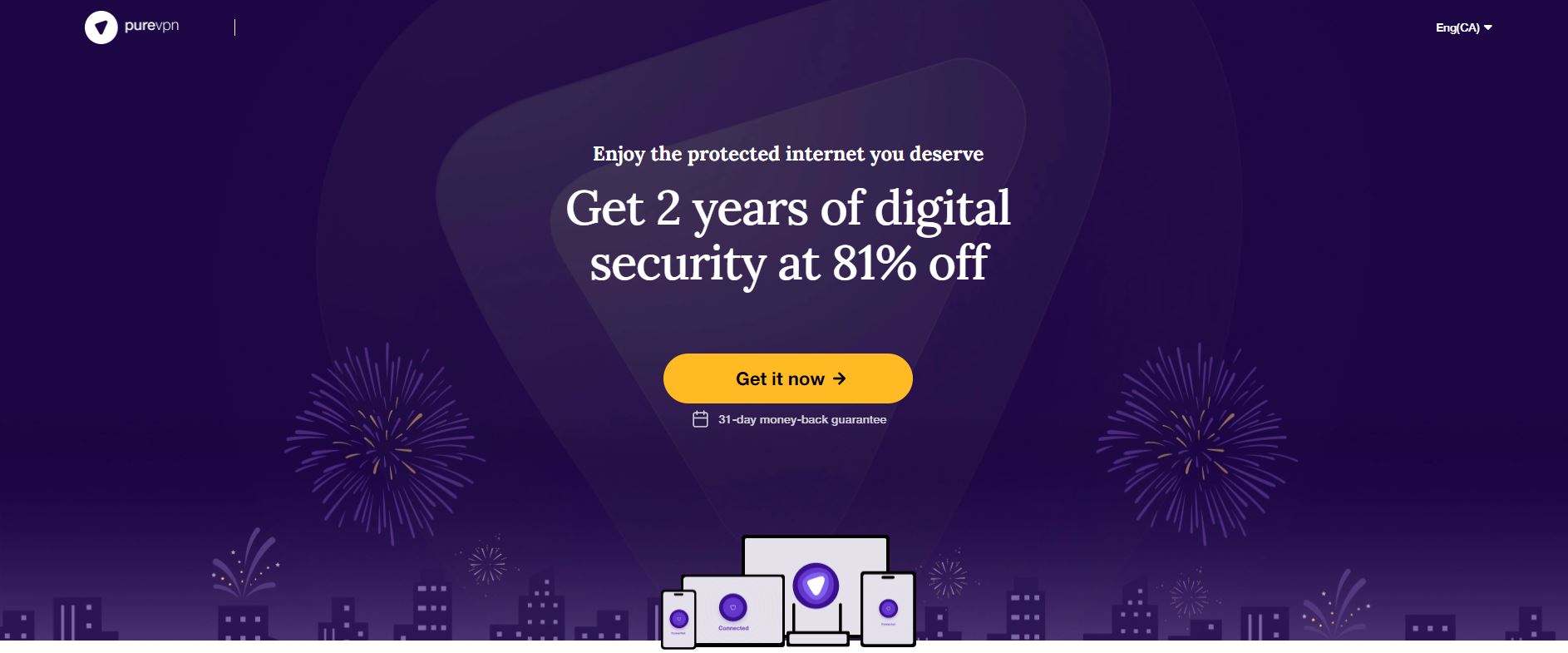
PureVPN aims for speed with a strong lean towards privacy. The service targets online gamers with some extremely attractive features. This includes unlimited server switching, unlimited data, ISP throttling workarounds, and simultaneous connections for up to 10 devices. These options are spread out across 6,000 servers in over 80 locations across 65 countries, huge numbers any VPN provider would be proud of.
PureVPN manages to deliver all this speed without sacrificing security. Encryption is a solid 256-bit AES, no exceptions, and it comes with a smart kill switch, IP leakage protection, and a great zero-logging policy. PureVPN is also one of the few VPN providers to offer software specifically made for gaming consoles.
Read our full PureVPN review.
Pros
- Lots of servers to choose from
- Software specifically geared for gaming consoles
- Lauded by the industry for streaming capabilities
- Features like split tunneling and obfuscated servers
Cons
- Not as many global locations as some providers
5. IPVanish
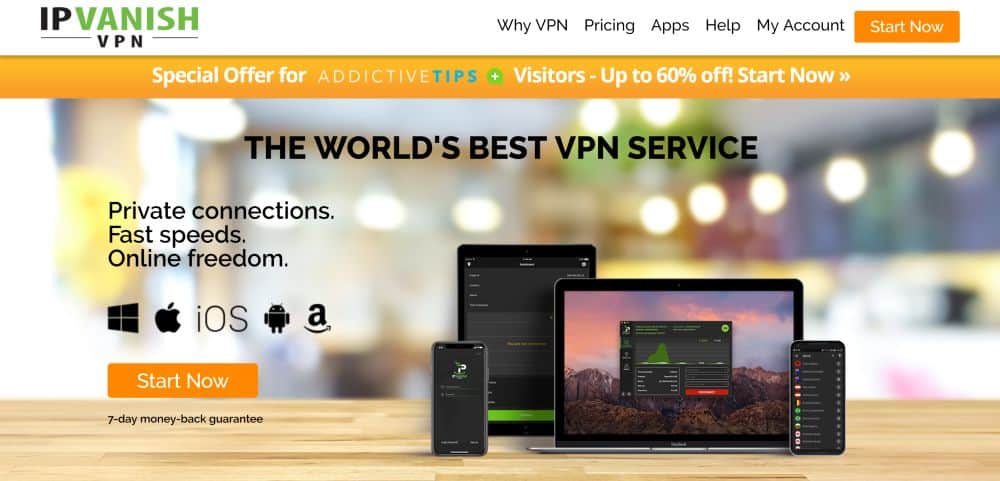
Dodging censorship and providing fast connection speeds are two of IPVanish‘s top priorities. The company has over 3,100 servers in more than 145 locations around the globe. They all have 256-bit AES encryption, easy-to-use apps and software, and of course, a hefty zero-logging policy.
Apart from its speed, IPVanish offers several features gamers will definitely appreciate. Unlimited bandwidth, P2P traffic, and torrenting are at the top of that list, as is unlimited server switching. You also get no device limit, meaning you can connect to your IPVanish network from as many devices as you want.
IPVanish’s speed tests produce some impressive numbers. Users in Atlanta, Chicago, Toronto, and Los Angeles routinely get a sturdy 60 Mbps download rate, while other major cities clock in at roughly half that.
Read our full IPVanish review.
Pros
- 40,000+ IP addresses
- Widely compatible with most operating systems
- Proxy web server
- No data transfer caps
Cons
- Not as many extra tools/features as some providers
6. VyprVPN

VyprVPN is something of a favorite among gamers. The company owns and operates its entire server network of over 300,000 IP addresses, with 70+ locations represented. This means the encrypted data that passes through their servers is never seen by an outside company. Sweetening the deal for gamers is unlimited bandwidth, no traffic or file type blocks, no logging, and ISP throttling workarounds using the company’s own Chameleon technology.
VyprVPN consistently ranks in the top five fastest VPN services in the world, delivering connections well above the 50 Mbps benchmark to several cities. Part of the reason they achieve this is due to owning and operating their own server network. All hardware and all code have been designed from the ground-up with speed in mind. Gamer-specific bonuses of VyprVPN include its NAT Firewall protection, that stops DDoS attacks before they kill your connection. The service also smartly handles network congestion to bypass slow networks, keeping your lag at an absolute minimum.
Read our full VyprVPN review.
Pros
- Various VPN protocols available
- Independently audited no-logs policy
- They own their own server network
- Highly effective Chameleon protocol
Cons
- Can be a little more expensive than some providers
- Not as many servers as some
VPN Protocols for Gaming: Which is Best?
The VPN protocol you use can make or break your gaming experience. Protocols are essentially the rules that define how your data is encrypted and transmitted between your device and the VPN server.
Each one attempts to maintain healthy security without negatively affecting speed and stability. The right choice for gamers usually comes down to which protocol offers the best combination.
Let’s look at the most common VPN protocols for gaming:
- WireGuard: Known as the next generation of VPN protocols, WireGuard is lightweight and highly efficient. It uses modern cryptography that allows it to maintain fast server speeds while keeping connections secure. Most importantly for gamers, this protocol often delivers the lowest ping times, so it’s the go-to option for competitive play. Many leading providers now offer custom versions of WireGuard, such as NordLynx and Lightway.
- OpenVPN: This is the most established and widely supported VPN protocol. OpenVPN is extremely secure and reliable, but it tends to be slower because of its heavier encryption. That said, it’s a good fallback if WireGuard isn’t available, but it shouldn’t be your first choice if you want to minimize lag.
- IKEv2/IPSec: Particularly useful for mobile gamers, IKEv2 is stable when switching between networks (like Wi-Fi to mobile data), so you won’t lose your connection mid-match. While not as fast as WireGuard, this one’s efficient enough for mobile play and often performs better than OpenVPN on phones and tablets.
For most players, WireGuard is the best VPN protocol for gaming. It consistently outperforms others in terms of speed and responsiveness. OpenVPN is a good option for privacy purists, while IKEv2/IPSec is handy for mobile gaming where stability is preferred over speed.
How to Set Up a VPN for Gaming
VPN setup is easier than most people think. Whether you’re on a computer, console, or phone/tablet, the process usually comes down to installing the app, picking the right server, and selecting a protocol.
If you just want the quick version: download your VPN, log in, choose a nearby server, and you’re ready to play. If you want a little more detail, here’s how to set it up step by step:
- Choose a VPN. Look for one with gaming device support across the platforms you’re interested in playing on, such as Android or macOS.
- Download and install the app. Get the desktop program for your computer, the mobile app for your phone or tablet, or configure the VPN through your router for consoles, including Xbox, PlayStation, and handhelds.
- Log in to your account. Sign in with your VPN account details to access the full server list.
- Pick the right protocol. Select WireGuard (or your VPN’s fastest protocol) for the best performance.
- Select a nearby server. Choose a VPN server close to the game’s servers or your location to minimize lag.
- Connect and test your speed to make sure latency is low before starting.
Free vs Paid VPNs for Gaming
Not all VPNs are equal when it comes to gaming. Free VPNs might sound appealing if you’re a beginner who doesn’t want to spend money, but they come with trade-offs that affect VPN performance. Paid VPNs, on the other hand, often deliver on the speed, reliability, and security that serious gamers need.
Here’s how they stack up:
| Feature | Free VPN | Paid VPN |
| Speed & Performance | Often slow, high latency | Fast speeds optimized for gaming |
| Server Options | Limited locations, overcrowded servers | Wide global networks with low-ping options |
| Privacy & Security | Basic protection, sometimes logs user data | Strong encryption, strict no-logs policies |
| Data Limits | Usually capped at a few GB per month | Unlimited data for long gaming sessions |
| Gaming Device Support | Mostly limited to PC and mobile | Full support, including routers |
| Best Use Case | Occasional or casual use | Competitive and regular gaming sessions |
Free VPNs can work in a pinch but are rarely suitable for long sessions. Factors like slow speeds, limited servers, and potential privacy risks often outweigh the convenience. That said, if you’re testing the waters, Proton VPN’s free plan is the most reliable option since it offers unlimited data on select servers, though performance may still lag behind paid VPNs.
For consistent low ping and full gaming privacy, a paid VPN is the better investment. With features like wider server networks, advanced VPN protocols, and support for all major platforms, paid options are built for gamers who want the two things that are most important for matches: performance and protection.
Gaming VPNs by Device/Platform
For PC gaming, apps make it simple to connect to a VPN server. Consoles need console support via a VPN router or Smart DNS. Android gaming benefits from lightweight protocols and nearby servers.
PC Gaming
If you want the best VPN for PC, prioritize speed-focused protocols and providers with wide networks.
- NordVPN (NordLynx/WireGuard): Fast, stable, and DDoS protection for smoother matches
- ExpressVPN (Lightway+WireGuard): Easy-to-use app, strong security, and fast connection times
- Surfshark (WireGuard): Large network and unlimited devices, good value for multi-PC households
- Proton VPN: Privacy-first option; free plan is useful for testing, but it’s slower than their paid tiers
We recommend that you use WireGuard/NordLynx/Lightway for VPN performance, that you pick a nearby server, and that you test latency before playing.
Console Gaming (PS5, Xbox, Switch)
Consoles don’t support native VPN apps, so you’ll connect via a VPN router or Smart DNS (a PC/Mac hotspot also works). Smart DNS helps with regions, but doesn’t encrypt; use a router setup for gaming privacy and DDoS protection.
- ExpressVPN is the best overall for consoles thanks to router firmware and MediaStreamer (Smart DNS).
- NordVPN has router and SmartDNS options with directions that are easy to understand.
- Surfshark lets you use Smart DNS for consoles and has simple console setup guides.
Use a router installation for encryption and DDoS mitigation, and opt for Smart DNS only when you need quick region access without encryption.
Android Gaming
For a VPN for Android, use lightweight protocols and keep servers close to help reduce latency.
- NordVPN (NordLynx) is consistently fast on mobile.
- ExpressVPN (Lightway+WireGuard) connects quickly and has a really easy to use app.
- Surfshark (WireGuard)’s location options are far and wide, and it supports fast speeds for Android gaming.
- Proton VPN is a reputable privacy-first choice, and the free tier works just fine for light play.
Select WireGuard/NordLynx/Lightway, disable battery optimizations for the VPN app, and use split tunneling if you only want the gaming traffic to run through the tunnel.
Tips to Reduce Ping and Lag with a VPN
Even the best gaming VPN can slow down under a heavy load. These tweaks target latency reduction to keep low ping and fast server speeds as you game.
- Choose the nearest server. Shorter distance = lower latency. Pick a location close to your region or the game’s data center to minimize lag.
- Use the fastest protocol. Select WireGuard or NordLynx/Lightway for the best latency reduction and stability.
- Avoid crowded servers. If ping spikes, switch to another server in the same region. Lower load usually means faster throughput.
- Use a wired connection. Ethernet beats Wi-Fi for consistency. If Wi-Fi is your only option, use 5 GHz and sit near the router.
- Test several nearby locations. Two servers in the same city can perform differently. Try a few and favorite the one with the lowest ping.
- Change VPN ports (if available). Some ISPs throttle common VPN ports. Switching ports in your app can restore speed.
- Limit background tasks. Close other things that use the internet, like downloads and backups. On PC, temporarily pause heavy antivirus scans or firewalls as you play, just don’t forget to re-enable afterward.
- Use split tunneling. Route only the game through the VPN and leave other apps on the normal connection to preserve your VPN’s bandwidth.
- Try again later. Waiting 15-60 minutes and reconnecting to a fresh server can normalize ping.
5 Reasons to Use a VPN While Gaming
Slow connection speeds? Lots of lag? Game banned in your country? There are plenty of reasons to use a VPN while gaming online. We’ve selected five of the most important ones below.
Reason 1 — Better, cheaper regional availability
Region restrictions are a source of endless frustration for gamers, especially those who play MOBAs or MMORPGs with large groups of randomly distributed users. Some servers are locked to a certain range of IPs, others censor or cut out content based on the IP address of the person connecting.
With a VPN, both of those restrictions can be neatly averted. If a server only allows clients from certain countries to play, all you have to do is use the VPN to pretend you’re in a different country. It really is as simple as that. Experiment with foreign servers to find the fastest connection, then continue your online gaming as normal.
Another common issue with video games is that publishers charge more money for releases depending on the region — Australian players who want to stream SBS On Demand from anywhere know what we mean. A quick and effective way to fix this is to log out of your marketplace account, switch VPN servers to a new country, then log back in. The prices should instantly update to reflect your virtual location.
Reason 2 — Stay safe from DDoS attacks
Few things are scarier to online gamers than a direct denial of service (DDoS) attack. While they may not be as common as urban legends would have you think, they do still happen. A DDoS attack can be targeted at players or at game servers, but a VPN can help protect you from the former. Getting hit by a DDoS can instantly ruin your evening.
Just about anyone can launch a DDoS attack, especially those young punks you just trampled during the final round. Most ISPs have rudimentary DDoS protection in place, but they pale in comparison to what a VPN can offer. The right virtual private network can keep you safe from DDoS attacks by shutting them down the moment they begin. Rapid-fire packets are detected and rejected before they can kick you from the game, allowing you to frag and forget with abandon.
Reason 3 — Cut through speed barriers
Gamers fear the speed throttle. ISPs have been known to slow down user connections artificially if they detect a high amount of traffic passing through their servers. This happens when streaming HD movies, downloading files through BitTorrent, or even playing online games.
VPNs can stop the buffering caused by ISP throttling. Encryption provides a good first wave defense, making it more difficult for service providers to separate gaming traffic from standard packets. Failing that, a good VPN can switch which port you’re using, bypassing throttling techniques instantly.
Reason 4 — Keep your identity a secret
Let’s say you’re playing a nice online mobile game with a few players. We’ll call them swansong8117 and x1-mega-otis. You make a particularly good play that angers these two fine players. You win the round, you collect your prizes, and you go on with your day. But swansong8117 and x1-mega-otis decide to exact some revenge by grabbing your IP address, looking up your location, and engaging in a little social engineering to find out your real name. Before you know it, all of your social media accounts are bombarded with insults and nasty memes. You can’t even check Facebook without wading through all the garbage. And all of this happened because you won a silly little round of a silly little game.
Having your identity compromised in an online game isn’t all that common. After all, most players lack the tools and the software necessary to pull something like this off. It does happen, though, and unless you have a reliable VPN in place, there’s very little standing in their way. VPNs hide your IP address by replacing it with an entirely different IP, often one that isn’t even near your real location.
Reason 5 — Early release games
An often overlooked benefit of using a VPN is the ability to download certain games and content updates before they’re released in your country. Publishers usually stagger releases in different regions. A good VPN can help you bypass this restriction and download a game the moment it’s ready.
To get a game before its release in your area, simply change your VPN’s virtual location to a server in the release region. If it’s out in the U.S., for example, and you live in the UK, just use a U.S. server, reload the marketplace, and enjoy. This early release trick also works across time zones. If a game releases worldwide at midnight on a certain day, you can start downloading hours early simply by switching VPN locations.
It’s important to note that this method isn’t 100% effective. Some marketplaces base your location on payment details, not IP address. Steam is one of the biggest sticklers for region-based content locking, so it may be more difficult to grab early titles using this method. For other stores, though, it’s fair game.
FULL GUIDE: Get cheaper prices for Steam games by changing your location with a VPN
Reason 6 — Bypass IP bans with a VPN
Most gamers at least know someone who has been banned on a temporary or permanent basis. In most cases, well-meaning moderators and admins levy bans to discourage poor or abusive behavior and to enforce the rules, but sometimes innocent players can be unjustly targeted by overzealous individuals or faulty algorithms.
In such cases, it can be useful to swap out your IP address for a different one using a VPN. By masking your IP with a false one, you can effectively let yourself back into the game unhindered. Just be sure to observe the rules and terms of service once you’re there!
Boost Privacy on Consoles and Mobile Devices with a VPN
Online games aren’t just for PC owners anymore. Gaming consoles, too, are turning to internet connectivity to enhance our playing experience. The good news is that VPNs support all the above platforms for complete security regardless of where and how you game.
Gaming VPNs on Mobile Devices
It’s easy to get caught off guard when using your phone with an unknown connection, especially if you’re just accessing it for a quick round of The Dungeonmaster or MapleStory Blitz.
When you install a VPN for a mobile device and connect to a server, it automatically runs in the background, securing every piece of data that leaves the phone. This includes web browsing, file downloads, and online games, and it even ensures your identity remains hidden on public hotspots.
VPNs for Gaming Consoles
Few people think about using a VPN when connecting through an Xbox or PlayStation. However, they’re just as useful here as they are on your PC or smartphone. Our recommended VPN services work extremely well with online games on home consoles. Use a device-specific app, install it on your router, or access DNS-based protection to route Xbox and PS5 connections through that way. No matter which method you choose, using a VPN with your console games provides all the benefits listed above, and more.
VPNs Aren’t Foolproof
Just because you have a VPN active doesn’t mean you’re invincible. Even strong encryption and impenetrable server networks have their vulnerabilities. Be sure to use strong passwords, keep your sensitive information secure and stick to secure and stable connections.
Try a Top Gaming VPN Today
Level up your connection with a VPN for gaming built for fast server speeds and robust security. The right service can steady your ping, block DDoS attempts, and keep your IP private while you play.
Setup takes minutes, no matter the device you’re playing from. Most top providers offer a free trial or a 30-day money-back guarantee, so you can test performance in your own matches with zero risk.
Ready to see the difference? Try a top gaming VPN today and leverage the option to cancel if it doesn’t improve your gaming experience.
Frequently Asked Questions
It really depends on what you want a VPN for, specifically. But, NordVPN, ExpressVPN, and Surfshark are consistently ranked at the top. These VPNs combine fast speeds and reliable server networks, which are two things that gamers value the most. For most players, NordVPN stands out as the best gaming VPN because of its large server network and low latency.
Yes, but with limits. A gaming VPN can sometimes lower ping if it connects you to a more direct server route than your ISP. However, it can also reduce lag caused by network throttling. If the VPN server is far away or overloaded, the ping response could rise instead. It’s smart to choose the closest server to your physical location to help reduce lag.
NordVPN is one of the best gaming VPNs because of its fast protocol and strong security features. It consistently offers an essential for competitive play: low latency. While other VPN providers like ExpressVPN are excellent, NordVPN tends to balance speed, stability, and affordability nicely.
The WireGuard protocol, which is often branded as NordLynx (NordVPN) or Lightway (ExpressVPN), is the best choice for gaming because it’s faster and more efficient than older protocols. If your VPN supports WireGuard, we recommend using it for the smoothest gameplay and lowest ping possible.
Free VPNs are rarely good for much, and that’s especially true for streaming and gaming. You want to avoid a VPN that increases lag or limits gameplay, and free VPNs usually do both, considering that they often have data caps, slow speeds, and limited servers. If you need something free, Proton VPN’s free plan is one of the safest, but it won’t match the performance of the best gaming VPNs like NordVPN or Surfshark.
You can use a VPN on consoles like PlayStation, Xbox, or Nintendo Switch by setting it up on your router or using a VPN-enabled PC as a hotspot. Doing this provides VPN benefits to devices that don’t necessarily support VPN apps natively.
Not usually. Most games don’t ban players just for using one. However, you could risk penalties if you use a VPN to exploit region-locked content or to cheat. You should be fine to use a VPN for gaming if you stick to legitimate uses like protecting against DDoS attacks or reducing lag.
Pick the VPN server closest to the game’s server or to your actual location. This works because proximity usually means lower ping. Many VPN apps also display latency for each server, so just choose the one with the lowest number for the smoothest performance.
Yes. A VPN is safe and often recommended for gaming. It encrypts your traffic, protects you from DDoS attacks, and hides your IP address. Just make sure you use a trustworthy service because the best gaming VPNs won’t log your data or kill your speed.
Absolutely. A VPN can work with mobile games just like it works with non-gaming tasks like web browsing. Just remember to pick a low-latency server to avoid added lag.
If you need a VPN for a short while when traveling for example, you can get our top ranked VPN free of charge. NordVPN includes a 30-day money-back guarantee. You will need to pay for the subscription, that’s a fact, but it allows full access for 30 days and then you cancel for a full refund. Their no-questions-asked cancellation policy lives up to its name.

you’re right privacy, location variability, and anonymity coming at the cost of speed. but being a gamer myself, it’s more about finding new horizons. like often times, i’d like to configure ivacy vpn and change my region to uk just so i can get a connection to their servers so i can check out how fierce and intense the competition is there in first person shooters. when you’re connecting to the other end of the world, the response can never be as fast but it’s just an occasional thing as far as gaming is concerned.
+1 for ExpressVPN. The 3-device policy may not be as good as other services but I think their apps are far superior.