Best Business VPNs in 2025 for Privacy-Conscious Companies
What’s the best VPN for your business? In today’s article, we cover the top business VPNs according to our stringent market research. Whether you’re a CTO, an entrepreneur, or simply a vigilant employee, this guide will show you the specific features needed to lock down your company’s most sensitive data and communications.

The digital world is a frightening place. If you run a small or medium sized business, it’s even more dangerous. Data you send through the internet can be captured by any number of third parties, including competitors, hackers, and even your local internet service provider. All of your financial records, confidential e-mails, credit card transactions, and customer information can be taken without your knowledge, which can put your business in a serious bind.
Business-friendly VPNs
These business-friendly VPNs lock down your sensitive data with unbreakable encryption:
- NordVPN – Best Business VPN – NordVPN is the all-in privacy solution, and sets the standards for security and performance by which all other VPNs are judged. Its affordable subscription nets you access to thousands of servers worldwide, encrypted by the unbreakable NordLynx protocol.
- Surfshark – A dirt-cheap VPN that doesn’t compromise on company privacy. Protect your whole staff with unlimited simultaneous connections.
- ExpressVPN – One of the best router VPNs for covering the whole office, due to incredible speeds and minimal encryption overhead.
- IPVanish – A solid choice for SMBs, with well-rounded service at an affordable price.
- VyprVPN – Our top recommendation for businesses in highly censored countries like Turkey and Russia.
To protect yourself and your business, invest in a reliable virtual private network service. VPNs encrypt everything that leaves your work device, turning easily obtainable information into secured packets of data no one can decipher. This helps keep your confidential spreadsheets and contacts private, and it comes with a number of other benefits, as well. Keep reading to see some of the best business VPN services that can make your company stronger than ever.
Priorities for Choosing a VPN
Out of the hundreds of VPN services on the market, which one is right for your business? Choosing the best fit means weighing features like encryption strength against speed, and number of simultaneous users versus server distribution. Below we ranked the most important criteria for selecting the best business VPN service. Keep these in mind when researching your new virtual private network.
- Logging policy – The highest priority for any VPN shopper should be a service’s logging policy. Low quality VPN services often keep detailed records of the traffic and websites your business accesses. These logs are stored indefinitely and can be shared or even sold to third parties and government agencies, putting your privacy at serious risk. For the best in privacy, always make sure your VPN service has a strict zero-logging policy, no exceptions.
- Jurisdiction – Where a VPN services is registered can make a huge difference. Different countries have different laws on what data must be kept and how long it should be stored. Even if the VPN has a policy against logs, if they operate out of a country that requires it, they’re forced to comply. Look for privacy friendly countries such as Panama or Switzerland for more reliable security.
- Speed – Due to encryption overhead, the fastest VPNs are often 10-20% slower than your average internet connection. If you’re not careful, your business will grind to a halt while you wait for web pages to load. Top quality VPNs, such as the ones listed below, focus on retaining speed without sacrificing privacy.
- Simultaneous users – All VPNs have a limit to the number of devices you can connect to their network at any given time. This usually hovers around 3-5, though it can be as low as one or as high as eight. Your needs may vary depending on the size of your business, so always check the device limitation when researching a VPN.
- Mobile access – In order to take advantage of a VPN, you need to run custom software on all of your work devices, including laptops, tablets, and smartphones. Not all VPN services offer apps for every modern device. If you use unusual hardware, make sure you can run your VPN on it before signing up.
Top VPNs to Protect Your Business
1. NordVPN

NordVPN is one of the most reliable VPNs on the market. The service has been in operation for years, allowing it to refine its features and offer some of the best deals around. One of the most impressive facts about NordVPN is the size of its network, currently over 5,500 servers in 60+ different countries, a list that’s always growing and changing depending on customers needs.
The sheer variety of servers allows NordVPN to deliver customized features tailor-made for specific types of businesses. Need fast speeds at whatever the cost? There are servers for that. Need incredible security but don’t mind a slower connection? NordVPN has that, too.
Another impressive feat NordVPN has accomplished is its selection of double encryption servers. Yes, double encryption! Route your business traffic through these servers and your data will be protected by 2048-bit SSL encryption, cryptography that’s so intricate not even a supercomputer could crack it. When combined with NordVPN’s all-encompassing zero-logging policy, you’ve got the makings of one of the most secure VPN services in the world.
A few of NordVPN’s best features:
- Zero-logging policy covers everything from traffic to bandwidth, IP addresses, and even timestamps.
- Strong encryption allows open, private access to the internet even in countries like China.
- Simultaneous access for up to six devices, the highest in the VPN marketplace!
- Full featured software and apps for Windows, Mac, Android, and iOS devices.
- Company jurisdiction in the privacy-friendly country of Panama.
Read our full NordVPN review.
- SPECIAL OFFER: 2-yr plan (70% off - link below)
- Over 5,400 servers in 61 countries
- DNS leak protection, kill switch
- Strict zero logs policy on both traffic and metadata
- Money back guarantee policy.
- Some servers can have average d/l speeds
- They can take 30 days to process refunds.
2. Surfshark

Businesses must consider ROI, and few VPNs offer better bang for buck than Surfshark. The cheapest provider on our list, it also packs some of the best privacy features on the market. Offering over 3200 servers in 65 countries, you’ll connect via OpenVPN, IKEv2/IPSec, or WireGuard tunnels guarded by the unbreakable 256-AES-GCM encryption. With a kill switch, IP/DNS/WebRTC leak protection, plus a solid no-logging policy, you can count on that encrypted barrier to hold fast against vulnerable data getting into the wrong hands.
Need to hide the fact that you’re using a VPN? Surfshark auto-enables obfuscation on any server as it detects the need, though you can also snag static IPs from many countries all over the world. And hey, for lunch breaks, Surfshark’s smart DNS “just works” to unblock Netflix. Don’t tell the boss!
Surfshark’s advanced features also include:
- Unlimited simultaneous connections to protect your entire staff’s devices.
- Individually configurable settings for specific Wi-Fi networks.
- CleanWeb blocks malware links, ads, and tracking software before it can even load.
- Bypass government censorship with NoBorders mode
- Over 800 servers in 50 countries worldwide, and constantly growing
- 30-day satisfaction guarantee
- Absolutely no logging of connection data, IP addresses, bandwidth used, or traffic
- Refund requests are simple and fast–no waiting or hassle.
- Speeds occasionally suffer a noticeable drop
- Apps don’t allow for much manual fiddling for power users.
Read our full Surfshark review.
3. ExpressVPN

ExpressVPN is all about speed. The service operates a vast network of 3,000+ servers in 94 different countries, most of which deliver incredibly fast connections to users around the world. No matter where your business trips take you, you’ll always be able to find a speedy server that’s close by. And if you ever feel like your connection is lagging, take advantage of ExpressVPN’s built-in speed test in the Windows, Mac, and Android versions of its software.
Privacy is another one of ExpressVPN’s strong suits. It starts with a strict zero traffic logging policy, which keeps your company’s data private and out of third-party hands. Along with this, you’ll get 256-bit AES encryption, DNS leak protection, an automatic kill switch, and unlimited bandwidth for all devices. This adds up to incredible security and amazing usability. All you have to do is install the software, connect, and your business is safe and sound, even in China.
More excellent features from ExpressVPN:
- Easy to use custom apps for Windows, Mac, Linux, Android, iOS, and much more.
- High-speed test scores for servers and users around the world.
- Simultaneous connections for up to three devices.
- Superb 24/7 customer support via chat or e-mail.
Read our full ExpressVPN review.
- SPECIAL OFFER: 3 months free (49% off - link below)
- 94 countries, 3,000+ servers
- Very simple and easy to use
- Strict no-logging policy
- Customer Service (24/7 Chat).
- Month-to-month plan has high cost.
4. IPVanish
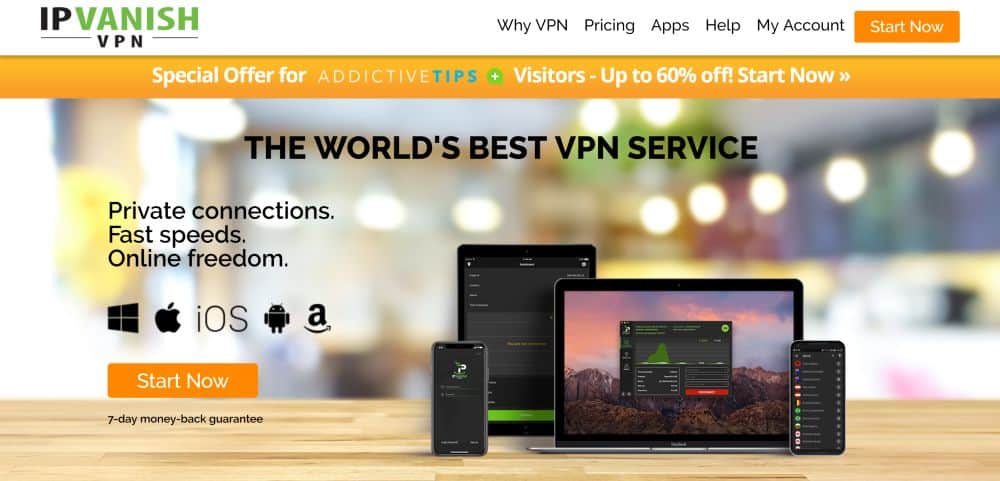
Leaping across censorship blocks is what IPVanish does best. The service is ideal for business owners that spend a lot of time traveling, as it offers software for plenty of portable devices and delivers excellent security to keep you safe on public Wi-Fi. It’s also extraordinarily useful for everyday browsing thanks to a wide array of features, including DNS leak protection, unlimited server switching, an automatic kill switch, and a thoroughly useful zero traffic logging policy.
IPVanish operates a huge network of over 2,000+ servers in 60 different countries with an incredible 40,000 IP addresses to choose from at any time. This is the perfect solution for any business that needs flexibility in daily operations, such as finding better connections to handle video conferencing or sending large files to international clients without having to wait for the upload to complete. All in all, IPVanish is a great VPN service for both home and business use.
IPVanish also includes the following features:
- Fast, easy to use software for all modern devices, including smartphones, Chromebooks, and tablets.
- Unlimited bandwidth, no speed caps, and no restrictions on traffic, ever.
- Up to five simultaneous connections on multiple devices.
- Incredible customer support that’s available 24/7.
Read our full IPVanish review.
5. VyprVPN

Privacy is the key operating factor of VyprVPN. The company owns and operates its entire network of servers, all 700 in 70 different locations. This gives them an incredible amount of control (more than 200,000 IP addresses to pick from) over hardware configurations and custom software. It also keeps third parties out of the picture, which is perfect for any business with an eye on security.
VyprVPN also makes headlines with an incredible protocol known as Chameleon. This unique feature scrambles the metadata in each packet of information, a process that prevents deep packet inspection to defeat even the toughest VPN-blocking firewalls. With Chameleon in place, you’ll be able to securely access the internet no matter where you travel, even in areas with tight censorship laws like China or the Middle East.
VyprVPN includes the following features:
- Support for a wide variety of operating systems, including desktops, Android, and iOS smartphones.
- Defeat ISP throttling to maintain a fast connection at home, work, or abroad.
- Zero logging policy covers both traffic and DNS requests.
Read our full VyprVPN review.
Privacy and Security: How VPNs Work
It’s easy to look at a VPN and wonder if it’s actually doing anything. Most services seamlessly integrate into your business or home activities, running silently in the background and never causing any problems. What they’re really doing is encrypting all of your data and keeping your private information secure. You may never know it, but a VPN could be saving your business secrets every single day!
The way the internet works is sort of like mailing something through the postal service. Typing in a website or clicking a link sends a packet of data, similar to writing a postcard. That packet goes through your local internet service provider, which operates like the post office. If you typed in “google.com”, for example, the ISP sends your request to Google, then relays the information back to your computer.
Just like sending a postcard, though, everything that’s written in these packets of data is visible to the world. The website you requested, the e-mails you send, everything. ISPs can even store and sell this information to other businesses without your knowledge, which means you never have any real privacy on the internet.
VPNs change all of that. Instead of sending raw data like postcards, a VPN wraps each packet in an unbreakable envelope of encryption before it leaves your computer. With encryption, no one can read the contents of your data, not even your ISP. This allows requests to be made and websites to be fetched in complete privacy. No one knows who you are, but the internet still works like it normally does.
RELATED READING: How to Unblock Facebook Using a VPN
Benefits of Using a Business VPN Service
Gaining a measure of online privacy is extremely important in our modern digital world. With ISPs, hackers, and malicious competitors everywhere, it’s shockingly easy to have your identity stolen or confidential files copied without your knowledge. Keeping data safe while it travels across the internet is just one of the many benefits VPNs provide.
Below are some of the more useful features you’ll gain access to while using a business VPN service.
Secure your communications
Do you use VoIP programs to make video calls with business partners around the world? A number of government agencies have been discovered tapping into internet calls through built-in backdoors in popular software like Skype and MSN Messenger. A VPN can help secure that connection to ensure no one is listening in.
Protect cloud storage services
If you use services like Dropbox or Google Drive to keep backups of your data or to share files within your company, you could be exposing your information without even realizing it. Not all cloud storage companies encrypt the data that travels to and from their servers, leaving the burden up to businesses and individuals. With a VPN active, every file you upload or download will be encrypted the moment it leaves your device.
Access censored websites
If you do business in a country whose government frequently blocks websites and certain online services, you might find it difficult to carry out daily activities. With a VPN active you’ll be able to bypass those filters and access the information you need.
Stay safe while traveling
The more you travel, the greater the risks of encountering a malicious public hotspot. A number of free or even paid Wi-Fi services have been known to track user data. Open networks are even more dangerous, as hackers can easily log in and start taking files without your knowledge. To stay safe while you’re overseas, make sure you have a good VPN running on all of your internet-connected hardware. It’s also a good idea to encrypt your iPhone and encrypt your Android devices to ensure privacy even when you’re not actively online.
Better Online Privacy through Browser Extensions
No matter what you use the internet for, chances are most of your time is spent staring at a browser window. Maybe you’re editing an online spreadsheet, communicating with customers via social media, or researching a product from your competitor. Either way, browsers are the number one source of security leaks in both personal and business cases. It’s easy to drop your guard, click a malicious link, or even install a plug-in that harvests your private data and sends it to a third party.
In addition to using a VPN, there are several extensions you should install to make your browsing experience more secure. The plug-ins below are highly regarded by the online privacy community and will help keep your information as hidden as possible. Each one is available for most modern browsers, including Chrome, Opera, and Firefox, and many have mobile versions for Android and iOS, as well.
- Disconnect – Websites love to track your activity, even after you leave their domain. Disconnect ensures they can’t do this by removing all tracking widgets and stopping tracking scripts before they even activate.
- HTTPS Everywhere – VPN encryption is amazing, but for true end-to-end protection, you need to make sure the website you’re connected to is using encryption, as well. HTTPS Everywhere forces a number of popular websites to use the secure connection protocol known as HTTPS. This should be the first extension you install on any browser, hands down.
- Privacy Badger – An excellent add-on that works to block invasive ads and spying trackers. It also works to obfuscate your browser fingerprint, which can be used by advanced websites to track you based on activity alone.
Switch to a Secure Email Provider
Even with the popularity of social media, email is still the number one way businesses keep in touch with their customers. It’s the first thing we check at the beginning of the work day, and it’s the last thing we do before putting our smartphones down for the night. Email is a hub of information activity, which makes it all the more important to keep strong security practices in play at all times.
Basic email service from webmail providers is functional and often free. It’s also the least secure way of communicating. If you want to keep your e-mail truly private, check into one of the following services. They offer encrypted conversations that mask your location and your identity, all without sacrificing ease of use.
- ProtonMail – A feature rich and reliable encrypted email service provider that’s beloved by privacy advocates around the world. Excellent for small and mid sized businesses who frequently mail clients or keep in contact with co-workers via email. Web based access and mobile apps are available to all users, as well.
- Tutanota – Something of a newcomer in the encrypted e-mail industry, Tutanota aims to deliver fast and easy to use e-mail that carefully preserves user privacy. Good for small businesses that need basic protection without losing convenience features.
- Lavabit – One of the original encrypted email providers. Lavabit delivers a rough but usable e-mail experience best suited for experienced users. Great privacy features and solid end-to-end encryption.
If you need a VPN for a short while when traveling for example, you can get our top ranked VPN free of charge. NordVPN includes a 30-day money-back guarantee. You will need to pay for the subscription, that’s a fact, but it allows full access for 30 days and then you cancel for a full refund. Their no-questions-asked cancellation policy lives up to its name.
