Usenet or Torrents, Which is Better for Downloading?
Usenet and torrents are two of the most popular ways of downloading files these days. While both serve the same purpose, the way they operate is very different; each has its advantages and disadvantages. Among the questions that are most often asked about Usenet or torrents are: “Which one should I use?” or “Which one is better?” Our goal today is to attempt to answer these questions.
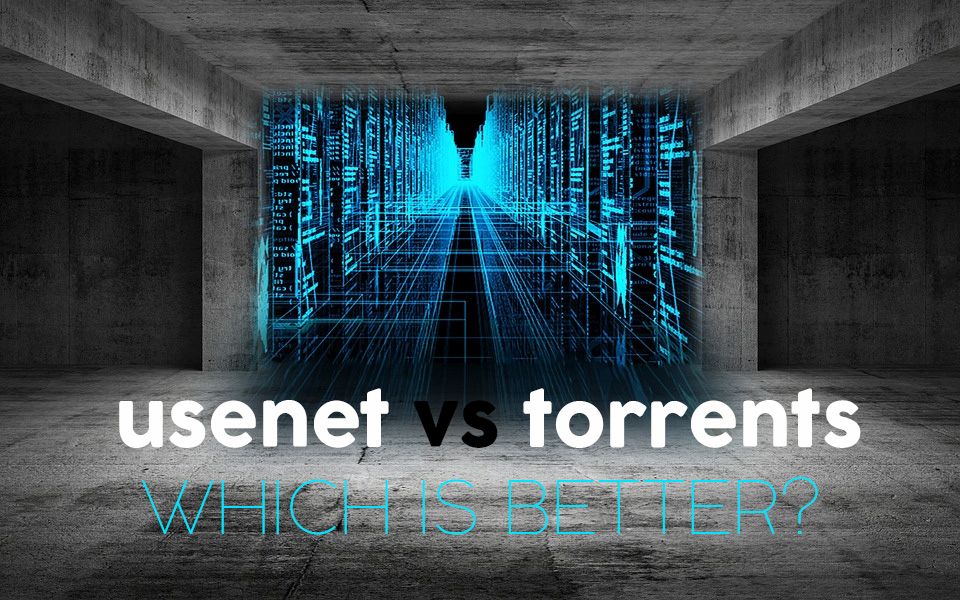
In this article, we’ll explore what Usenet is, where it’s coming from. We’ll also look at the pros and cons of using Usenet. Next, we’ll have a look at torrents, what they are and how they work. And just as with Usenet, we’ll examine their pros and cons. Once we have a better idea what each one is and their advantages and disadvantages, we might be in a better position to figure which one of Usenet or torrents is better.
What is Usenet?
Usenet is old, very old. It was created back in 1979–the web didn’t even exist back then! Usenet was created to permit the exchange of information between universities and research facilities. It evolved into a general-purpose message and file exchange system that was available for free. Reaching its peak popularity in the early 90’s, it found itself being abused by unscrupulous users to exchange pirated or otherwise illegal material.
Given the bad reputation Usenet got from this unplanned use, most providers eventually stopped offering the service and it quickly fell out of favor. It never completely died and nowadays, some commercial providers have revived the Usenet and are even offering server access to paying customers.
How Does Usenet Work?
Usenet is really just a messaging system. Messages–referred to as news for historical reasons–are held on servers aptly named news servers. They are also called Usenet servers and both terms are used interchangeably. The messages are organized into a hierarchy of containers called newsgroups. There are newsgroups for all sorts of discussion subjects and some specifically for file exchange under the alt. hierarchy.
Messages (or “news”) can contain text but they can also contain binary files. Having a limited size, files are usually split into small fragments and stored on Usenet servers in consecutive messages.
All the Usenet servers are interconnected in a complex web of connections and they constantly synchronize their messages with each other, ensuring that each server has a full set of messages.
From the user’s perspective, a special software called a newsreader is used to connect to a server, browse the newsgroup hierarchy and read messages and download files. Most modern newsreaders will automatically handle the multiple parts of a file and reassemble them into the original file once all the parts are downloaded.
For more details on Usenet, we recommend you read this recently published article: What is Usenet? Is it Legal? How to Get Started With
For the Best Usenet Experience, We Recommend Newshosting
If you want to get started with Usenet, you need is a reliable Usenet service provider. There are many suppliers available making the selection process a daunting task. We at Addictive Tips have reviewed several Usenet providers for you, trying to find the best one. The one we recommend is called Newshosting.
Newshosting offers 256-bit SSL encryption to protect your privacy, a built-in, full-featured newsreader so you don’t need any extra software, one of the longest file retention of any Usenet provider so you can find more content and many more excellent features.
Take advantage of AddictiveTips special pricing offer and consider the yearly plan, so you can get both a good monthly rate and their VPN service include.Enjoy unlimited Usenet and VPN from just $8.33/month with our discount.
Pros and Cons of Using Usenet
Pros
- The main thing Usenet has going for it is its speed. We mean it is fast, very fast. Most–if not all–of the time, you’ll be able to download files from a Usenet server at the maximum speed allowed by your Internet connection.
- Another important advantage of Usenet is that it doesn’t waste bandwidth. Since it is essentially server-based, the transfer is one-way only and no files are transferred from your computer. That is, of course, unless you are uploading content.
- Security is another important aspect of Usenet. The connection between your newsreader and the Usenet server will almost always be encrypted. That means no one can see what you’re doing. And since there is only a connection between your newsreader and the server, other users are not aware of your existence.
Cons
- The main disadvantage of Usenet is its cost. While there still are a few freely accessible servers here and there, we can’t recommend using them. They are usually very slow, only contain a small subset of the messages with ridiculously short retention times and they rarely offer a secured connection. The cost of a Usenet subscription is reasonable (typically between $7.50 and $10 per month) but it is not free.
- Another drawback of using Usenet is DMCA takedowns. The Digital Millenium Copyright Act takedown process was created to protect service providers from being legally responsible for the content their users upload. If copyright holders are aware that their content is posted somewhere for everyone to download they can issue a DMCA takedown request. The service provider must then honor the request and remove the file. There is a way around this as suppliers in some countries–the Netherlands is a good example–are not subjected to DMCA takedown requests.
- The search capabilities–or lack thereof–of Usenet is another area that leaves somewhat to be desired. Fortunately, this has been alleviated by the introduction of the NZB file format and NZB indexing sites which do index content on servers on a regular basis and offer a user-friendly interface for finding specific files. We’ve recently published an article about the best NZB indexer: The Best Free NZB Search Engines – Finding Content on Usenet.
What are Torrents?
Torrents, or more precisely BitTorrent, is a communication protocol used to share files between a group of users. Contrary to Usenet, it does not rely on servers to hold the content. It is rather distributed amongst all the users. The protocol was created in 2002 as a way of distributing the open-source Linux operating system.
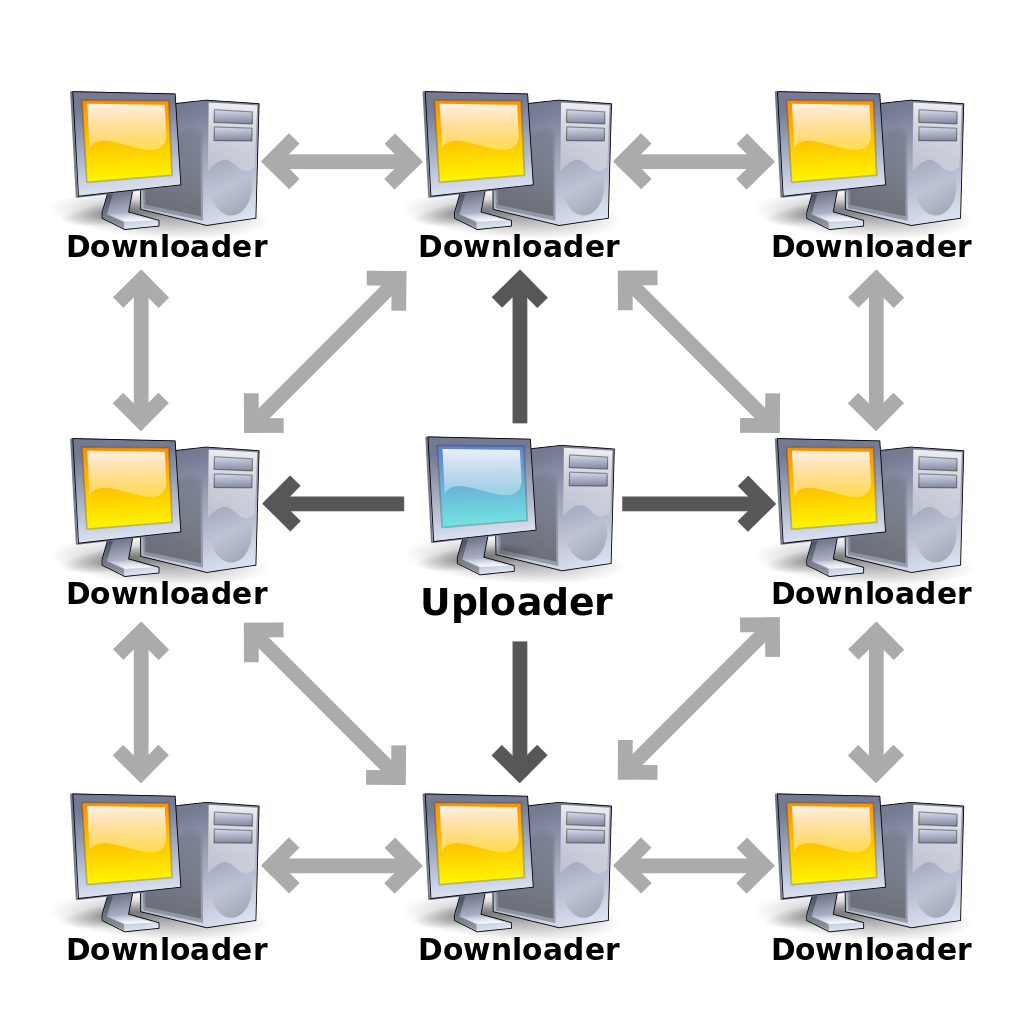
Nowadays, there are literally dozens of torrent client software available and it has become the number one method for downloading files. In fact, more than half of all the file transfers on the Internet are done through torrents.
How do Torrents Work?
BitTorrent is what’s referred to as a peer-to-peer protocol with every user not only fetching content but also sharing content. This is great, one could interject, but how do we find anything, then? This is where a special kind of server comes into play. The servers are called BitTorrent Trackers and they keep track of all the file segments that are available from each of the connected peers.
The beauty–and the magic–of torrents is that all this complexity is hidden from the user. You simply need to start your torrent software and it connects automatically to nearby peers and trackers. The software automatically shares all local file segments information with the peers and trackers, making them available. This is important as it is central to torrent’s operation. Files are hosted and shared on each user’s computer. There is, therefore, constant traffic in and out of any user’s computer.
In order to find and download a specific file, torrent users use indexing sites, Among the better-known ones are sites like The Pirate Bay or KickassTorrents. Torrent indexing sites all provide search capabilities. Their search results will allow users to download .torrent files that are used by the torrent client software to download the actual files.
Pros and Cons of Using Torrents
Pros
- The best thing about torrents is that they are easy to use. Most torrent software requires no special configuration and will work right after completing its installation. And with literally dozens of torrent websites out there, finding content is always easy. Even rare or older content can be found most of the time.
- Another great thing about torrents is the huge number of people using them. Considering that this is a peer-to-peer system, the more users there are, the more content there is. A large number of users, therefore, ensure that lots of content will be available.
- While Usenet is usually not that expensive, torrents are free. This is, for many, an important differentiating factor. If you want to download files with no financial impact, torrents are the way to go. And contrary to Usenet that started free and then became a paying service, torrents will always remain free, due to the peer-to-peer model.
Cons
- The biggest problem with torrents, or at least to most apparent when you’re using it is its speed. Compared to Usenet, torrents are snail-paced. Like several of its advantages, this is due to its peer-to-peer model. The files you’re downloading on torrents are actually stored in bits and pieces on multiple computers of torrents users just like you. And as you may know, most domestic Internet service has very slow upload speeds. Even though you may be sourcing the file from 20 different peers, each stream is a trickle.
- Security is another real problem with torrents and for many reasons. First, the communication between your computer and the peer’s in not encrypted. Anyone is, therefore, free to see what you’re doing. This can be alleviated by means of a VPN that encrypts the connection between your computer and the VPN server. A VPN will cost you money, though.
- Another security issue of torrents has to do with opening your computer to all the peers. Torrents have been known to be a vector for viruses and other malware. Beware and make sure you have a good antivirus on your computer.
- And last but not least, using torrents wastes Internet bandwidth. Whenever your torrent software is running, files on your computer are available for other users to download parts of and this consumes your bandwidth. If you don’t have an unlimited connection, you could end up paying overage fees to your provider. There is a way you can configure your torrent client to not share completed files but doing this is considered unethical. Think of what would happen if all torrent users decided not to share their content. No content would be available to anyone and the whole system would become useless.
Disclaimer: AddictiveTips.com does not condone or recommend the use of any means to access copyrighted content to which you have no right. We’re not responsible for what you decide to do with the contents of this article. Piracy is not something we support or approve, and we strongly advise users to only access content they are legally entitled to. You must always take steps to ensure you are not in breach of any copyright or other law.
So, Usenet or Torrents?
This is the question we’ve been trying to answer ever since we began talking about Usenet and torrents. And although this question is a tough one, we think a clear winner is surfacing. If you just compare the pros and cons of each solution, you quickly notice that both have more cons than pros. Is this a sign that they’re both bad? Certainly not!
In fact, they are both great solutions. The age of Usenet and the huge popularity of torrents are proof of that. If you’re looking for a way to download movies or TV show episodes, both will deliver. This is especially true if you’re interested in recent content.
But still, we need to decide which one is better. After all, isn’t that we promised in our introduction? Well, after carefully weighing the qualities and drawbacks of both options, the one we tend to prefer is Usenet.
Here’s why: The biggest factor that influenced our decision is Usenet security and privacy, which we feel of the utmost importance. Another major deciding factor in favor of Usenet is its speed. It is simply way faster and we love that.
Those two are reasons enough to choose Usenet as the better way to download content from the Internet, but there’s even more. When you pay for Usenet service, you get support. You also have someone to complain to when something doesn’t work. Try that with torrents! For many users, this will be the deciding factor.
DON’T FORGET: USE Newshosting– we have a special offer which is exclusive to Addictive Tips readers – $8.33/month with our discount.
Conclusion
Getting started with Usenet is going to be harder, using it is going to be more expensive but, in the end, we think you’re going to have a much better experience. And that, we believe, is worth the efforts and the money. Don’t go thinking torrents are no good. They certainly are. And if you’re already familiar with them, they might be the better option for you. But everything else being equal, we just prefer Usenet.
What is your opinion? Do you use–or would you rather use–Usenet or torrents for your downloading needs? And if you’ve used either, how was your experience? Please, share your comments with us below.
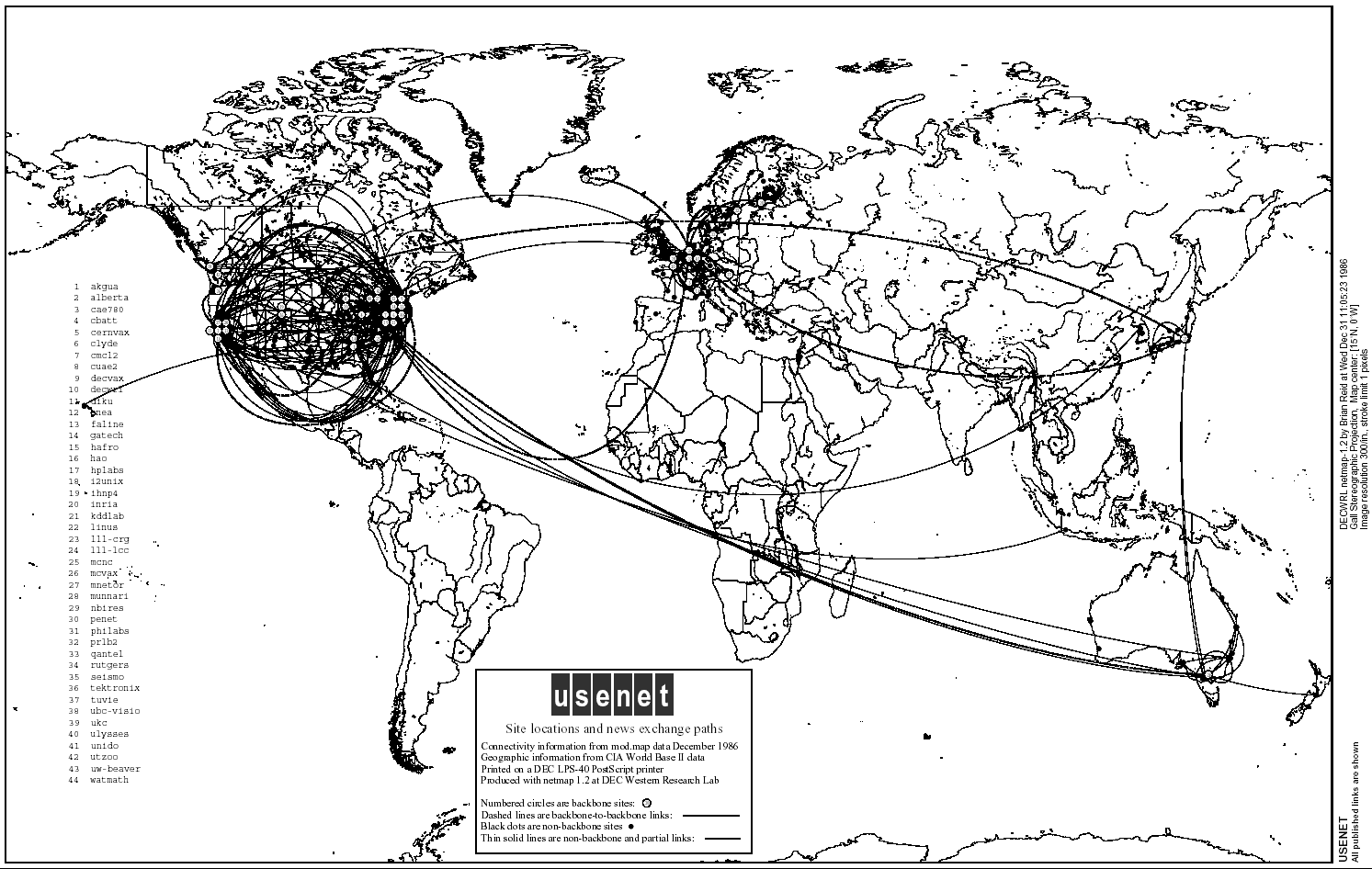

To bad you didn’t mention cached torrents. They are the absolute winner. Fast, available, secure and cheap!