Visio For Ubuntu Linux – Dia Diagram Editor
Dia is basically inspired from Microsoft Visio, it can be used to draw many different kinds of diagrams. It has special objects which let you draw many types of diagrams like ERD (Entity Relationship Diagrams), UML diagrams, flowcharts, and network diagrams easily. Whatever type of diagram you need to draw, whether it is some map or some plan of any room of your house, it has the full ability to cater to your needs and helps you produce a precise and professional-looking diagrams within minutes.
Lets explore how we can install and use it in Ubuntu, open the terminal and run the following command to install it.
sudo apt-get install dia
Once installation is complete, you can launch it from Applications > Graphics > Dia Diagram Editor.
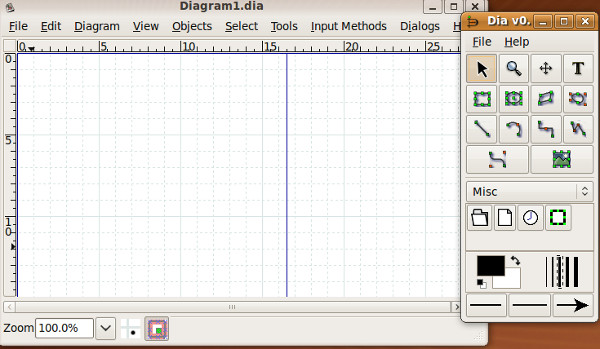
Once you will launch it, you will notice that its Tools window is also launched with it. It contains set of tools which lets you draw different types of objects within a diagram. You can use Tools window to draw different objects like a Box, Ellipse, Polygon, Beziergergon, Line, Arc, Polyline, etc. Simply click the particular type of object and click in the Dia’s window to draw that. You can also easily manage the foreground and background color of any diagram from Tools window in an easy manner.
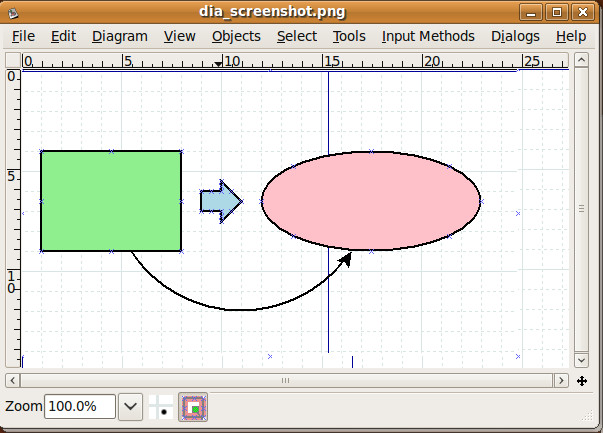
It also lets users export their diagrams to a number of formats, including EPS, SVG, XFIG, WMF and PNG, and you may also print these diagrams. Enjoy!

nice
Que lixo de Rilux tudo este ai e uma parcaria mesmo nada gratis presta, toi aqui usando o Ruinbutum e e um lixo mesmo
Olhaí, Juliano: deixa de ser palhaço. Lixo deve ser a sua capacidade de usar um sistema operacional sério. Alguém que pensa que nada grátis presta só pode mesmo ser um palhaço.
DON’T FEED THE TROLL!
Dia is not bad (can’t beat the price) but that fact also means that it’s not developed very quickly and leaves a lot to be desired. There are better options out there with emerging web apps like LucidChart or Cacoo.
I spent 2 days to make nice diagram as saving in Document using Dia.
I saved file but not changed name, therefore it remained as Diagram1.dia
However, once I closed and opened file (from GUI) ‘Diagram1.dia’ it only shows me blank new file.
I checked the property of file and the last modified time was the one I saved for the las time.
I opened Dia first and clicked from file->open….still opens blank file.
Where can I find it? Did I loose it?? I can’t loose !!!
You should could use packet Tracer for linux to diagram networks orCartoreso to automatic generated a network maps
diadiagram
Thanks for this simple starter. On the Visio file format: I believe it's proprietary (ie secret) and not going to be opened up by Microsoft. I've never understood this : surely their position is strengthened by interoperability? I doubt very much they care much about the existence of Dia, other commercial draughtsman tools will be their concern.There is an Apache Java project trying to implement Visio file read/write: http://poi.apache.org/hdgf/index.htmlCheers, al.
It's not a Visio.
I can't open .vsd files. There does not appear to be this file extension in the File open list. Any ideas?
I can't open .vsd files. There does not appear to be this file extension in the File open list. Any ideas?
I can't open .vsd files. There does not appear to be this file extension in the File open list. Any ideas?
The problem, ist that in business there are people who use viso.
To be interoperable one mast be able to save into vsd and read from vsd.
openoffice can replace excel, word, powerpoint,
But there is no visio replacement that can read and export the fileformat of visio !!!
Has to be fixed asap!
Are there any stencils for Dia??
OpenOffice Draw has a new rival.
Interestingly enough, it does actually compete. One of my uni projects switched to Dia after having a hard time manipulating Visio.
Great to hear that.