The 5 Best Video Editing Apps For Linux
These days, having a video editing program on your operating system is crucial. If you’re new to Linux, you may be unaware on some of the great video editing tools that Linux has to offer. The Linux platform has a lot of great video editing solutions. That’s why in this article, we’ll be going the best video editing apps for Linux.
Whether you’re a professional video editor looking to get some serious work done, or a regular person looking to make a quick slide show, we’ll help you find the best tool for the job. All of the video editors we cover in this list can be found in most Linux distribution’s software repositories. To install any of them, just open your package manager, search and install. Alternatively, visit the websites linked to install them.
1. Kdenlive
On Linux, those looking for an open source video editing solution with professional features should take notice of Kdenlive. It’s a video editing suite developed specifically for users looking to make high-quality videos on Linux.
The video editor is built with the KDE desktop environment in mind, and as a result relies a lot on Qt, and other technologies. That said, Kdenlive will also run just fine for those not using the KDE Plasma desktop environment.
The video editor itself is multi-track. This allows users to arrange multiple video and audio clips in different ways. It is also possible to lock each track, mute, or manipulate them independently of one another.
The app’s features include, a title maker which allows users to make their own 2d titles, dozens of special effect features including overlay, tracking, green screen support, hardware capture device support, key frame event support/motion tracking, audio editing effects, and an online repository of downloadable special effects.
If you’re looking for an open source app to produce professional looking video on Linux, this is the video editor you should use.
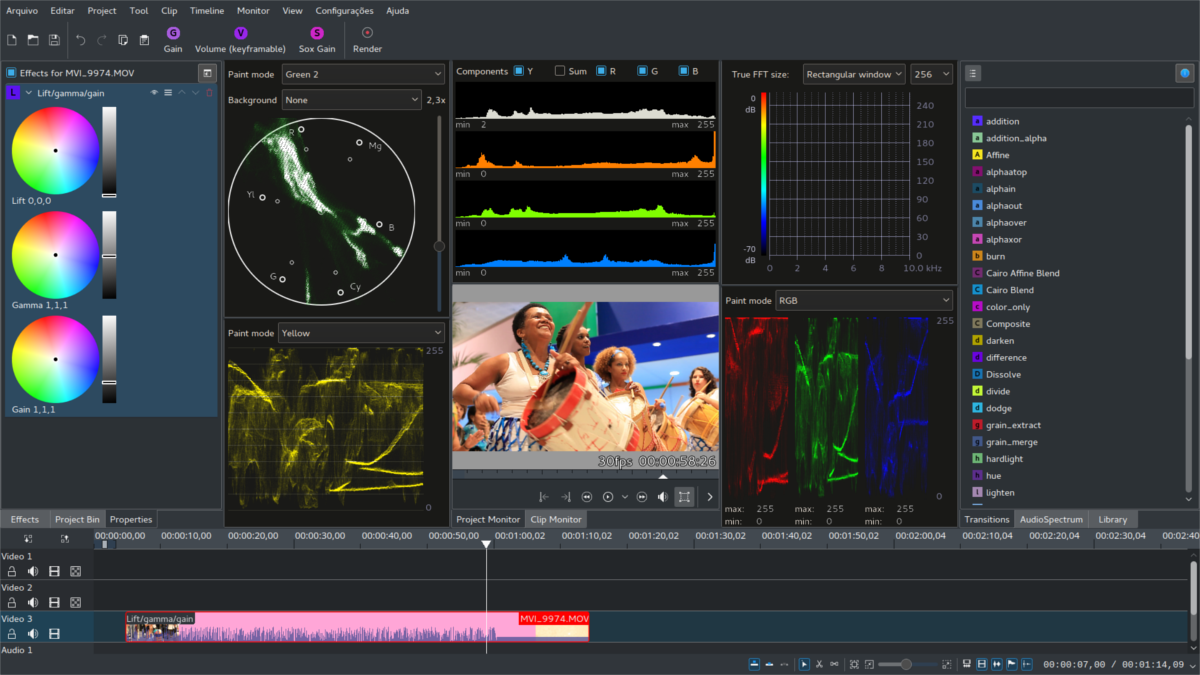
2. OpenShot
OpenShot is a cross platform video editor that is “simple and powerful”. It’s built specifically for the YouTube generation or, anyone looking to make simple videos by cutting things together and adding a few effects here and there. By no means is it on the same level as something like Final Cut, or Premiere, or even Kdenlive. Instead, think of OpenShot like Linux’s iMovie.
OpenShot’s features include things a basic cut/trim tool, support for making animated titles, key frame editing, video effects, audio waveforms, and a multi-track interface that allows for easy clip manipulation.
If you’re a just starting out with video editor, or you want to make a quick video, consider using OpenShot.
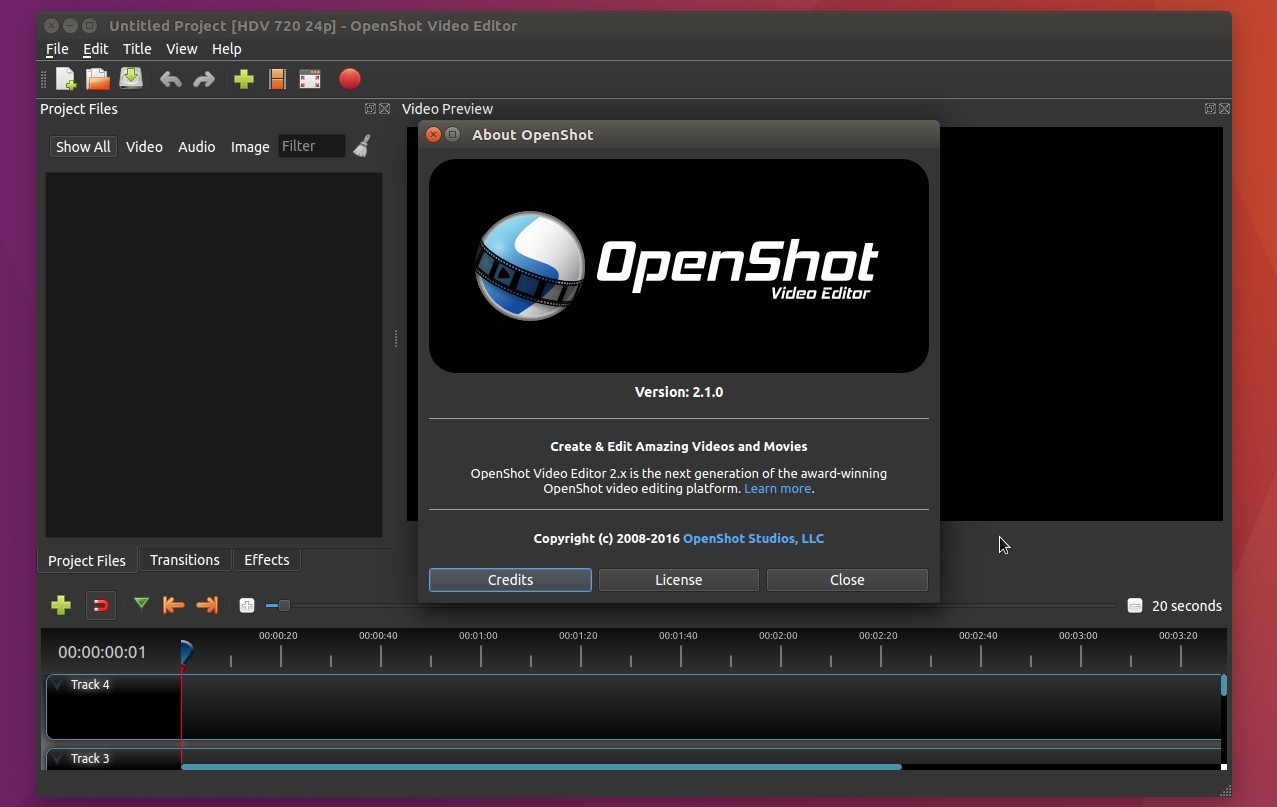
3. Pitivi
Pitivi is a non-linear video editor for Linux with “a beautiful and intuitive user interface”. Unlike a lot of other video editors on Linux, the Pitivi editor takes into account that users all have different skill-sets when it comes to working on video projects. As a result, it gives the user many different ways of manipulating the project timeline via different timeline views.
The developers of the Pitivi editor believe that a video editor should be flexible, and efficient. Users can choose from simple views, to a complex mode that allows experienced users to make finer edits to their project. Users get access to “hundreds of animated effects, transitions and filters”, great looking audio waveforms in the project timeline, and a timeline that supports lots of different video and audio codecs.

4. Lightworks
People who dislike Linux usually say that it’s not great for professional, high quality video production and as a result the industry ignores it and doesn’t take it seriously. This isn’t entirely true. It is very much a fact that Apple Computer will never release Final Cut Pro for Ubuntu, and Adobe will never make a FlatPak version of Premiere, but it doesn’t matter. Some commercial, professional video editing tools do find their way onto Linux.
Introducing Lightworks, it’s a commercial video editing suite for Linux, Mac and Windows. It’s a non-linear tool with a completely different approach to editing video. Instead of a simple GTK or Qt window that is manipulated by the desktop environment (and themed by it too), the app offers up a full screen editing environment. Lightworks isn’t free. In fact, unlike the other apps on this list it actually requires a monthly subscription to use but it’s worth it if you want to edit and produce video on Linux.
With Lightworks, you’ll get an easy to use editing environment, a massive amount of audio and video “FX”, support for high resolution video (think 4k), access to royalty free audio and video content, and simple video export profiles (YouTube, Flickr, Vimeo etc).
Those that want something similar in features to something like Adobe Premiere on Linux, should certainly give Lightworks a shot!
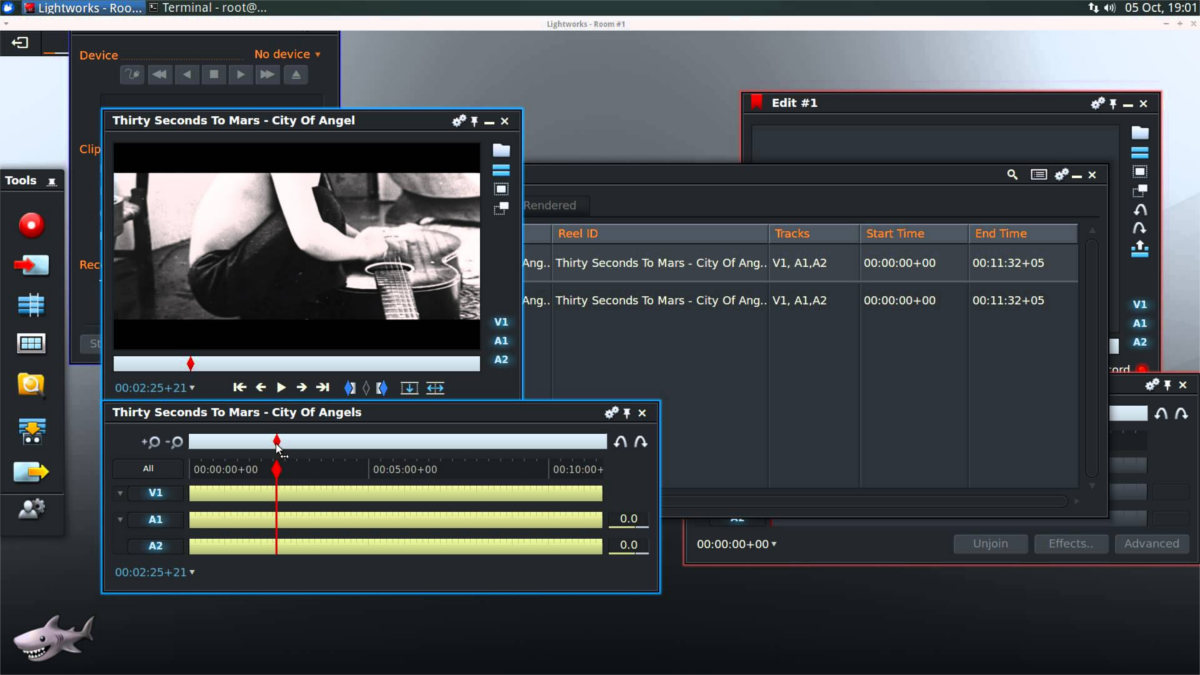
5. Shotcut
Looking to quickly edit a video on Linux? Consider using Shotcut. It’s a non-linear, cross-platform, multi-track video editing tool that is great and easy to use. The video editor has support for adding titles, cutting and splicing clips together, as well as keyframe options, and more. It’s certainly not as complex as something like Lightworks, or as user-friendly as OpenShot, but it’s a solid editor that can get the job done. If you’re looking for a competent video editing tool, Shotcut might be a great choice.
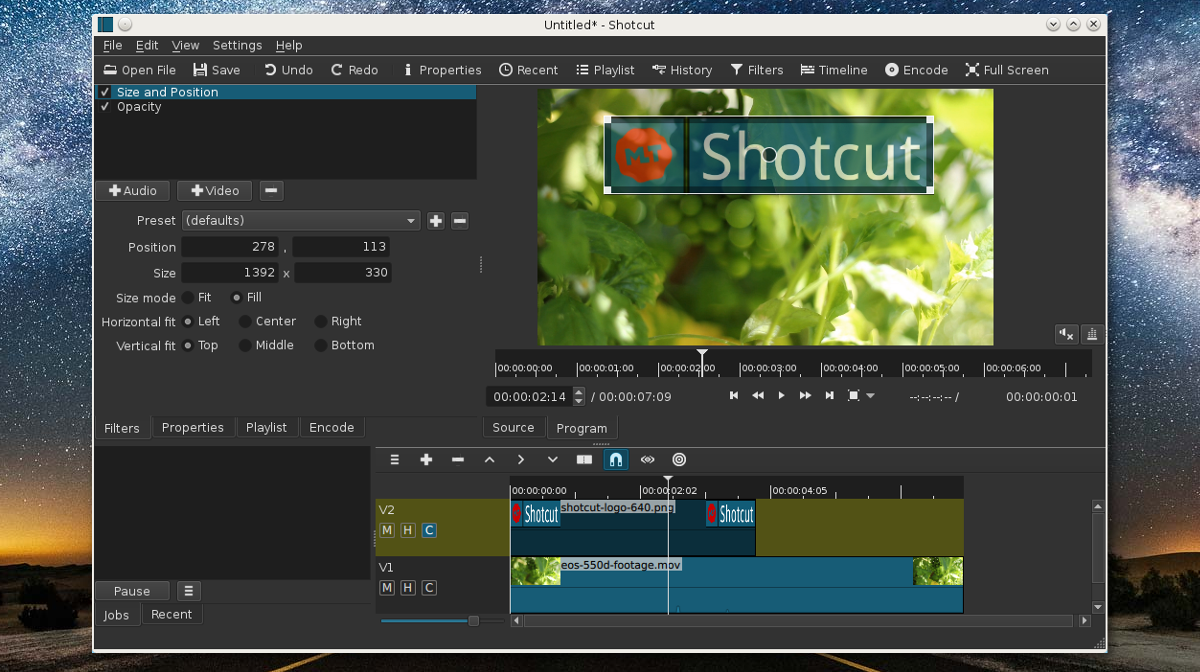
Conclusion
Editing on Linux can be iffy (depending on who you talk to). This is because a lot of these tools aren’t made by major companies. As a result, users may find themselves missing high end features they expect. Despite this, if you give these tools a chance, you’ll find that they satisfy most of your video editing needs.
