Using GSmartControl In Ubuntu Linux
You might have heard about SMART, it is a technology which most modern hard drives adopt as it predicts certain disk failures which may occur anytime. GSmartControl is a free tool which offers an awesome graphical user interface for querying and controlling the SMART technology (Self-Monitoring, Analysis and Reporting Technology) data on modern hard disks. It lets you determine the drive’s health with the help of the various tests which it performs.
First of all download it from the official site, once the download is complete, double click the downloaded file and click the Install Package button.
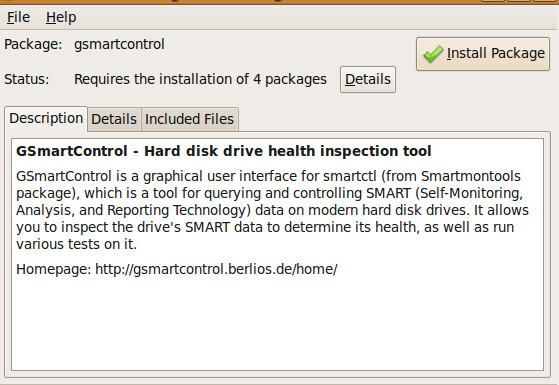
It will take some time to install the required packages on your Ubuntu machine.
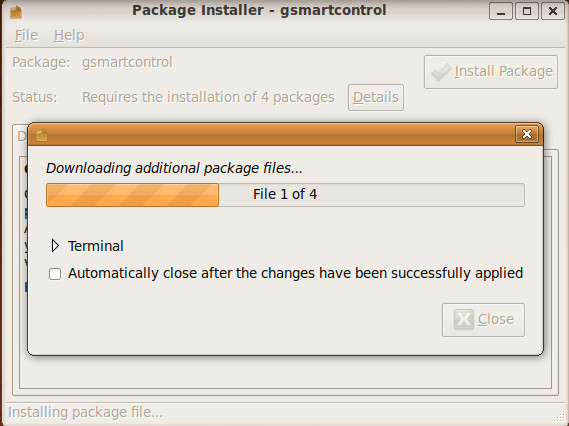
Once the installation is completed, you may launch it from Applications-> System Tools->GSmartControl. It will detect the SMART disk in your system and will tell you it’s complete health information and the status of the performed tests.
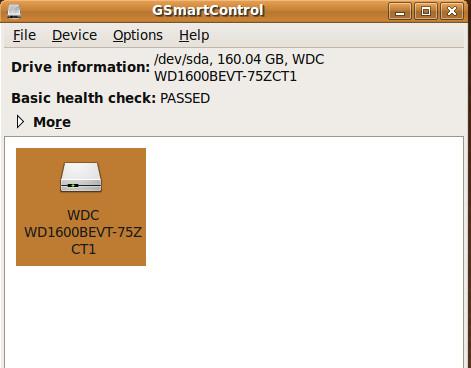
Now you may perform SMART self-tests, display drive identity, capabilities, attributes, errors and self-test logs, etc. This tool also lets you to enable/disable SMART. You can also enable the Auto offline data collection feature. It is very easy to add disks to the list of this tool, scan and rescan them, all this can be achieved by choosing the desired option from the Device menu.
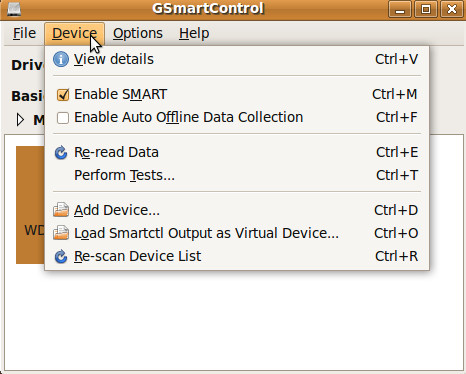
Overall, it is one of the best tool so far for controlling SMART Technology on hard disk in Ubuntu. Enjoy!

Most people don’t know that hard drives have a useful half life established by the manufacturer and that the value ticks down the entire time your hard drive is powered on.
I stopped using SMART monitoring tools because I was paranoid about the drive life parameter and I hated watching the useful life of my drives tick down over time.