Use Brasero to Burn CD/DVD in Ubuntu Linux
CD/DVD burning has been made very easy with the help of Brasero which comes by default in latest Ubuntu releases. It is a well known CD and DVD writing (‘burning’) application which is famous for its simple interface.
You can launch it from Applications > Sounds & Videos > Brasero Disc Burning. It allows for editing of the disc contents and can easily remove, rename and move files and folder. There are five types of projects which you can create in it. Audio Project is used to create audio CD/DVD that can be playable on any computer, Video Projects creates video CD/DVD, Burn Image is used to burn any existing image to CD, Disc Copy let you copy contents of one disk to another, and Data Project creates a data CD/DVD, with any type of files you want.
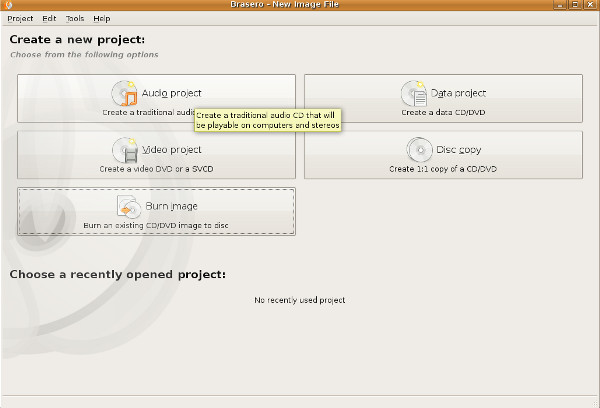
It has very user-friendly interface and provides guidance via its notes at each and every step. Let me show you how we can create an audio disk with this app.
First Click Audio Project link. It will let you lead to next step, as mentioned above, you will also be able to see instructions to create audio disk at this step. You can add files by clicking Add option or by also dragging an dropping files, once you have added the file, Insert disk in your CD/DVD ROM and click Burn.
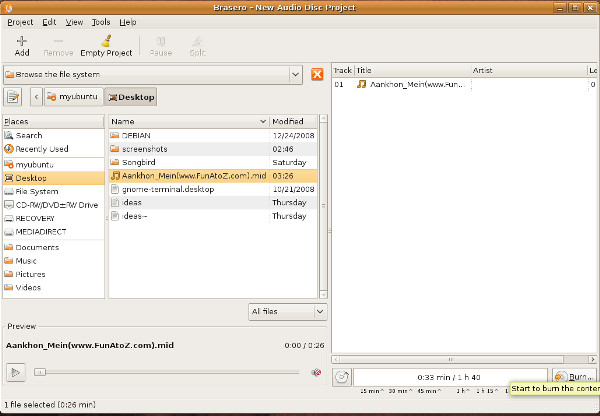
That all, you can now go ahead and explore all other available options. Enjoy!

I used Brasero and it burned WAV files to the audio CD. Of course, CD drives in a car aren’t going to read that. Why would it put WAV files on an audio CD? Is that supposed to be a feature, to waste audio discs?
in brasero i cant put cd burn. it is only the thing that says image burn
Brasero is a crap program. You cannot add iso files to create a DVD. It will burn ONE iso file at a time but you can’t add them together.
Wow and wow!
My computer is equipped with two CD/DVD/RW drives.I'd like to make a direct copy from one disk on one drive to the other.I can't find the way to get Brasero to give me that option, or even recognize thewriteable drive when it's been inserted. It keeps insisting on writing to anImage File in my home directory called Brasero.tocIt says “Please Insert a recordable CD or DVD if you don't want to write to an image file.” but when I insert the blank disk in the other drive, Brasero doesn't seem to recognize that I've done so.Is there a step I'm missing?Thanks in advance.JPW