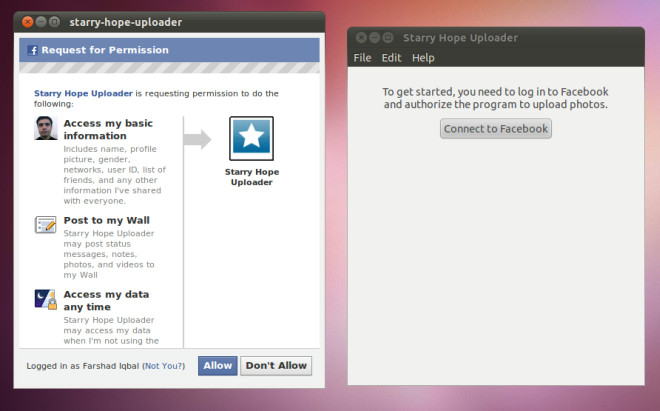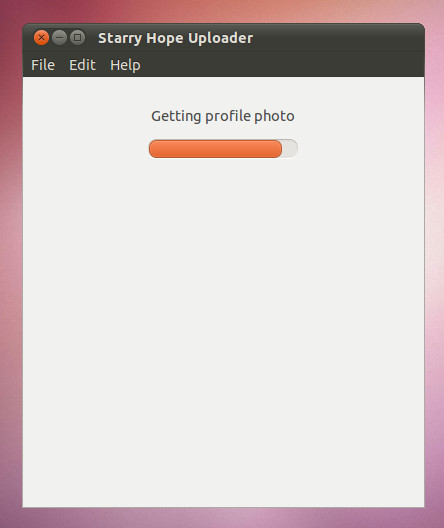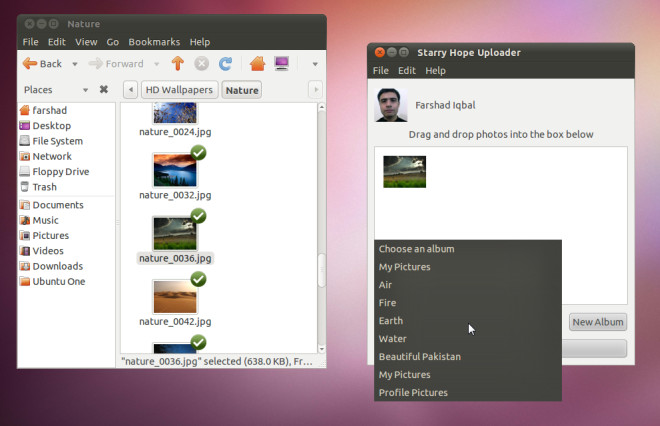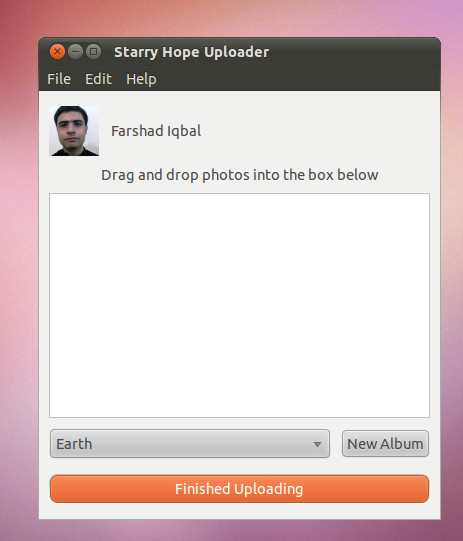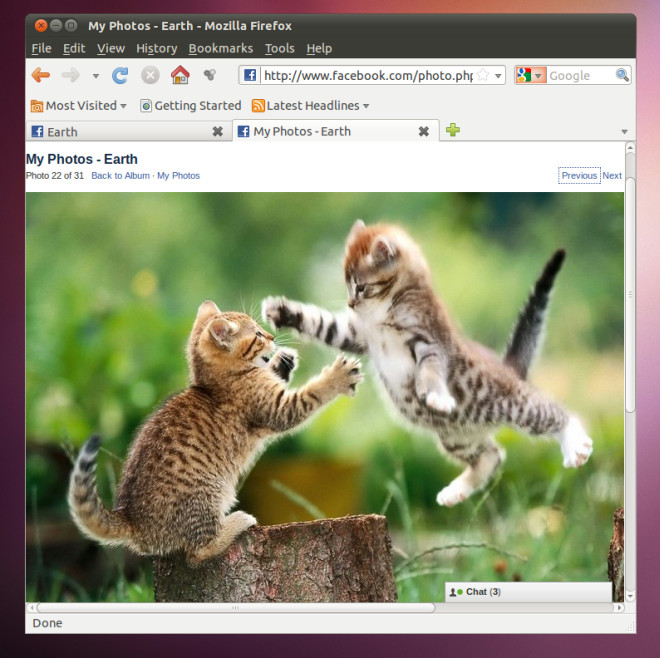Upload Photos To Facebook From Ubuntu Desktop With Starry Hope Uploader
Windows has many interactive cloud based desktop apps both from Microsoft and third party developers. A very common example is the Windows Live Mesh. Unfortunately, Linux lacks such dynamic applications and has also suffered from recent changes in cloud based website environments such as Facebook that has caused conflicts with Linux based operating systems. For example,Facebook native photo uploader often fails to upload images with Ubuntu. Moreover, Facebook’s ever-changing API often leads to Ubuntu based uploading tools becoming obsolete and dysfunctional. Starry Hope Uploader is one tool that resolves this problem. It can quickly upload photos to Facebook by selecting or creating an album and dragging them onto the uploader. With the introduction of Facebook’s Graph API, this app is likely to stay functional for a very long time.
After launching Starry Hope Uploader from Application –> Internet in Ubuntu, you will require connecting and allowing access to your Facebook profile to this app. Click on the Connect to Facebook button and sign in with your Facebook account in the pop-up window that opens up. Then allow access to the Starry Hope application.
This will enable the application to gather your required information from Facebook (such as album names) in order to make it easy for you to add content to them.
After that, simply select or create an album, drag and drop the picture(s), and click on the Upload button to upload the file directly to Facebook.
This will upload your added image(s) to the selected or created album.
All pictures are instantly uploaded at the defined album on your Facebook profile. Starry Hope Uploader is indeed a very convenient way of not just adding pictures to existing albums but also creating albums on the fly. I do hope that the developer adds more options soon such as being able to edit Facebook albums from the desktop and changing the profile picture.
You can download the application from the developers website and by entering the following command in the Terminal:
sudo add-apt-repository ppa:jimjimovich/starry-hope-uploader sudo apt-get update sudo apt-get install starry-hope-uploader