Slingshot Brings Mac OS X Style LaunchPad To Ubuntu Linux
In the wake of the new Mac launcher, imitation apps are showing up for other operating systems to replicate the functionality of the Mac OS X Launchpad. One recent example for is JumpPad, which is mean to provide the Launchpad functionality in Windows. But if you would like to get this functionality in Ubuntu, then you can give Slingshot a try. It is a Launchpad style application launcher which can be be used with the Unity Launcher to quickly locate and run applications.

You can install Slingshot by entering the following commands in the Terminal:
sudo apt-add-repository ppa:elementaryart/elementary-dev sudo apt-get update sudo apt-get install slingshot-launcher
It is worth mentioning here that this PPA, is a bit unstable at the moment and it is advised to backup your system just in case to revert to the old changes in case there is an issue. To create a Unity launcher, enter the following command in the Terminal.
sudo gedit /usr/share/applications/slingshot.desktop
When done, enter the following in the text pad which will open up. You can replace the path “Icon=/usr/share/icons/logo-black.svg” with the path where you might have an icon file for the launcher.
[Desktop Entry]
Version=1.0
Type=Application
Terminal=false
Exec=slingshot
Name=Slingshot
Icon=/usr/share/icons/logo-black.svg
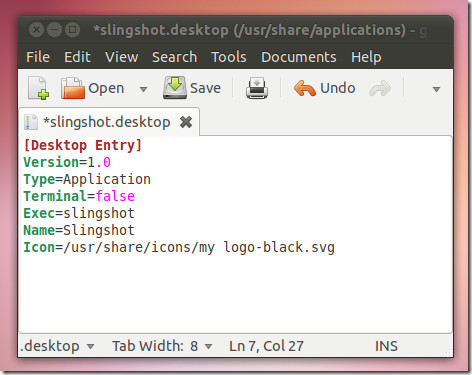
You can then navigate to /usr/share/applications/ and drag and drop the icon to the launcher. In case you do not have a file to replace the icon, it will appear as a blank launcher icon.
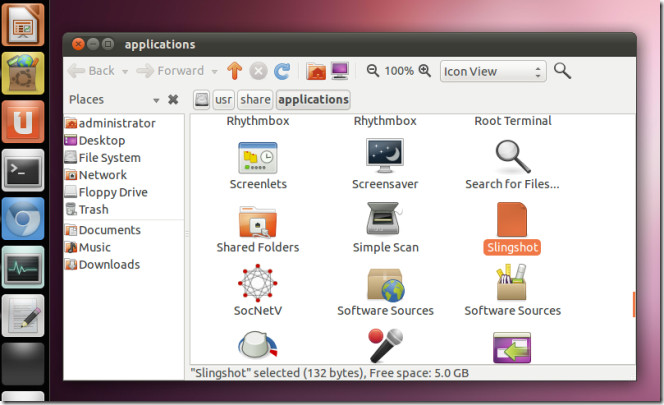
You can find out more about Slingshot from the Launchpad link given below.
Visit Slingshot (at Launchpad)
