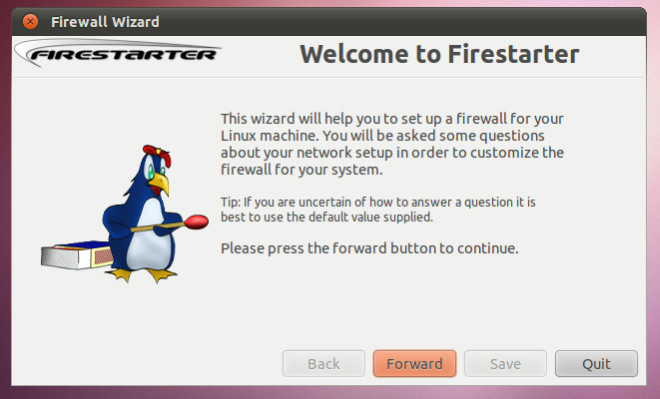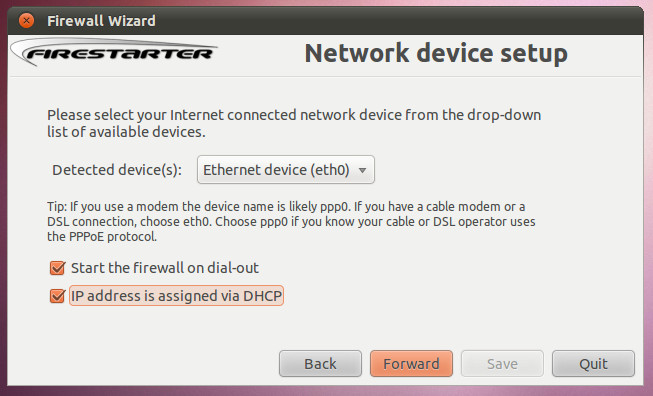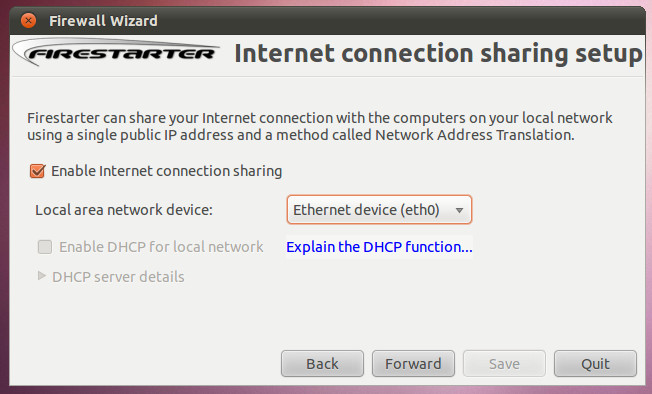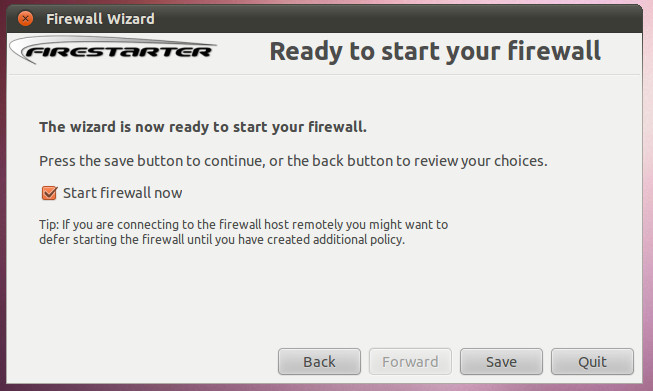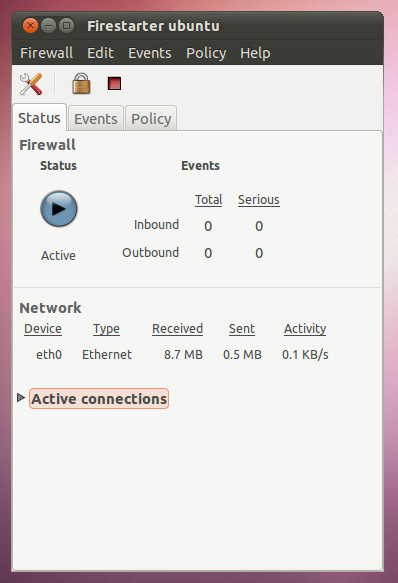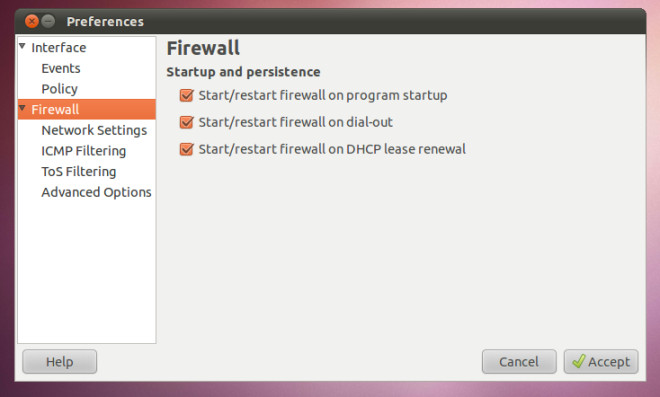Secure Your Ubuntu Linux Machine With FireStarter Firewall
Firestarter is an open source firewall that contains powerful features to secure Linux desktop users and system administrators. It starts off with an easy to use wizard that allows you to instantly set up a firewall for your Linux machine. Firestarter can be used on desktops, laptops or servers and easily managed via its GUI (Graphical Users Interface).
Note: This post is targeted towards beginners. Firestarter is a popular firewall tool for Linux and has been talked about before here. In this post, we will review it in details.
The start up wizard shows a welcome message that recommends using default settings for basic users and provides general information regarding the setup of the firewall. Click the Forward button to continue.
In the next step, you will be asked to setup the Network device (ethernet) and modem. For cable modems the device name is likely to appear as eth0), whereas, for some DSL connections it might be PPPoE, use the latter if your ISP uses PPPoE (Point-to-Point Protocol over Ethernet). From here you may also choose to start the firewall on dial-out and check the “IP address is assigned via DHCP” option in case your ethernet card obtains IP automatically from the DHCP (Dynamic Host Configuration Protocol) server.
In the next step, enable Internet Connection Sharing (ICS) if your connection is shared, otherwise leave it unchecked.
In the last step, you can choose to start the configured firewall instantly, by clicking the “Start Firewall Now” checkbox or do it manually later.
The main interface of Firestarter shows three buttons, namely, Program Preferences (screw driver and wrench icon), Lock Firewall (to lock firewall interface) and the Stop/Start Firewall button (to start or stop the firewall).
The preferences feature contains the following options:
- Interface: To enable tray icon and minimize the window to tray when it is closed.
-
Events: Shows Event Logs.
-
Policy: To apply changes made to policies by checking the “Apply Policy Changes…” checkbox.
-
Firewall: To enable or disable firewall start/restart on program startup, dial-out and DHCP lease renewal (of the IP).
-
Network Settings: Allows choosing a device to eb used (e.g. ethernet).
-
ICMP Filtering: For enabling Internet Control Message Protocol (ICMP) configurations such as Echo request (ping), Ms Traceroute, Address Masking, etc.
-
TOS Filtering: For enabling Type of Service (TOS) filtering such as prioritizing services commonly used by servers or workstations.
-
Advanced Options: These include, broadcast blocking from internal or external networks, traffic validation and blocking of traffic from a reserved IP address and public interfaces.
Firestarter works with Ubuntu and other Linux based operating systems.