Search Files And Folders Faster In Unity With New Unity Lens
The Unity files & folder lens helps in finding recently used files or folders. Unfortunately, it does not provide any option to search for files or folders which have never been accessed. This problem can be resolved by the help of the new Unity lens known as Unity Place File Search. It is a simple lens written in Python, which crawls the Unity file system for retrieving the input search query. It is quite customizable and you can select the directories it searches, the search depth, and patterns to ignore during the search. Custom search paths can also be specified from your query.
To install Unity Place File Search, copy and paste the following commands in the Ubuntu Terminal.
sudo add-apt-repository ppa:pydave/unity-lenses sudo apt-get update sudo apt-get install unity-place-filesearch
When done, enter the following commands to display the new Lens.
setsid unity
To configure folders for the search results or to blacklist directories, edit the ~/.filesearch.cfg file by entering the following command in the Terminal.
gedit ~/.filesearch.cfg
Add comma separated list of folders to search for (line 3) and folders to ignore under “[ignore]”. Once you have configured it, enter the following commands:
killall unity-filesearch-daemon setsid unity
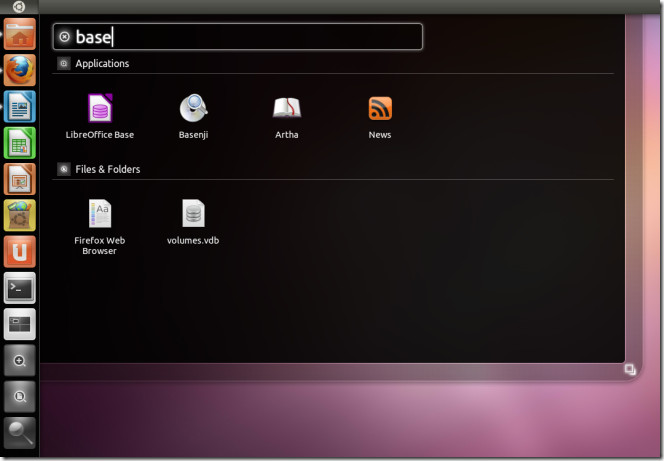
Unity Place File Search can also be grabbed from Launchpad from the link given below.
Download Unity Place File Search

Not available for oneiric:W: Failed to fetch http://ppa.launchpad.net/pydave/unity-lenses/ubuntu/dists/oneiric/main/source/Sources 404 Not FoundW: Failed to fetch http://ppa.launchpad.net/pydave/unity-lenses/ubuntu/dists/oneiric/main/binary-amd64/Packages 404 Not FoundW: Failed to fetch http://ppa.launchpad.net/pydave/unity-lenses/ubuntu/dists/oneiric/main/binary-i386/Packages 404 Not FoundE: Some index files failed to download. They have been ignored, or old ones used instead.