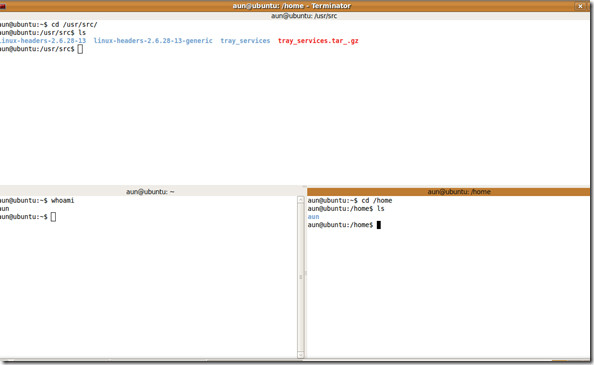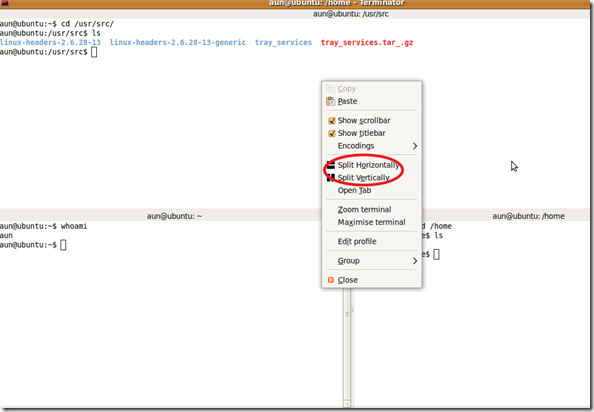Run Multiple Terminals In A Single Window
If you need more than a single instance of the terminal then obviously it will be hectic to manage all the terminals in separate windows but this is how it is by default. Terminator opens multiple instances of the terminal in one window, thus, making it easier and quicker for you to work. You are also able to track the progress of the commands that you run on different terminals as they are all visible in one main window.
Run the following command to install the Tterminerminator.
sudo apt-get install terminator
Once the installation is complete, you can run the Terminator from Applications->Accessories->Terminator. I have opened three instances of the terminal with the Terminator app and all of them are visible in the following screenshot.
Creating multiple instances is very simple, just right-click in the Terminator area and choose how you want too add the new terminal, horizontal or vertical and it will be opened as per your choice in the same window.