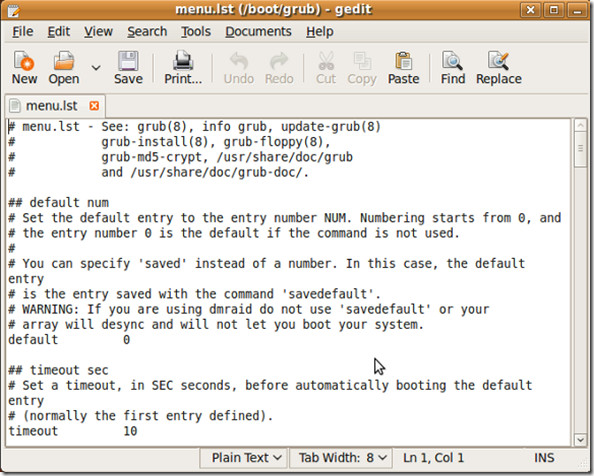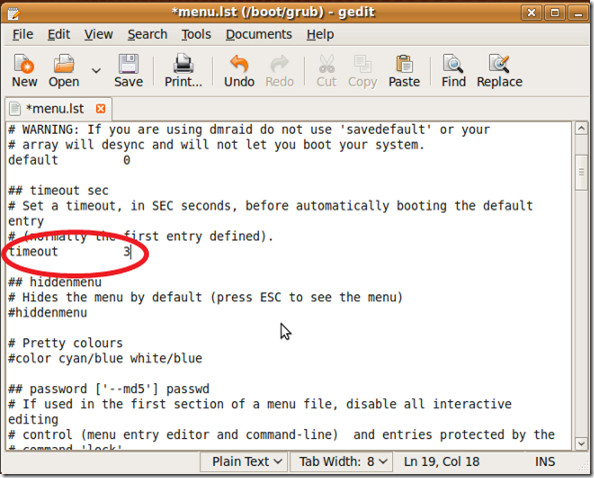Reduce The Boot Menu Time In Ubuntu Linux
Whenever Ubuntu boots up, you see a GRUB menu, it stays on the screen for some time, if you have any other secondary operating system installed then you can choose to boot that operating system from this Boot Menu. This is basically a timeout setting, if you think that your Grub menu display time is more than necessary, then its very easy to change the value of this timeout parameter.
This setting is saved in the configuration file of your boot loader (Grub). In Ubuntu Jaunty the value of this parameter is set to 10 seconds, by default. Now in order to change this setting, open /boot/grub/menu.lst file in your favorite text editor. Just like I opened this file with Gedit by running the following command in the terminal.
sudo gedit /boot/grub/menu.lst
Now locate the timeout parameter and reduce the time for this parameter, for a faster Ubuntu boot.
That’s it, now save this file and reboot the system, you will notice the change immediately. Enjoy!