Recoll Is Full Text Search Tool For Linux To Find Text In Any File
Recoll is an open source application for locating text from within files anywhere in a Linux system. It is based on the Xapian (search engine library) backend which enables it to effectively locate items based on keywords from within almost any kind of document, including compressed archives. Recoll supports file stemming and allows users to perform Boolean searches. The Boolean search method allows combining words and phrases using the words And, Or, Not and Near (also called Boolean operators) to limit, widen, or define the search. Recoll also auto completes the search query to provide results based on possible matches to a semi complete search term. Recoll is not just another indexing and search tool, as it can go as far as locating a keyword even from within an email saved in a mail client (such as Mozilla Thunderbird) , a Libre Office document or a compressed archive.
Recoll natively supports text, html, OpenOffice files, maildir and mailbox (Mozilla and IceDove mail) with attachments, as well as pidgin log file formats. Other formats are supporetd with the help of external plugins. These include, pdf (pdftotext), postscript (ghostscript), msword (antiword), excel, ppt (catdoc), rtf (unrtf). Since Recoll is available from Ubuntu repositories, you can get it by entering the following command in the Terminal:
sudo apt-get install recoll
To perform a search simply launch Recoll, enter a search term, select a query language (search term, all terms or any item) and click Search. This will display files containing the text.
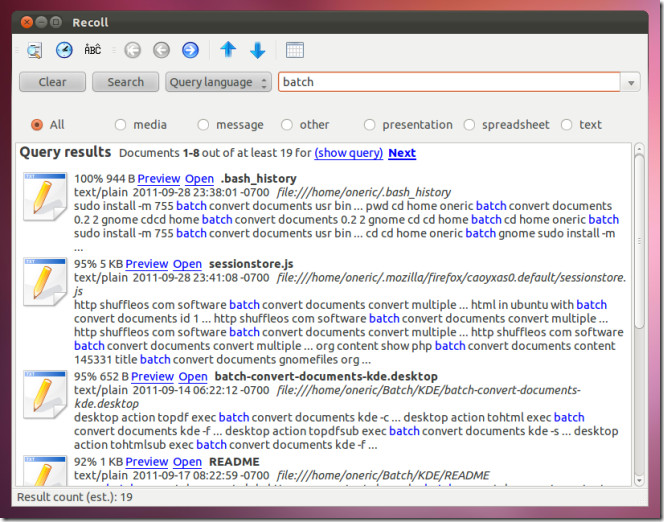
You can preview, open, copy file name, URL, locate similar files and preview or open parent document / folders from right-click context menu.
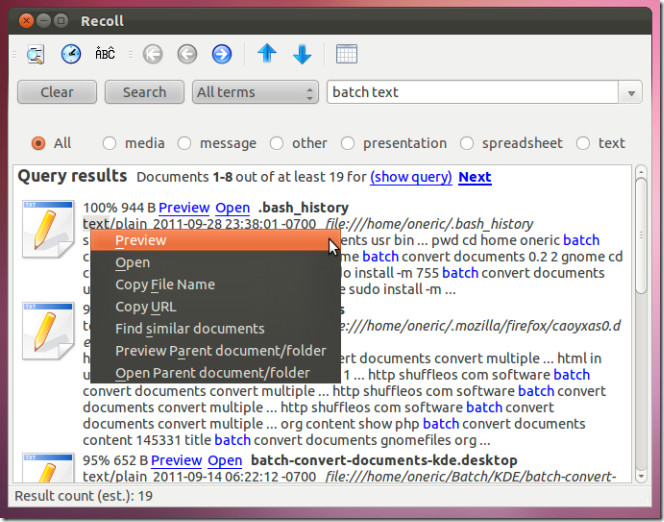
To Advanced Search button from top toolbar allows defining a more precise criteria. To perform an advanced search you can select a combination of fields, captions, extensions, keywords, recipient and author name(s). Before performing an advanced search, make sure that you select a directory from Browse to locate items from. You can also restrict file types and add them to exception from the “Restrict File Types” section at the bottom.
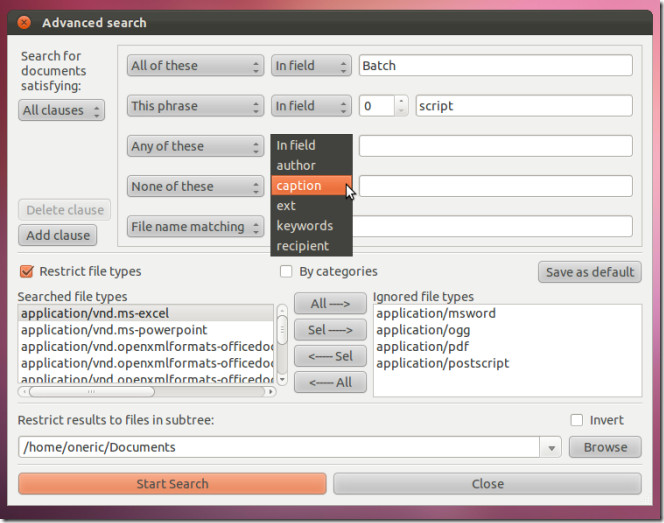
Recoll is for people from all walks of life including home users, developers, students, etc as they can locate the text which may otherwise be hard to find. You can install Recoll on multiple Linux distributions by using the Deb, RPM or the source package given at the developers website.

thx man