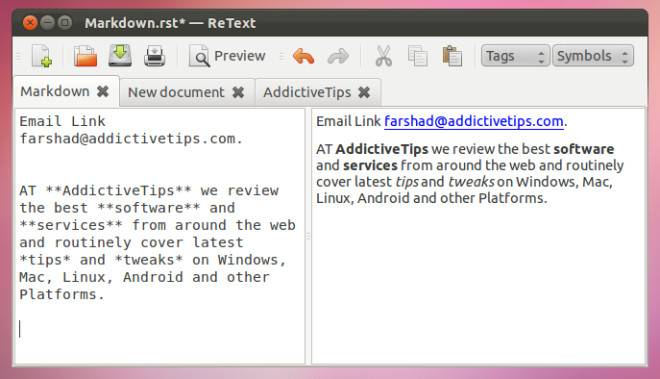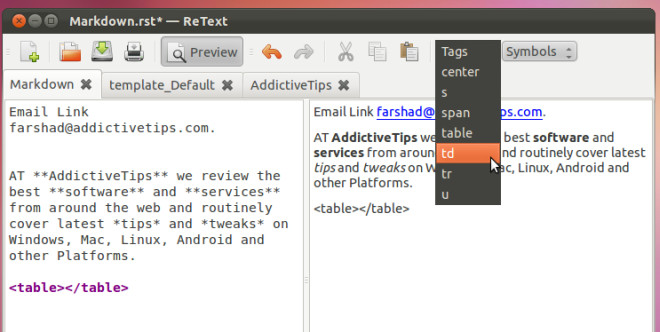Re Text: Edit & Save Markdown Files in HTML, PDF and ODT Format
Markdown is a text-to-HTML filter that translates structured text into HTML. Markdown editors allow users to customize text documents and convert them into various formats such as HTML and XHTML. Re Text is an open source, multi-tab markdown editor for Linux, allowing editing of files in markdown and HTML format. The application includes a list of pre-defined Symbols (Deg, Divide, Laquo, Larr, nbps, etc.) and Tags (<center>, <span>, <td>, <tr>, <u>) that you can insert in markdown documents. It also provides Preview Pane alongside the editor, which shows output of your markdown document in real-time. The edited files can be saved in ODT, RST, HTML or PDF formats. Re text is written in Python, and comes with a pre-compiled package.
By default, Re Text comes with a single pane view, combined with a Preview option to switch between the code and output format for checking document output structure. To switch to a dual pane view (to see the code and the preview pane), go to Edit –> Live Preview. You can edit and customize the code syntax by using verbose font management, full screen mode, cut, copy, paste, undo and redo options from the Edit menu.
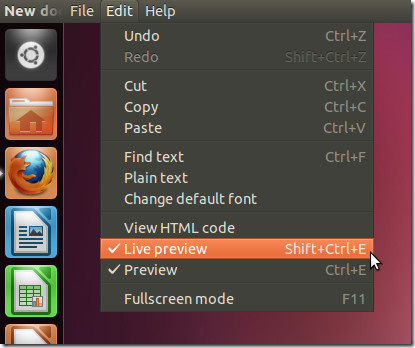
During editing, you can easily add tags and symbols to your document without having to manually specify them.
Once the document is prepared, you can export it as an HTML, Open Office or PDF file from File -> Export. The File menu also provides options to open recently edited documents, generate an HTML webpage from the document (from File –> Directory –> Generate Webpages), print the document and save the document in RST (Restructured Text Format).
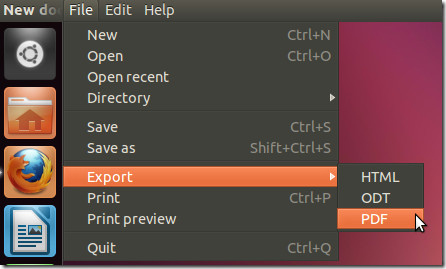
Re Text requires the following packages to work: Python, Python-qt4 and Python-markdown and/or Python-docutils (depending upon your usage). Once the dependencies are installed, run the retext.py file to start the MarkDown editor.
Also check out Mou (MarkDown editor for Mac) and MarkdownPad (MarkDown editor for Windows).