Monitor Network Bandwidth Usage In Ubuntu Linux With NTM
NTM (Network Traffic Monitor) is an open source network traffic monitoring application for Linux-based operating systems, which displays network bandwidth usage by integrating with the default Network Monitor. It does not require root privileges to function, and can be configured to disconnect when a user-defined threshold is reached. NTM is useful for users who may have an internet connection with bandwidth limit imposed by their ISP.
By default, NTM uses ppp0 network interface which is used for modems. However, if you wish to track your wireless traffic, use wlan0. It provides you with the choice to monitor bandwidth usage according to the required day, week, month or year, with auto-update and auto-disconnection. Monitoring for speed and sessions is also available. You may install NTM from the .deb package available at Sourceforge (download link given at the end of this post).
Once installed, launch NTM to begin monitoring your network. The main window displays the used, reaming and available bandwidth limit, which is determined by the values that you add in NTM Preferences (accessible from system tray menu). Other details on the main window include the slots, time and network connection interface type being used.
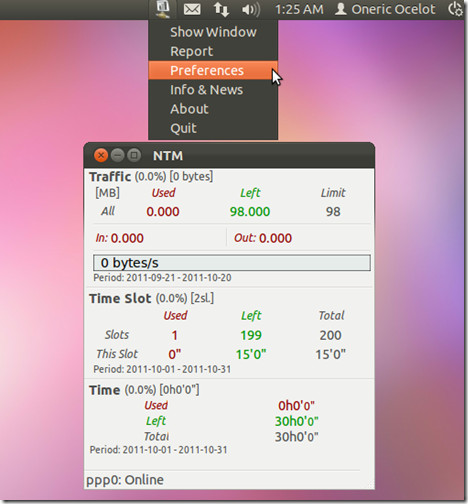
The General tab of NTM Preferences allows you to set an update interval, change network interface type (e.g. from ppp0 to wlan0), auto start NTM with system start up and enable system tray notifications.
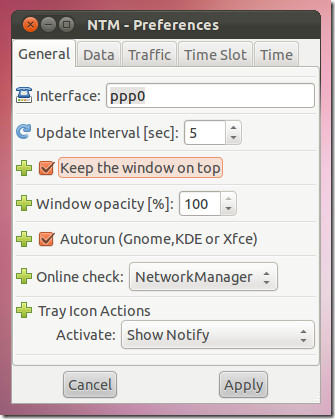
The Data tab, provides the option to import/export network stats, whereas the Traffic tab enables settings a bandwidth usage threshold, after which the internet can be disconnected to save you from exceeding the minimum bandwidth limit, and perhaps incurring extra charges from your ISP. Likewise, you can set time slots and daily hours to restrict internet usage according to day, date, month etc.

Network Traffic Monitor works with Ubuntu, Kubuntu, Xubuntu, Fedora and other Linux operating systems.
Download Network Traffic Monitor

Is there a reason the headline says “in Ubuntu Linux” instead of “in LInux?”
bob-not a buntoo user