Minimize Evolution To Ubuntu System Tray With Patched Evolution Indicator
Evolution is the built in mail client for Ubuntu distributions. Since long many users have been trying to find a way to minimize it to the system tray as some of it’s components are accessible from there. Patched Evolution Indicator is a simple app designed to get email notifications, even when the Evolution window is closed. It basically minimizes Evolution to the system tray, hence allowing you to receive email notifications without an active Evolution window. A new version for 11.04 Natty has just been released, whereas a version is also available for Ubuntu 10.10.
Patched Evolution indicator can be installed in both Ubuntu 10.10 and 11.04 from the respective PA given below.
Ubuntu 10.10
sudo add-apt-repository ppa:goehle/goehle-ppa sudo apt-get update sudo apt-get install evolution-indicator
Ubuntu 11.04
sudo add-apt-repository ppa:goehle/goehle-ppa sudo apt-get update sudo apt-get install evolution-indicator
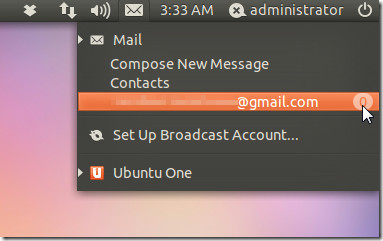
Patched Evolution indicator is a handy app for Ubuntu users who have been trying to find a solution to get Evolution mail notifications from the system tray.

Hi,
I installed it on 10.04, but it seems nothing is changed. It doesn’t compatible with 10.04, does it?
nevermind, after a reboot it is working correctly now.
I installed this, but when I close evolution is quits the program like it did before. When I minimize evolution, it also acts as before and there is a window clogging up my task shifting (alt+tab) just like before. Am I missing something here?
I’ve been searching for days how to keep evolution running, but on minimize or close, it hides, but leaving the indicator active like when it’s open.
Anyone have any ideas? I don’t want to use alltray, the extra icon not only is ugly compared to the simple unity icons, it’s also extra and not needed with the indicator tray icon and functionality.
Thanks! But how to get Evolution launched on startup and get closed/minimized?
Hi, thank you very much for the tip, it works!!
However, a guide to return to the original state can be helpful for the users.
Thank you again.
PS. Sorry for the english, I’m italian 🙂
AHHHH!!! Thank you so much. I’ve been looking for an easy way to do this.