Maintain Your To Do List In Ubuntu Terminal With Devtodo
devtodo is a program aimed to help developers manager their to do lists from the Ubuntu Terminal. It maintains a list of items that are yet to be completed, allowing programmers to track outstanding bugs or items by adding them to a to do list. You can prioritize items according to importance (e.g., low, medium, high etc), and display them in a hierarchy within the Terminal window. With the use of some small shell scripts (scripts.* in the doc directory of the source distribution), Devtodo can also display the outstanding items in a directory as you make changes to it. For example, if you use the cd command into the source directory for todo itself, you can see a list of outstanding items (if any).
You can install Devtodo by entering this command in Terminal.
sudo apt-get install devtodo
Once installed, you can start creating your to do list using this command.
todo -a [Text]
Note: Replace “Text” with a task name (as shown in the screenshot below).
DevTodo stores all entered tasks in a hierarchical format, with each task categorized with a defined priority level. For example, when you enter a task, you are asked to enter a priority level, i.e., 1 for very high, 2 for high, 3 for medium, 4 for low and 5 for very low.
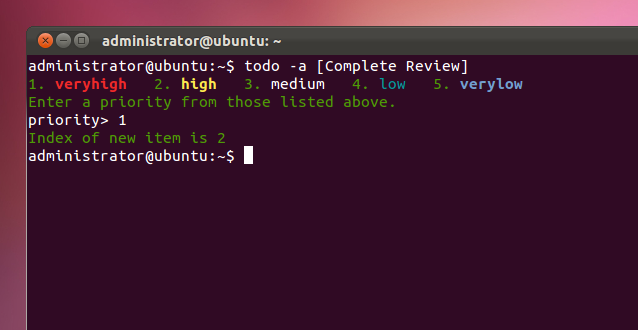
To display your saved tasks from the current directory, enter this command in Terminal.
todo
Or, to display all of your added tasks, enter the following Terminal command.
todo +
You can download the source package for Devtodo from Launchpad

It is a quite useful application especially for students