Install Weatherbug In Ubuntu To Get Live Weather Updates
Weatherbug is a service which manages and operates its own weather network. It pin points the weather conditions in your area. One feature that makes it stand out from other similar services is that it provides live weather information, other weather services never provide live data and their data is usually one or two hour old. Lets see how we can install it in Ubuntu.
First of all download the latest release of weatherbug application from its official site. Once download is complete, double click the downloaded file and it will start its installer as show in following screenshot.
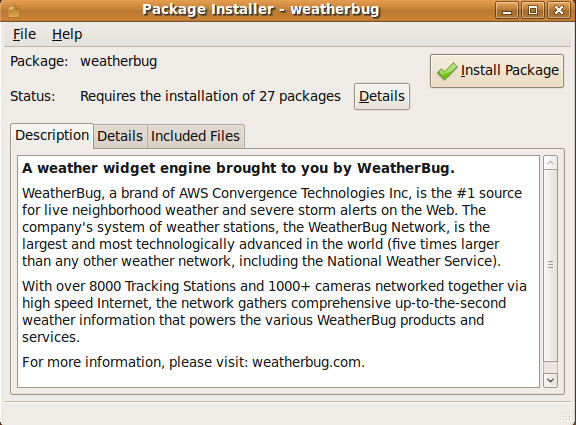
Click Install Package to continue installation process. It take some time to download and install few required packages.
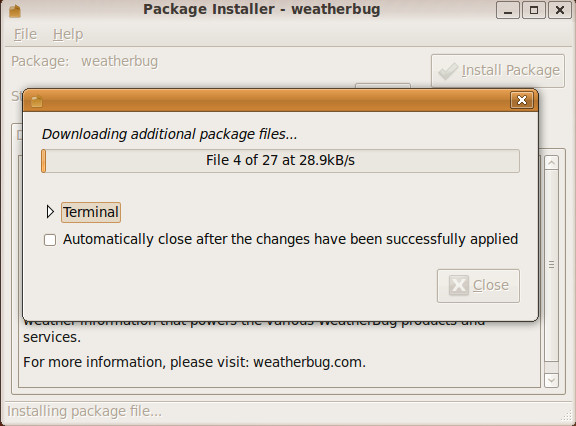
Once installation is complete, you can launch it from Applications > Accessories > Weatherbug. Here is how it looks when displaying weather information of your area.
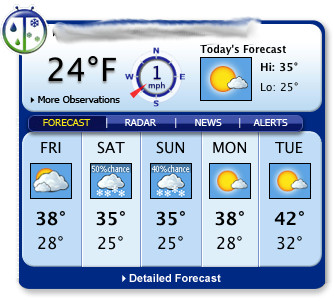
Now enjoy the latest weather updates on your Ubuntu desktop.

During install. an info box on EULA appeared, covering the entire screen. No way to minimize it, unable to monitor progress!