Install Microsoft Core Fonts in Ubuntu With Ttf Mscorefonts Installer
Ttf mscorefonts installer is a package for Linux distributions that allows easy installation of Microsoft True Type Core Fonts, like Andale Mono, Arial Black, Arial (Bold, Italic, Bold Italic), Comic Sans MS (Bold), Courier New (Bold, Italic, Bold Italic), Georgia (Bold, Italic, Bold Italic), Impact, Times New Roman (Bold, Italic, Bold Italic), Verdana (Bold, Italic, Bold Italic) etc.
You can either install this tool in Ubuntu from the Ubuntu Software Center, or by entering the following command in Terminal:
sudo apt-get install ttf-mscorefonts-installer
It is worth mentioning here that the installation of these fonts can take a while, so you might have to wait a few minutes before installation is complete. During installation process, you will be provided with a prompt to accept the End User License Agreement, after which installation will proceed further.
After the installation of ttf mscorefonts, you can check the installed fonts using a word processor, such as the Libre Office Writer.
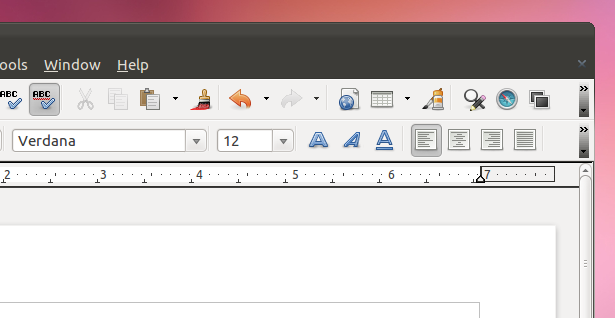
In case you face any issues during installation of this package, it can be due to the fact that dpkg is locked. To circumvent this issue, restart your computer and enter this command in Terminal.
sudo dpkg --configure -a
ttf mscorefonts installer can also be installed from the packages available at the link given below.
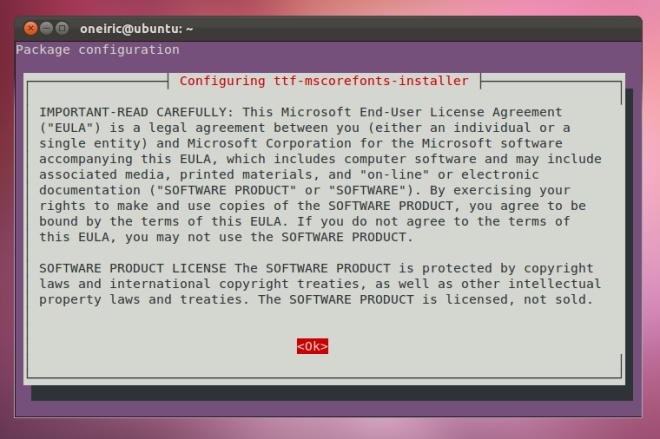

In case of any issues, instead of restarting the system, following set of commands can be entered and the installation can then be carried out again:
sudo rm /var/lib/dpkg/lock
sudo rm /var/cache/apt/archives/lock
sudo dpkg –configure -a