Install Essentials Packages Easily In Ubuntu With Eve Installer
Eve Installer is an Ubuntu tool which conveniently lets you install important applications in Ubuntu 11.04 and LinuxMint operating systems. With Eve Installer, you can install system tools, graphics, office, multimedia, internet and appearance related apps in a single click. It also allows adding useful repositories such as Medibuntu, getdeb and Playdeb. Although most (if not all) of these apps can be installed using the Ubuntu Software Center, however, what makes Eve Installer quite useful is its ability to provide easy installation of repositories and update sources. Moreover, the most essential applications can be found within a single interface, which is not cluttered with outdated and disfunctional apps like in the case of Ubuntu Software Center.
The Repository tab contains multiple repositories which can be easily added in a click to ensure that you are able to download packages from these sources with convenience.
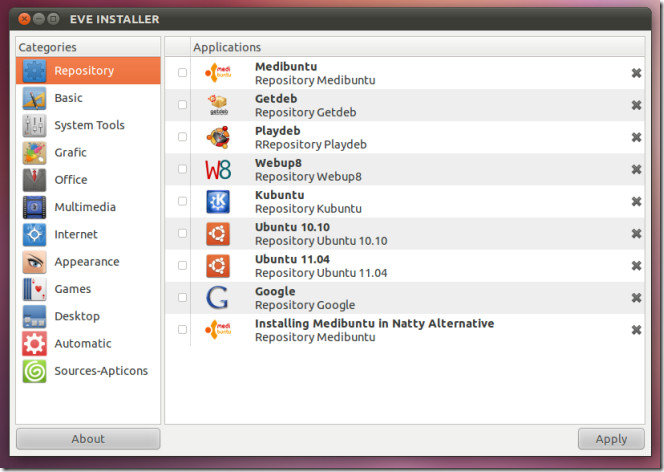
Similarly, you can download Basic packages such as compressors, Adobe Air, Dropbox, Flash player, etc from the Basics tab.
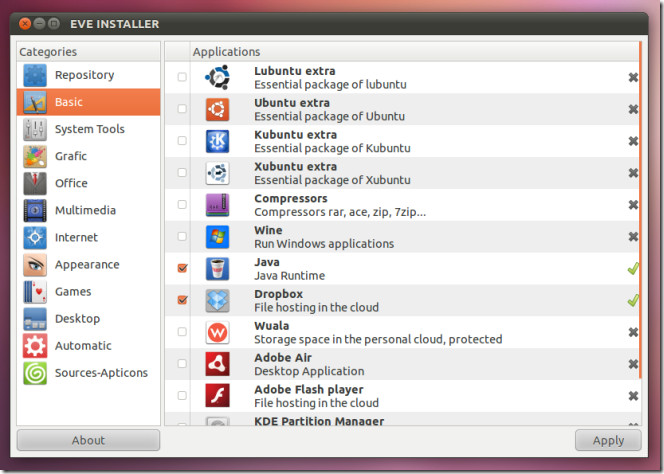
The System Tools tab provides access to system resource apps like Google Gadgets, GNome Do, Grub Customizer, etc. Other tabs like the Graphics, Office, Multimedia, Internet, Appearance, Games and Desktop tabs provide a list of commonly used and useful apps which one may wish to install such as Skype, Pidgin, Chrome, Adobe Reader, Office Live and others.
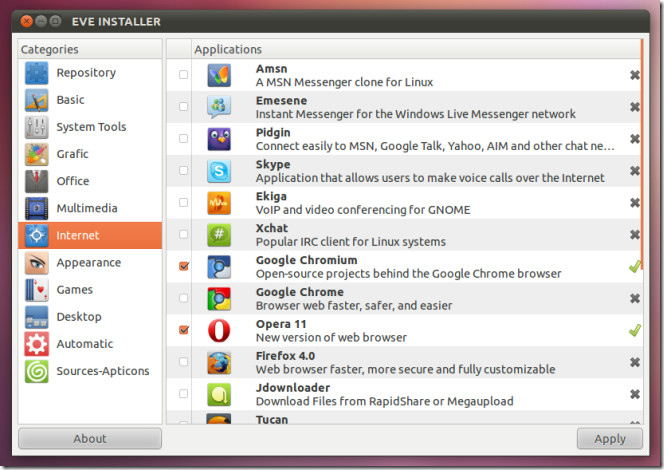
To install an app, select it from the list and click Apply. The package will be installed via the Terminal automatically.
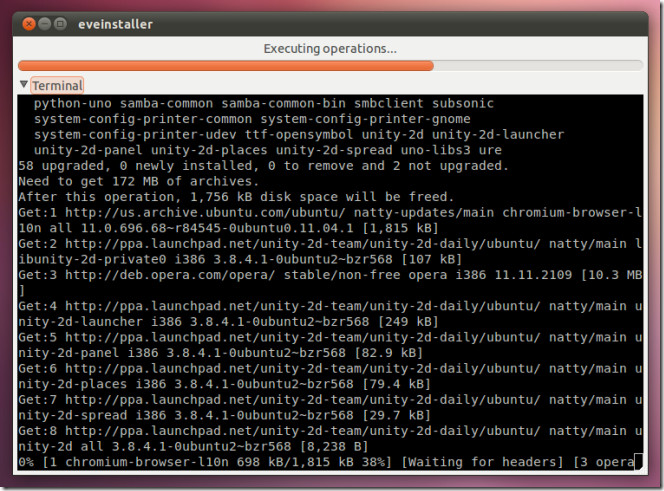

“The package is of bad quality. The installation of a package which violates the quality standards isn’t allowed. This could cause serious problems on your computer. Please contact the person or organisation who provided this package file and include the details beneath.”
Seems you didn’ttry Eve out!? 😉
Just like there are messages of an untrusted publisher in Windows applications. Such warnings are many a times precautionary. The screenshots were taken personally by me and I can even post some with directories with my name on them (if you like). I also updated a few components of my system using the app and had no issues.
Thanks, Farshad. I’m always scared when I receive messages like “bad quality package and serious problem with your computer”. So you weren’t running into any problem at all? Are you using 11.04?