Install CCSM, Faenza Icons, London Smoke Gnome-Shell & Others In One Go [Script]
If you are using the Gnome 3 shell in Ubuntu 11.10, then there are a few components that you will definitely require installing, including Compiz Config Settings Manager, Gnome Tweak Tool, XScreenSsaver and some beautiful themes like Faenza icons and Plastiq RC2 GTK3 theme. Recently, a script has been released that installs CCSM, the Faenza icons, London Smoke gnome-shell, Plastiq RC2 GTK3 theme, XScreenSaver, GNOME tweak tool all-in-one, and removes the white dots from the Unity login screen.
To begin, download (link given at the end of this post) and extract the script in the Downloads folder. Now, make the file executable by using this command:
chmod +x Downloads/theme-script-11.10
Run the script with this command:
sudo ./Downloads/theme-script-11.10
This will begin installing the required components. Each time a new component is to be installed, you will be provided with a prompt, asking for your consent to proceed further.
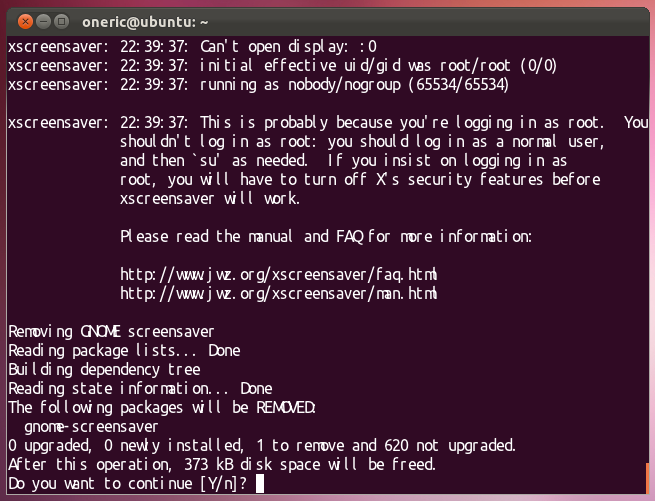
In the first step, this script installs the CompizConfig Settings Manager, along with extra effects and plugins. This is followed by the installation of the Faenza icons theme, XScreensaver, Plastiq RC2 GTK3 Theme, London Smoke Gnome-shell and Gnome Tweak Tool.
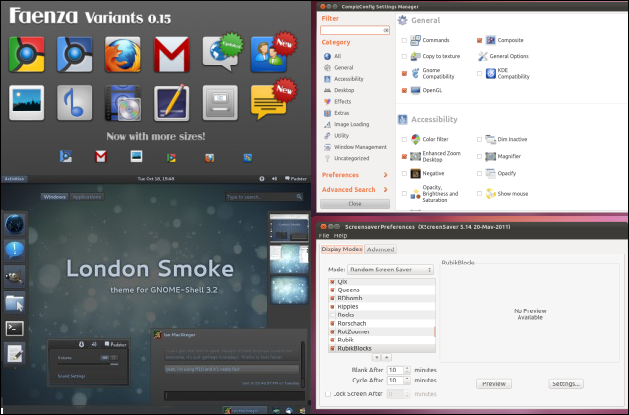
(https://n00bsonubuntu.net/downloads/theme-script-11.10.tar.gz) Download Script
