Install and Use Gnump3d Media Server In Ubuntu Linux
Gnump3d is an easy-to-use and free streaming media server for Ubuntu Linux. It allows you to watch and navigate through your media collection via web browser. Since it has a browser interface, watching and sharing media files across the network is a piece-of-cake. It was mainly developed to support mp3 files but now also supports various other audio formats, such as, wav, ogg, au, and mpc. Installing and using gnump3d is quite easy.
Dependencies:
gnump3d needs apache to be pre-installed in your machine. If apache is not already installed, then you can install this by running following command in your terminal:
sudo apt-get install apache2
Once apache is installed, you can proceed to download and install gnump3d. Follow the following steps.
1. Download the RPM for gnump3d by running following command in Terminal.
wget https://ftp.us.debian.org/debian/pool/main/g/gnump3d/gnump3d_2.9.9.9-2_all.deb
2. Now install the downloaded package file by writing the following command in terminal.
dpkg -i gnump3d_2.9.9.9-2_all.deb
3. Gnump3d will be installed, you can now load it by opening your favorite browser and type “https://localhost:8888/” in address bar. It should look something like the screen shot shown below.
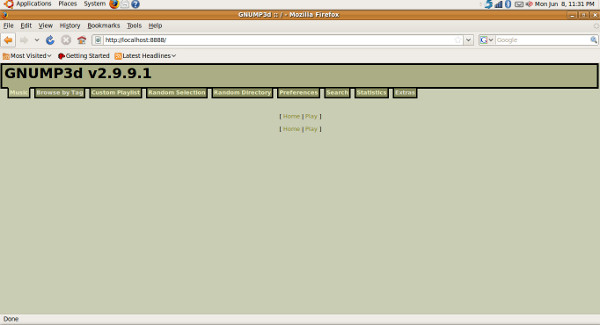
If you want to change the theme for gnump3d , you can simply do this from Preference.
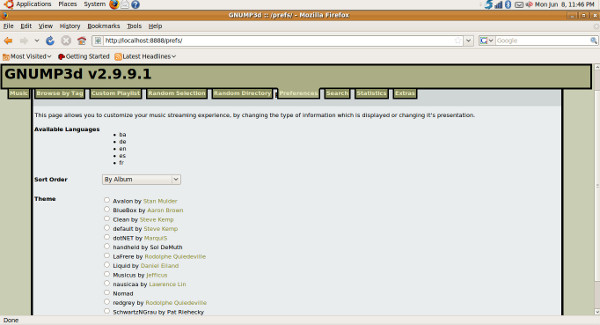
The default streaming directory for gnump3d is /var/music. It will display all music files placed in this folder. Adding files to it is easy, just place your media files in /var/music directory and it will be visible in the browser interface.
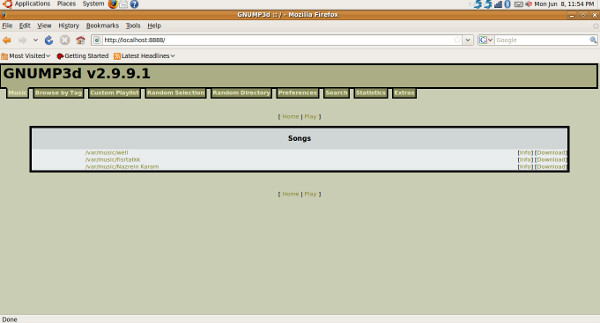
Overall, it’s a great tool for sharing music with friends and co-workers both over Internet and Local Network. It would definately come handy if you are away from your computer and would like to listen to your favorite songs. Custom playlist can also be created and if you are looking for a specific song, try either browsing it by tags or using the search functionality. Enjoy!

It wouldn’t play mp3 files in firefox, until I ran my system’s MIME Editor and
associated mpegurl with the ‘play’ command, part of the sox package. But that’s OK, I wanted to use it to stream videos, and they play directly in firefox with no problem. Interesting, firefox can handle video with audio, but not audio alone.
Greg is right, I’m running lighttpd on port80, but gnump3d doesn’t use or need it. Beware, there are forces in the US that want to make streaming a felony.
gnump3d does not need Apache installed, it creates it’s own mini webserver.
Are you missing some instructions? When I click on “play”, the next screen is black with white text reading “Waiting for Video.” I am also supposed to install some other file so Gnump3d can play mp3s?
Thanks.