How To View Log Files In Ubuntu Linux
If you are able to read and understand the system log files, then you can easily troubleshoot many issues with almost all Linux based systems. Linux saves almost every piece of information about different applications and processes in log files. You can find all the log files in /var/log directory. Only a few out of many log files may be of interest to you, for example, one of the important log files is the messages file which saves general system logs, so if you are having any problem with your system you can view this file to get an idea of the problem. Let me share two commonly used ways to view log files in Ubuntu.
Method 1: Use Log File Viewer
Log File Viewer is the default utility of Ubuntu that lets you view logs in the graphical interface. It can be launched from System > Administration > Log File Viewer. Once launched, it will show you the list of all the available log files on the left sidebar and by clicking on any log file its contents are displayed in the main window. For example, the following screenshot shows my messages file in Log File Viewer.
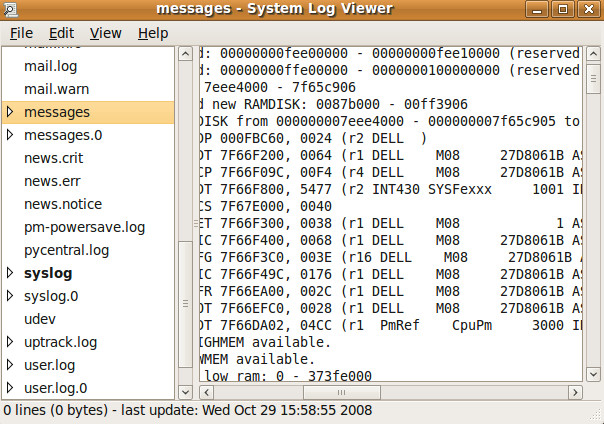
Method 2: Command Line Method
You can also view log files from terminal by running the following simple command. It is useful for those who administer remote Ubuntu servers and don’t have graphical end of the server available.
tail -f /var/log/messages
Enjoy!

Hello,,
I have Ubounto linux system and have deployed website ontit so,
How can i know how many user visit distinct link, how can i collect analytic info for some url’s
Thank You