How To Save And Restore Your Panel In Ubuntu Linux
If you are a new Ubuntu user, then it is quite possible that you have either messed up or accidentally deleted your Ubuntu panel. Unfortunately, the Gnome desktop is not as generous as Windows when it comes to providing options for retaining the desktop panel. A simple context menu click can end up deleting the panel and a Linux user may find it frustratingly hard to get it back. In this post we will teach you how to restore your Gnome panel to the default settings via the Terminal and explain the utility of Gnome Panel – Save / Restore, which is an application that saves the state of your Ubuntu Panel, which can restored later to the previously saved state.
First of all lets start with the command line that you can use to get your deleted or messed up panel back to its default form. Open the Terminal from Applications –> Accessories and type in the following command:
sudo apt-get install gconf2
Enter your password, followed by the following commands:
gconftool-2 --recursive-unset /apps/panel rm -rf ~/.gconf/apps/panel pkill gnome-panel
This will recover your Ubuntu Panel back to the default form and even recover it if was accidentally deleted.
Another easier solution is to use the Gnome Panel – Save / Restore application that saves the current state of the Ubuntu Panel into an XML file which can be used later on to restore your Panel’s saved state. Please note that this does not mean that your panel will necessarily be restored to the default state, but rather the state in which you saved the XML file. For example, if you added a lot of shortcuts on the Ubuntu Panel, then they will be restored when you use the restore option from this app.
Simply download and extract the zip file from the developers website, double click on the extracted Panel.sh file and choose Run to launch this portable application.
After that, select Save Gnome Panel Settings and click OK. A prompt will show up asking you to choose a directory to save the XML file.
If you ever wish to restore the saved state of the Panel, run the Panel.sh file again, select Restore Gnome Panel Settings, click OK and choose the previously saved XML file. This will restore the Panel to its previous state.
Download Gnome Panel – Save / Restore
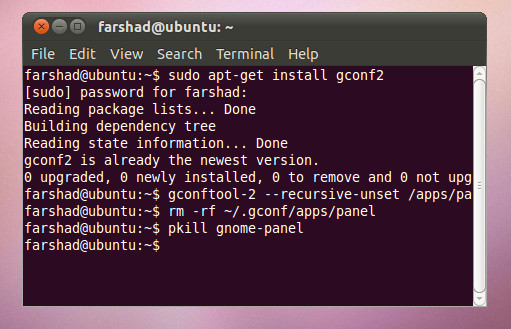
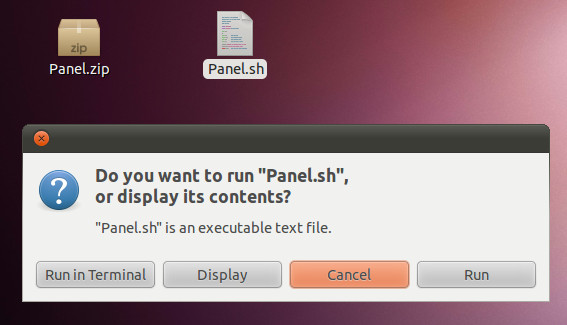
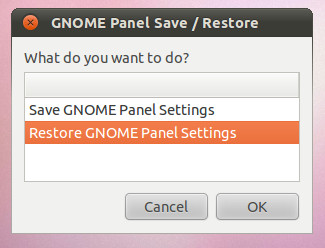
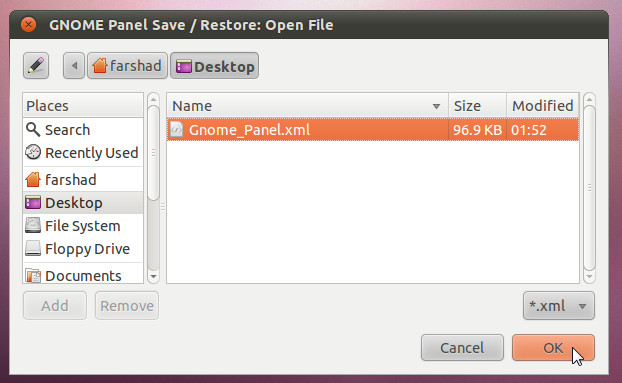

From where to download panel.zip? Can somebody give me link, please? Thank you!
Thanks so much!
Thanks man, this works like a charm.
Could you please create a similar script for saving and restoring kde panel. Thanks