How To Login As Root User In Ubuntu From Logon Screen [Tip]
Linux operating systems like Ubuntu do not allow logging in as root users due to security reasons. As an alternative users have to perform root actions (such as installing software) by using sudo commands. While it can be quite risky to login as root user, one may be willing to perform administrative functions in the GUI mode. In case you would like to login to Ubuntu using GUI, here is a small tip which will allow you to do just that.
Disclaimer: Logging in as root user can cause damage to operating system in case of the slightest of error at the end users part. Use this method at your own risk.
Open a Terminal and enter the following command
sudo passwd root
You will be prompted to enter system password followed by the UNIX password. For the New UNIX password, enter the root password.
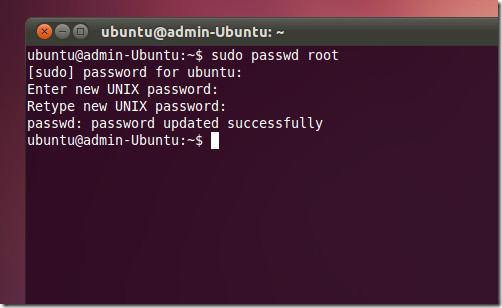
Now simply log out of your current session and login with the username “root” and the password which you assigned in the above step. Make sure you do not perform any action which may lead to serious system havoc. It is not advised to experiment around with your OS, when logged in as root user.
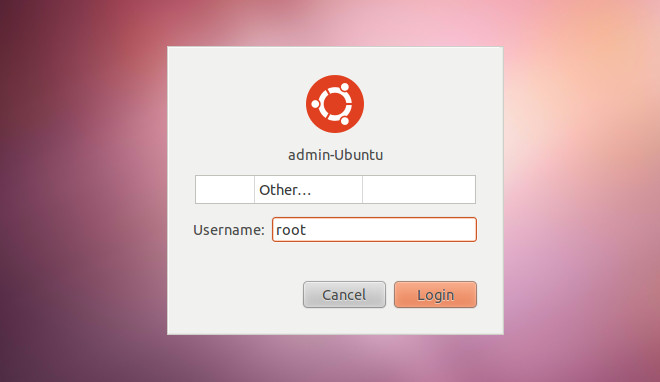

Indeed!! How do you get that login screen?? I have tried a dozen of similar instructions on different Ubuntu sites about using the terminal to enable the root login, but nothing works and after re-login there’s simply no option to login as root. Any ideas please?
on the logon screen usually there is a section with your name on it . Click on that section and you can see a list with possible users to log in with. Select Other, and like in the tutorial, just type root in the username box and a password confirmation dialog will appear. Soon after you confirm it you are logged in as root. Simple and easy:)
How do you get that login screen?
There is a small down-arrow to the right of turn-off menu.
It list “networks”, “username” “and show buttons for “Settings” “Lock” and “Turn off”.
Choose the arrow to the right of the username and select “logout”.
The login screen should appear after a short time.