How To Enable RAR Support In Ubuntu Linux
We often come across lots of RAR archive files over the Internet and download them to our Ubuntu systems. By defualt the archive manager for ubuntu does not support RAR files and it is unable to work with them. You will need to enable RAR support, if you want to use RAR files in Ubuntu. Its pretty simply, just go though the following simple steps to achieve it.
First of all, right click the RAR file and choose the Open with Archive Manager option.
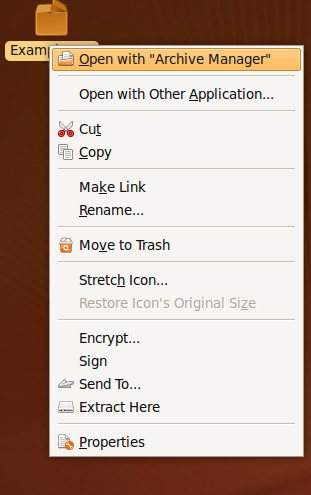
Here is the error message which is shown.
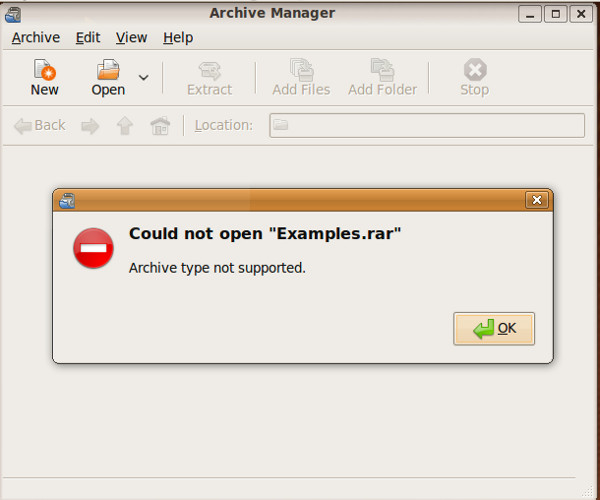
Now, open the terminal from Applications > Accessories > Terminal and run the following command:
sudo apt-get install rar unrar
It will install the required RAR modules on your Ubuntu system, once the installation is completed, then you will be able to easily open RAR files by right clicking them and choosing the Open with Archive Manager option. Enjoy!

Thanks!
THX 🙂
I LUV U GUYZ!!!
It seems that rar and unrar are no longer available with apt-get…
Enable the multiverse repository.
Thank you!
Thanx 🙂
thakś
PeaZip supports all kind of Archive
check this – http://linuxpoison.blogspot.com/2009/06/archiving-encryption-and-file-split.html