How To Convert .Rpm File To Deb File In Linux
There are several types of installation files for Ubuntu, and unfortunately many of them are not easy to install. Although a huge problem of finding and installing software is resolved by the Ubuntu software center, there are times when a good software is not available from there. The best file type to install download and install is the .deb file as DEB files are the default installation files for Ubuntu. DEB file can also be easily opened and installed via the Ubuntu Software Center which eliminates the need to use the Terminal. Nonetheless, some software are only available as a .rpm (Red-Hat Package Manager) file. Since .rpm is an alien format for the Ubuntu desktop, therefore there can be compatibility issues when installing a file from the .rpm package. In this post we will tell you how to convert a .rpm file to a .deb file to overcome this problem.
To convert a .rpm file to .deb format, open the Terminal from Applications -> Accessories and enter the following command:
sudo apt-get install alien
You will be prompted to enter your password after which a process will be initiated and you will quickly see some codes scroll in the terminal. After that, you will be prompted with the option to continue or quit the installation. Type ‘Y’ and hit Enter to continue. This will install the alien application. This application will convert the RPM files to DEB files.
After that, go to the directory where you have saved the .rpm file (e.g. the desktop). To head over to the desired directory, type the command “cd directory name” e.g. “cd desktop”. Once you are directed to the appropriate directory, enter the command:
sudo alien -k filename.rpm
This will convert the . rpm file into DEB format.
Simply double click on the converted file to open and install it with the Ubuntu software center.
Anyone who has used Ubuntu knows how easy it is to use the Ubuntu software center instead of having to remember convoluted command lines to install a software from the terminal. By using the above mentioned method Ubuntu users can overcome the problem of installing .rpm packages on an Ubuntu machine.
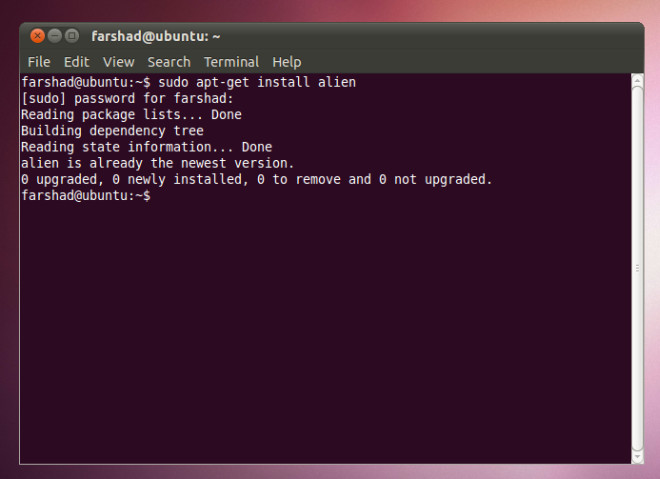
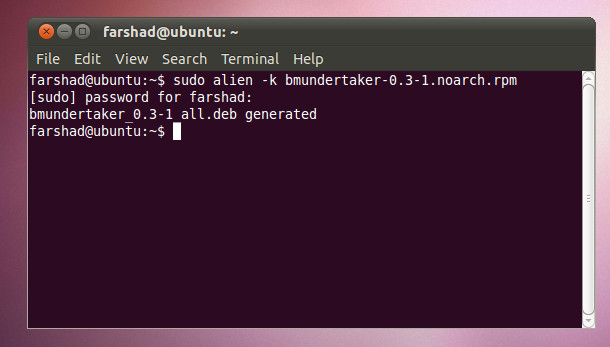
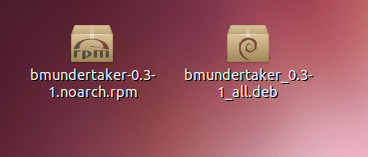
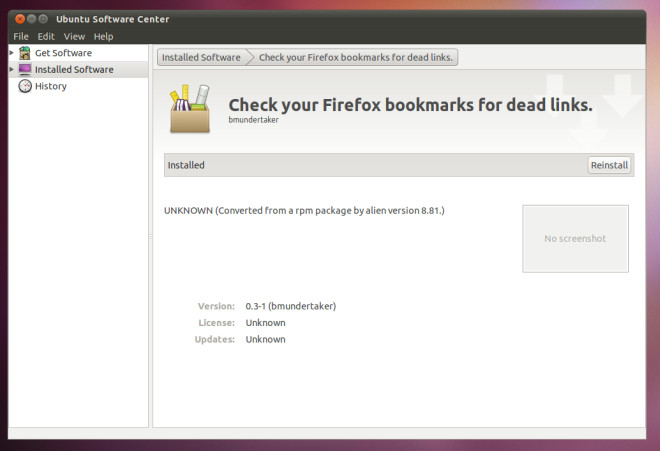

Hi,
I’m new to ubuntu. After reading your post, i downloaded alien software. Its in .tar.gz file. Can i save it in the desktop and give the command
sudo apt-get install alien.
Cheers,
Parthasarathi
I get this error,
error: file.rpm: not an rpm package (or package manifest)
Error executing “LANG=C rpm -qp –queryformat %{NAME} file.rpm”: at /usr/share/perl5/Alien/Package.pm line 482.
Any idea why this might be?
~Thanks