How To Close A Stuck Program In Ubuntu Linux
You are probably familiar with Ctrl + Shift + Esc hotkey in Windows which is the way of terminating the applications which are misbehaving or are hanged. So what will you do if you encounter such a situation on Ubuntu ?
Well, it is simple to terminate the applications which are causing problems, Ubuntu has many built-in applets which serve such tasks easily. Now in order to get rid of such hanged applications, the easiest way is to add the Force Quit Applet to your Panel.
First of all right click the Panel and choose the Add To Panel option, then select Force Quit from the list of available applets and hit the Add button.
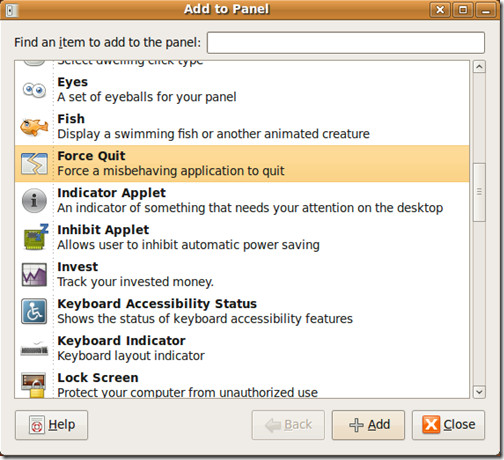
Now in order to stop any hanged/misbehaving application, first click this applet and then click that particular application. That’s it. Enjoy!


Doesn’t work
Thanks a lot. That sloved my problem.
Great! it helps me a lot
Thank for tutorial, it’s solving my problem