How To Clean Up Your Ubuntu System With Computer Janitor
If you analyze your Ubuntu machine then you will be amazed to see that there is a long list of utilities and packages which you have never used or have no intention to ever use, but they are installed in your system nevertheless. Although they are not being used they are still consuming some resources in your system. You should clean up your system from unused packages so that you should get plenty of resources free for running applications.
Computer Janitor is a tool in Ubuntu which lets you find and remove software package which you might not need any more. It can also suggest some very useful changes in configuration files. Lets see how we can use it.
It is pre-installed and you can launch it from System > Administration > Computer Janitor.
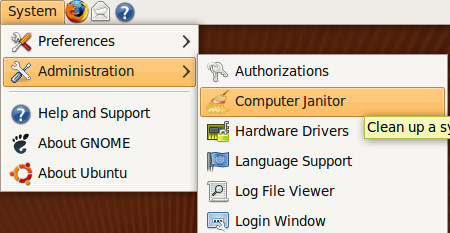
Once launched, you will see the main window as shown in the screenshot below.
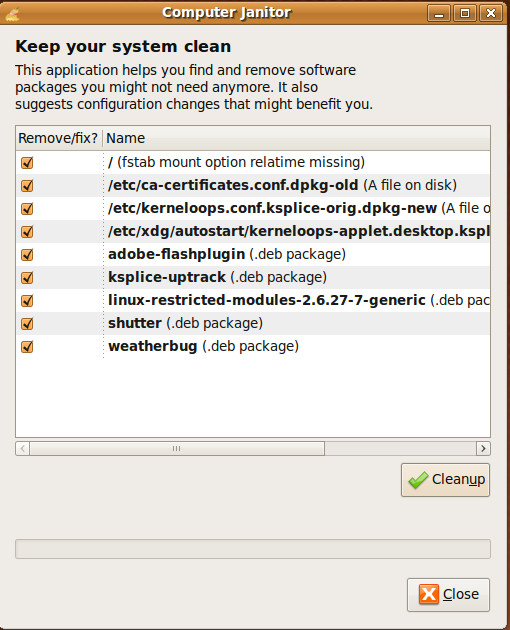
Now you will see list of programs that you have installed in your system, select the ones that you don’t need anymore and click Cleanup. Computer Janitor works like Windows Uninstall utility since it lets you remove the programs that you don’t need anymore in Ubuntu. Enjoy!

The list of files is gibberish to anyone who doesn’t already know how to remove this stuff. It’s a nice start on a clean-up utility, but useless to the people who might actually need it.
I agree. If you are new to Linux computer Janitor is a great way to f up your install by removing stuff you didn’t know you would eventually need.