Hardware Lister Shows Hardware Configuration Information In Ubuntu
Hardware Lister is a small tool that provides detailed information of the hardware configuration of a Linux machine. It can report the memory configuration of your system, firmware version, main board configuration, version of your CPU and it’s speed, cache configuration, bus speed, etc. Although the information given by the GUI (Graphical User Interface) of Hardware Lister is not as detailed as the previously reviewed demicode (which shows hardware information from the Terminal), nonetheless, it provides essential system hardware details which are necessary to have knowledge of in case of upgrading, changing, tweaking or replacing system hardware.
After installation, you can launch Hardware Lister in Ubuntu from System –> Preferences. Simply select a category to obtain detailed information about a hardware component from the main interface. An example of the amount of detail that can be obtained with Hardware Lister is that it even provides information of each system CPU separately (in case of multiple CPUs).
This eliminates the need of opening the system to check hardware details. In many cases, opening a computer can result in the warrantee becoming void and any minor misconfiguration or accidental alteration can result in various system issues.
Hardware Lister works on Ubuntu, Debian, Fedora, Mandriva, Gentoo and Slackware.
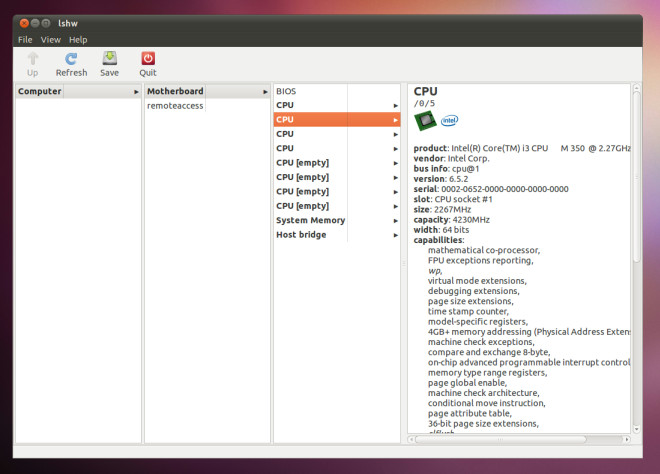
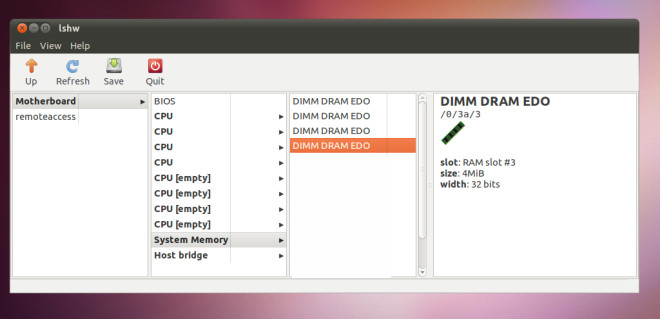

It’s worth pointing out that “Hardware Lister” has a command line counterpart, lshw (which is reflected in the title bar in your screenshots of lshw-gtk). One of the nice things about the command line version is that it takes a good variety of switches, including ones to put the output into HTML or XML format. So you can do something like:
sudo lshw -html > myhardware.html
Then you can fire up firefox and read that myhardware.html file. lshw-gtk is okay, but sometimes you have to drill down to find what you need. Using the command line version and Firefox’s find you can typically find more information at a glance, faster.