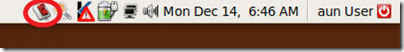GShutdown – Schedule System Shutdown In Ubuntu
We have covered many tools which perform or schedule system shutdown in Windows, WinDown and Shutdown Agent are two examples. GShutdown is a tool for Ubuntu which performs and schedules system shutdown and restart.
In order to install this application, open the terminal and run the following command:
sudo apt-get install gshutdown
Once the installation is completed, go to the Applications->Accessories->Gshutdown to launch it. Specify the time to shutdown or restart your computer and hit the Start button.
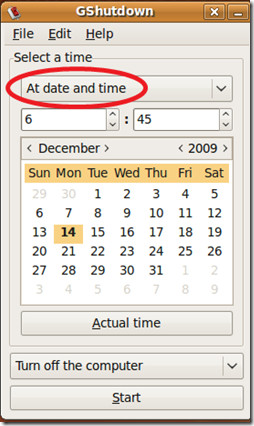
It works on Gnome, KDE and XCF desktop environments. Enjoy!