Gnote Is A Lightweight Tomboy Alternative With Similar Functionality
In a previous post, we reviewed Tomboy, which is an open source note taking application that comes pre-installed with Linux distributions like Ubuntu. This time we have Gnote, a lightweight C++ clone of Tomboy, which is free from mono runtime dependency. It is a part of the GNOME desktop with features like full-text search, inter-note linking, font styling (bold, italic, strikeout, highlight) , bulleted lists and undo/redo options.
Gnote’s functionality is exactly the same as Tomboy, and you can refer to our Tomboy guide to get an idea about the functionality of Gnote.
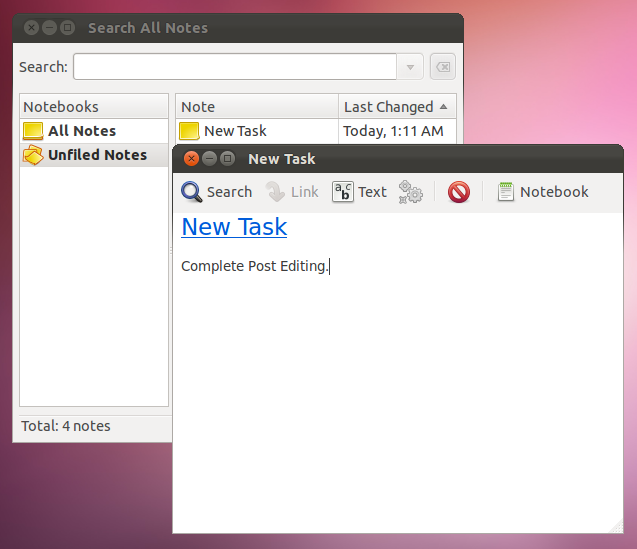
Despite being a Tomboy clone, Gnote currently does not have all Tomboy features, including the most important functionality of synchronizing notes. According to the developer, this feature is being worked on. Furthermore, it also does not currently have Evolution (mail client) integration, note directory watcher, an app-indicator applet and advanced preferences. Despite that, it is still worth using for those who may not require note synchronization with other devices, and merely need a lightweight Tomboy alternative. You can add a number of plugins to enhance Gnote functionality, including printing support, import/export of sticky notes, underline text, time stamps, fixed-width functionality and more.
Gnote is still a raw project, but is likely to become a viable alternative to Tomboy in near future. This, perhaps, might be the case when synchronization support is added to Gnote. You can get Gnote from the Ubuntu Software Center and download versions for other Linux distributions such as Debian, Arch Linux and Fedora from the developer’s website.
