Gnome Photo Frame: Desktop Gadget For Rotating Images In Ubuntu
We have previously brought you some wallpaper rotating applications for Ubuntu, including Desktop Drapes and Desktop Nova. This time, we have an Ubuntu gadget that rotates images within a photo frame on your desktop and in full screen mode (like a screen saver). Gnome Photo Frame is a desktop picture frame that enables rotating images from sources, such as a local folder, F-Spot database, Shotwell database, Facebook, Flickr, Picasa Web Albums, Tumblr, Haikyo Clock and an RSS Feed.
Gnome Photo frame can be downloaded and installed via the Deb packages (download link at the end of this post). Once installed, Gnome Photo Frame can be launched in both the Unity desktop environment, or the Gnome desktop. This gadget is quite scalable, and image size and other attributes can be easily adjusted to suit the needs of the user. You can open the frame image (in your default browser), view recent images, head over to the next image, enable full screen mode (ESC to exit), lock photo frame position, access Preferences and quit the frame, via right-click context menu. As you might have guessed from the Fix Photo Frame option, the gadget can be easily dragged across the desktop and placed anywhere (unless locked).

The General tab (in Preferences) provides options to change the time interval for picture rotation within the frame, set a maximum display size (height and width), enable visibility on visible workspace. and to auto start Gnome Photo Frame with system startup. You can specify image sources from the Plugins tab. Here, you can select a local folder, or authenticate an online account to import album images from Facebook, Flickr, Picasa, Tumblr, etc. Similarly, the Photos tab enables users to manually add a new source (e.g., an RSS Feed). It must be noted that all online accounts will have to be authenticated, and access will have to be allowed to the Gnome Photo Frame application for the images to become available to the desktop frame.
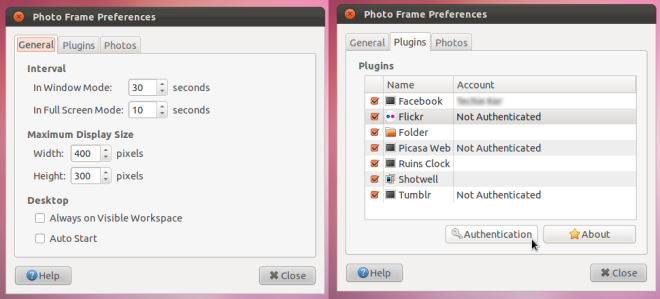
During testing, we found Gnome Photo Frame to run quite seamlessly, without any lags or functionality issues. It also detected the source images quite easily; however, it seems that it is impossible to specify any sequence for the images, as they seem to appear randomly from the selected source(s). Perhaps the developer can provide some kind of image sorting options to allow users to define an image rotation sequence, in upcoming versions of the application.
