How To Filter Blue Light On Linux With Redshift
If your eyes hurt late at night while using the computer it’s possible, you’ve been exposed to too much blue light. What is blue light? It’s a type of light that primarily comes from electronic devices. This type of light is bad for your sleep pattern because it imitates natural light seen during the day. Too much blue light exposure can cause sleeplessness, eye strain and is generally something that should be avoided. This day and age, more and more people use “blue light filters”. These are overlays that can change the color temperature of the screen from blue, to something more appropriate based on the time of day and location. One of the most popular filter apps on Linux is Redshift. It’s a command-line interface that lets you filter blue light on Linux.
Redshift
Redshift is a color filter overlay for the Linux desktop that removes blue light. The program asks the user where they live. With this information, Redshift figures out how bright it is outside and changes the color of the screen accordingly. This way, your screen color changes gradually throughout the day. Instead of staying the same shade of blue.
Like most blue-light filters, it doesn’t really kick in till the day winds down. This is because blue light is OK to look at during the day. It’s during nighttime that it becomes a problem. When people stare at screens with that kind of light too long, their bodies think they’re staring into natural, blue sunlight and it keeps them awake.
Installation
Redshift is an open source alternative to the popular, closed source blue-light filter Flux. As a result, nearly every Linux distribution supports this program (and some even take it’s technology and build it into their own desktop environments). If you’re looking to get this tool for your Linux-based operating system, here’s how to get it working.
Command Line
Keep in mind, when you install Redshift, you’re only installing the command-line tool. If you want something more user-friendly, skip installing the command-line version and keep reading.
Ubuntu
sudo apt install redshift
Debian
sudo apt-get install redshift
Arch Linux
sudo pacman -S redshift
Fedora
sudo dnf install redshift
OpenSUSE
sudo zypper install redshift
Other
To get Redshift installed on your distribution, simply search for the package “Redshift” in your package manager or software store app and install it. Should be very easy to find!
Usage
Go find your latitude and longitude. It’s important for Redshift to understand your location, in order for it to tune your screen accordingly.
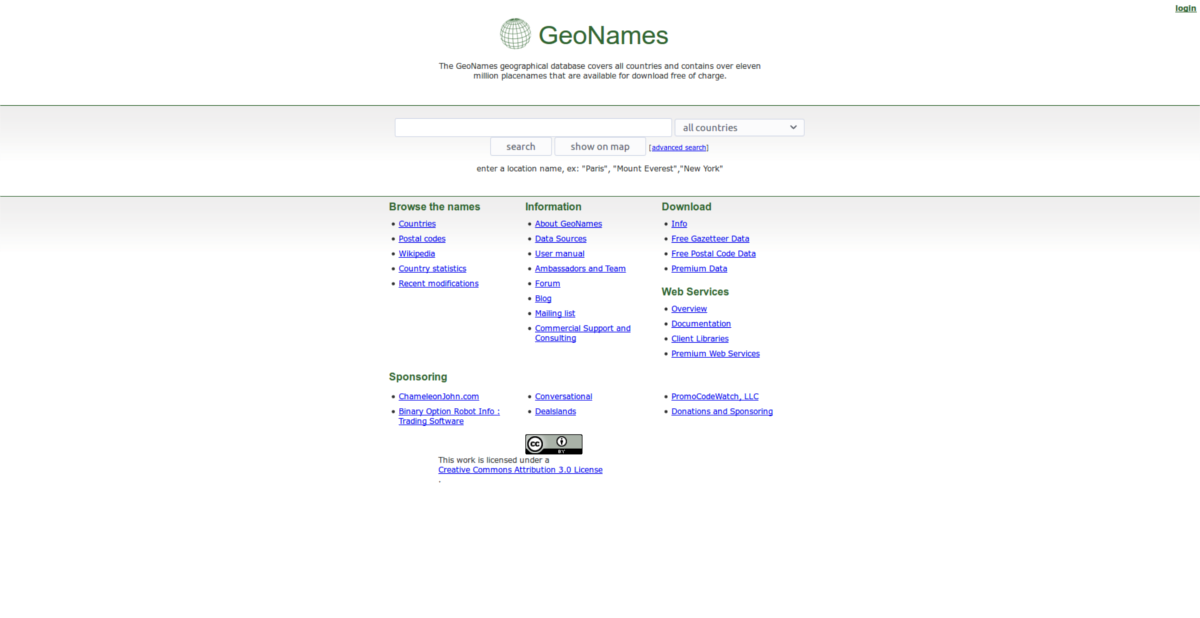
Then, open a terminal and run the following command. Be sure to plug in your LAT and LONG info.
redshift -l LAT:LON
Redshift-GTK
The command-line version of Redshift gets the job done, but it’s not nearly as easy or as user friendly. That’s why if you’re looking for a quick way to filter out blue light on your Linux desktop, we recommend you use Redshift-GTK instead.
It’s a GUI tool that wraps itself around the command-line version of Redshift. It adds in features like automatic location detection, and suspend to turn off Redshift quickly at any time. Redshift-GTK also makes it a lot easier for users to set and forget. Additionally, anyone can easily select the “autostart” button and it’ll turn on when your PC boots up which is much easier than loading up a terminal.
Like the command-line version of Redshit, the GTK app is shipped on most Linux distributions. Here’s how to install it.
Ubuntu
sudo apt install redshift-gtk
Debian
sudo apt-get install redshift-gtk
Arch Linux
Unfourtunatly, Arch Linux only carries the command-line version of Redshift in their official software repositories. As a result, anyone looking to install this app on their Arch-based PC will need to compile Redshift-GTK from scratch. Luckily, someone has automated this process, by uploading it to the AUR.
To install this program to your PC, point your favorite AUR helper to this package and install it (or compile the package by hand).
Fedora
Redshift-GTK isn’t in the main fedora repositories. However, it can easily be installed here. Download the RPM for your version of Fedora and install it.
OpenSUSE
Redshift-GTK is readily available for OpenSUSE users via the build service. Click the 1-click install button to get it working on SUSE Leap and Tumbleweed.
Other
Can’t find Redshift-GTK for your Linux-based operating system? Head over to the developer’s website, download the source code and compile it. Chances are, it’ll build, and you’ll soon be running it on your PC.
Usage
Using Redshift-GTK is a lot easier than the command-line version. To set up the blue-light filter, simply open the app. From here, Redshift-GTK will determine your location, and automatically set your screen’s color accordingly. As the tool runs, you’ll notice a red lightbulb in your system tray.

To make sure that this app runs at all times, click on the icon in the system tray. Select “autostart”. Selecting this option means Redshift-GTK will turn on automatically, when you log into your PC.

To suspend the blue-light filter at any time by click the system tray icon and select “suspend”.
Conclusion
Blue light is a menace. If you’re around it too much, you’ll be more likely to be sleepless. In 2017, many operating system manufacturers are realizing the problem this type of light causes, and as a result have been integrating filters into their products for example, you can enable night light in Windows 10. With Linux, there’s no professional, easy solution built into everything. Instead, users need to install Redshift.

“With Linux, there’s no professional, easy solution built into everything. Instead, users need to install Redshift.”
In fact some.Linux distro equipped with GNOME or BudgieDE has a built-in blue light filter. I think fedora implemented it too, but i’m not sure, it has been a while i stopped using it.. anyway, this kind of tools should always be enabled by default xD
Thank you for this post and for taking in consideration people who is looking for apps with graphic interface!
Regards.
Thanks a lot I installed it using software center. I didn’t know the name for app.
Typing redshift -O 25000 gives my screen a blue tint. I thought the idea was to get rid of blue at night, not add more of it?
Edit: I worked it out. You have to type redshift -O 2000 to get a yellow screen and redshift -O 1000 to get a red one.
thank you so much for this info! worked like a charm
Ubuntu 17.10 now has a Night Light feature !
I like that dig at Linux at the end, “No professional, easy solution.” Instead Linux users have a tool that allows them to configure exactly how much to shift the color temp, with Windows your stuck with the default settings whether you like them or not.
there is flux for windows users and you can configure that a lot better also natively windows allows you to set the light color now