Edit, Merge And Split Subtitles In Ubuntu With Gnome Subtitles
Gnome Subtitles is a subtitle editing application for Ubuntu Linux which makes subtitles file editing, splitting and merging processes a lot easier. It provides the option to add a reaction delay for the start and end time of the subtitles while you can also increase or decrease the subtitle duration. Gnome Subtitiles supports most commonly used formats including SRT, MacSUB, ViPlay Subtitle File, SubViewer, SubCreator, Panimator, MPSub, AQ Title and lot more. Gnome Subtitles is great for adding, removing and merging subtitle lines, increasing or reducing the time duration of specific subtitles file and manually translating subtitles in other languages.
To edit a subtitle file, click Open and import subtitles file. Gnome Subtitles displays each subtitle with Start, End and Duration fields, allowing you to quickly change the start and end time and tweak with time duration.
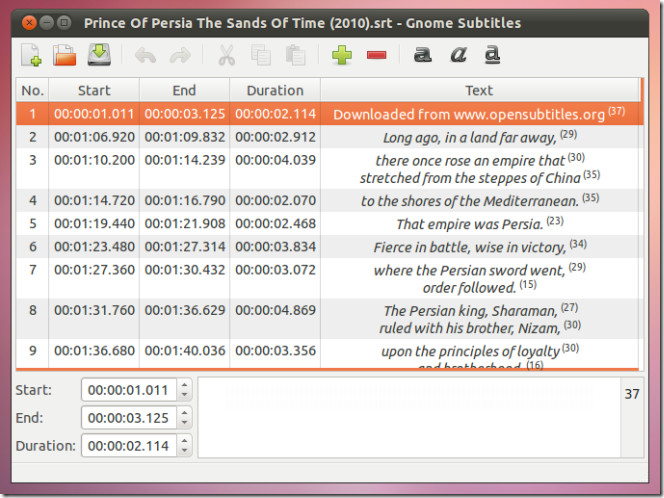
Simply click subtitle line to start editing it. You can change the start/end time and total duration of video display (for the subtitle line) from the timeline options on the bottom of the interface. The buttons on toolbar allow changing the font and style of the subtitles, as well as removing and adding subtitle lines. Once you are done with the editing process, click Save to save your subtitles. Gnome Subtitles can also be used for systematic translation of subtitles, as you can replace the subtitle text to your native language (e.g. English to French).
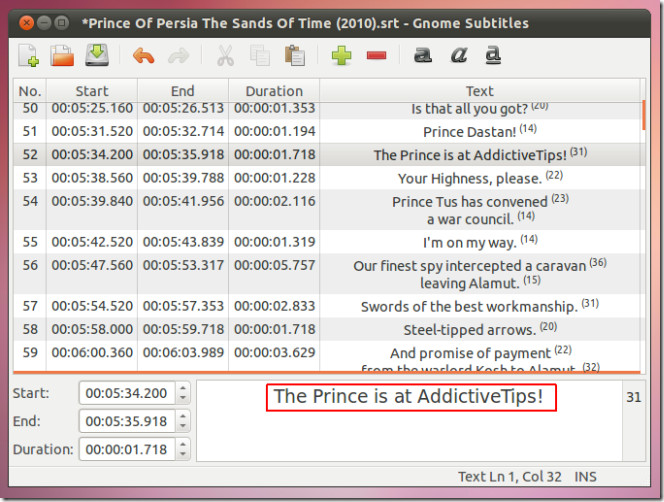
Gnome Subtitles can be installed on Ubuntu 10.04 and later version from the below PPA or the Launchpad link given below.
sudo add-apt-repository ppa:pedrocastro/ppasudo apt-get updatesudo apt-get install gnome-subtitles
