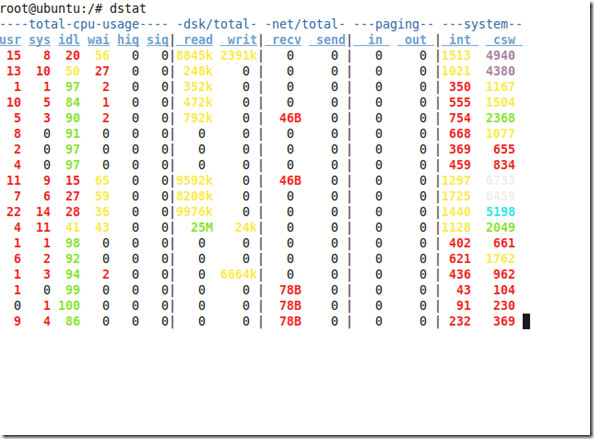DStat: Real-Time Resource Monitoring Utility [Ubuntu Linux]
As a system administrator your key role is to keep the system resources under control so that it works up to the mark. We use different commands in Ubuntu to monitor and check resource consumption. Some of these commands are top, iostate, vmstate etc. Dstat is an all-in-one utility which lets you handle almost all aspects of system monitoring in a single command.
Installing it in Ubuntu is very easy, open the terminal and run the following command to install it.
sudo apt-get install dstat
Once the installation is over, run the vmstat command in the terminal and it will start displaying your system’s resource consumption in real-time.
In the above screen shot you can see that this tool displays the CPU usage, Disk Usage, Network Details and File System Paging details.