Diodon Is A Lightweight Clipboard Manager For Ubuntu Linux
Diodon is a lightweight clipboard management app for the Gnome/GTK+ desktop. It is fully compatible with numerous Ubuntu versions including Ubuntu 10.04, 10.10 and 11.04. It is a better lightweight alternative to Parcellite, with advanced configuration options to set clipboard size and custom hotkey support. It allows setting a size cap for the copied data to ensure than clipboard history does not consume a lot of system resources. Having said that, it is worth mentioning here, that Diodon is fully capable of managing a large amount of clipboard history without hogging system resources.
You can install it from Diodon Team’s PPA by entering the following command lines in the Terminal.
sudo add-apt-repository ppa:diodon-team/stable sudo apt-get update sudo apt-get install diodon
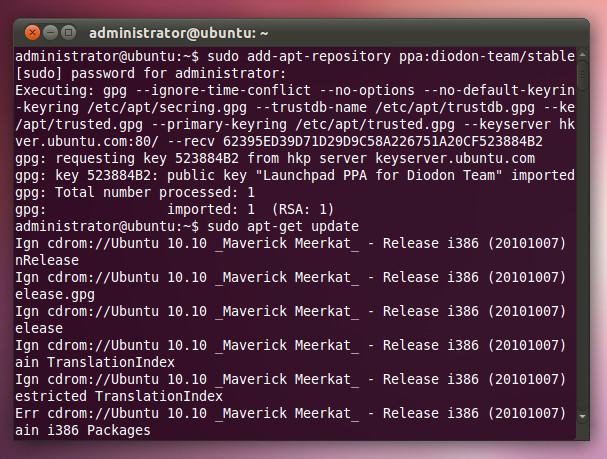
After installation, it sits in the system tray, from where a text string can be copied by clicking on it (so that it can be pasted to other applications). This can be quite useful for saving command lines, sentences, paragraphs, etc for later use.
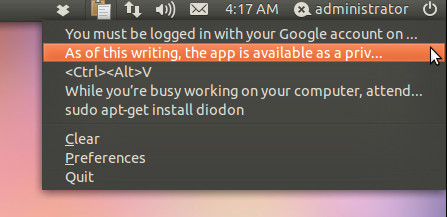
You can configure Diodon settings from Preferences. The Clipboard tab can be used to enable CTL+C hotkey for continuously adding all copied items to clipboard history. Clipboard size can also be set to make sure that the clipboard does not exceed a specified limit.
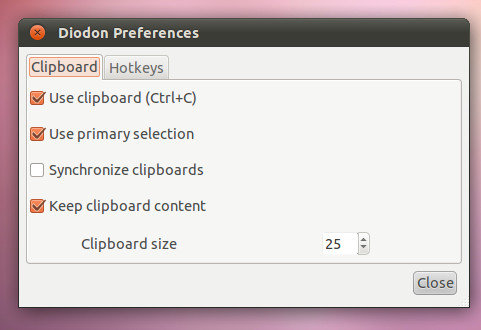
You can also configure a custom hotkey from the Hotkeys tab. The default hotkey for displaying clipboard history is CTRL+ALT+V.
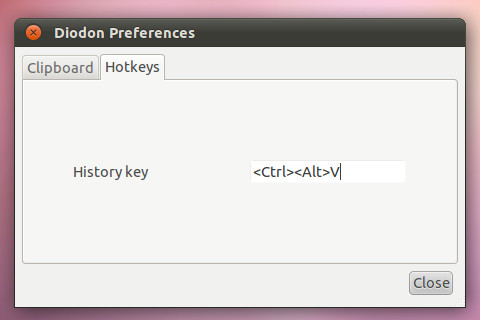
Diodon can be installed either from the command line or its setup available from the link given below. During testing Diodon had a mere stamp of merely 3.1MB, which goes on to show how lightweight this app really is. Moreover, it is also more stable than many common Linux based clipboard managers which often experienced functionality problems.
