Design Color Schemes From A Single Color In Ubuntu With Agave
Agave is a Linux application for easily designing and saving color schemes. It provides users with the option to select web safe colors, Gnome icon palette, Visibone or Tango theme Palette. Once selected, you can generate color schemes from a single color selected from the given graph and save color schemes using the Add (+) option. In other words, Agave acts like a color picking utility, which is often found in applications like CorelDraw, that enables generating color schemes based on the selection of a single color block. Once you select a color, adjacent blocks are automatically filled with matching colors, which makes it possible to select a decent color combination, without endlessly pondering over a combination or going through a laborious trial and error process (for matching colors).
Agave can be installed via the Terminal in Ubuntu, by entering the following command:
sudo apt-get install agave
Once done, launch Agave, and select a color format from the drop down menu given at the bottom of the interface (web safe colors, Gnome icon palette, Visibone or Tango theme Palette). You can also choose between compliments, split-compliments, triads, tetrads, analogous and monochromatic color schemes from the drop down menu given above the color graph. After creating a desired color combination, you can add it to your list on the right sidebar. Brightness and saturation may be increased or decreased using the arrows given at the top of Agave interface. The top left arrows allow managing brightness, whereas the top right arrows are for managing saturation of the color schemes (generated after selecting a single color from the given color graph).
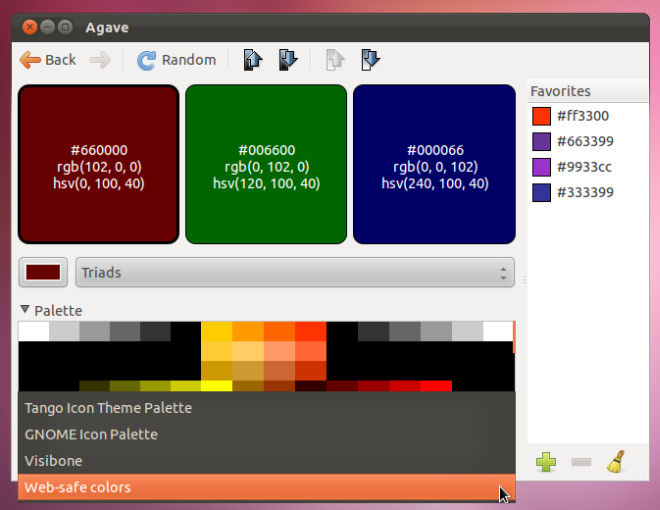
You can also generate random color combinations via the Random option, and switch to the previous color combination via Back. Agave has versions available for most Ubuntu variations at Launchpad, including Ubuntu 11.04 Natty Narwhal and Ubuntu 11.10 Oneiric Ocelot, with development active for Ubuntu 12.04 Precise Pangolin.
