Create Google Plus Unity Launcher Quick List In Ubuntu Linux
Google+ is becoming more and more interactive due to third party development efforts and tweaks. In the wake of Google Plus hype, it is worth providing an Ubuntu based utility for it. In this post we will tell you how to create a Unity Launcher Quick list for Google Plus to instantly launch Google+ features in your default browser. As quick lists are one of the favorite features of Ubuntu users, therefore, this quick list is likely to make it easier and fun for Ubuntu users to instantly launch desired features of Google Plus from the Unity Launcher. Once the quick list is created, you will be able to instantly open your photos, stream, hangouts, notifications and circles from the Ubuntu Unity Launcher.
To get started, open a Terminal windows and enter the following commands:
wget https://dl.dropbox.com/u/3000127/google%2B.desktop wget https://dl.dropbox.com/u/3000127/google%2B1.jpg mv google+.desktop ~/.local/share/applications/ sudo mv google+1.jpg /usr/share/pixmaps/
Once done, go to ~/.local/share/applications and drag and drop the Google+ file to the Unity Launcher. You will require hitting CTRL+H to display the hidden files i.e. the Local directory.
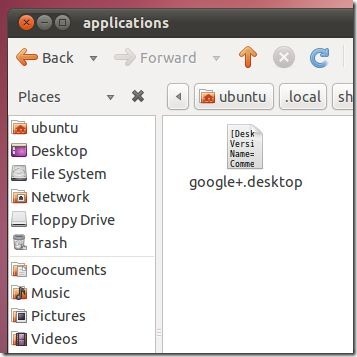
This will create your Google Plus Unity Quick list Launcher. You can use this launcher to instantly launch Google Plus features like viewing your stream, photos, notifications, sparks, hangouts and profile. Clicking on any of the options will take you to the selected Google Plus page (e.g. your friends circles) by launching it in your default browser.
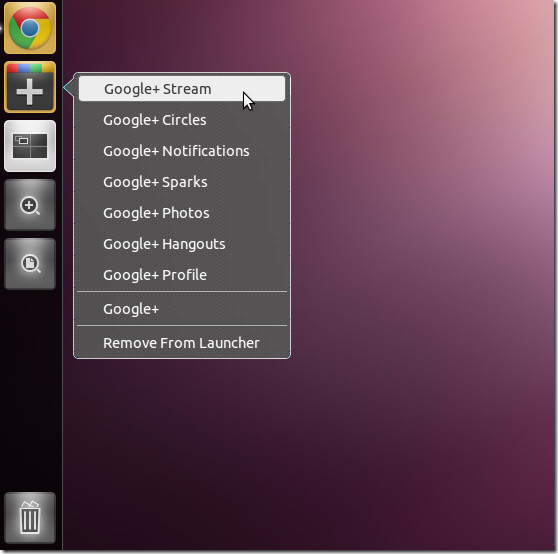

The .jpg file seems to be missing!
thanks!
Great script. Thanks. Please consider the following for future enhancements: 1. Launcher shows the count of unread notifications, 2. Clicking the launcher after initial launch refocuses on the existing tab as opposed to open a new one. 3. The launcher icon utilizes the “app is open” indicator. Thanks again.
Thanks!