Catfish – File Searching Tool For Ubuntu Linux
Searching any particular file could be a real hectic process if your hard disk is large and full of random data. Catfish for Ubuntu lets you perform versatile search operations throughout your file system.
Simply launch the terminal and run the following command to install it:
sudo apt-get install catfish
Once the installation is over, go to Applications > Accessories > Catfish to launch it.
Here specify your search terms and limit the search results configuration. The most important part is the Folder option where you can specify where the search should be performed, specifying the File System means that the searching will be carried out through out your whole system. You can also specify the search method of your choice from the Search Method option. The available options are find, locate, and tracker.
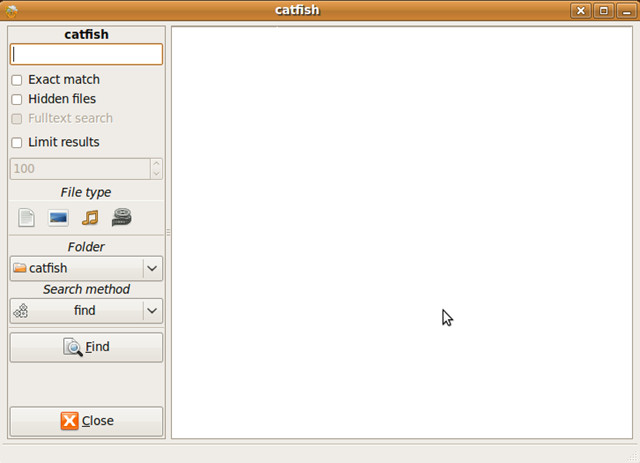
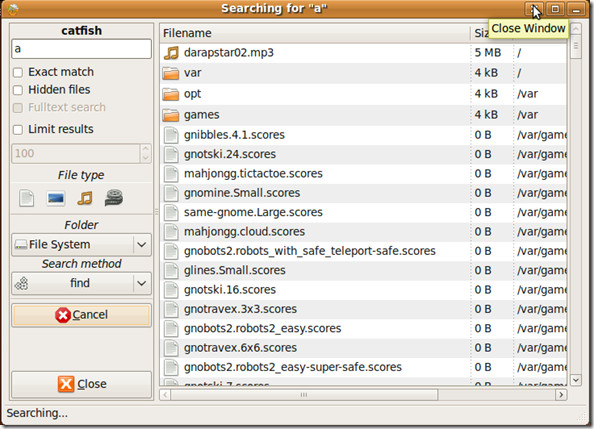

Excellent! At least four times faster than the tool included in Nemo