Bring Macbook Multi-Touch Gestures To Ubuntu Linux With TouchEgg
Touchegg is designed to bring multi-touch (touchpad) functionality to Linux based operating systems. In layman’s term, it is an open source multi-touch gesture recognizer for GNU/Linux which is backed by C++, Qt and uTouch-geis library. With TouchEgg, you can define what type of actions are to be initiated for a specific multi-touch gesture. Numerous actions can be assigned for multi-touch gestures such as maximizing or minimizing windows, resizing applications, switching to desktop view, etc. It requires uTouch and evedev libraries, so make sure that synaptic package manager is installed on your Linux OS before you install Touchegg. The download package is available in DEB format and therefore can be easily opened with the Ubuntu Software Center.
Touchegg comes with some pre-enabled gestures, however gestures can be enabled by editing the config file. It allows three-fingers pinch, two, three, four and five finger tap and two to four finger swipes.
The config file can be edited in the following way:
In this example Ubuntu is configured to maximize and minimize window when a three-fingers action is performed i.e.
# THREE FINGERS DRAG [THREE_FINGERS_DRAG_UP] action=MAXIMIZE_RESTORE_WINDOW settings= [THREE_FINGERS_DRAG_DOWN] action=MINIMIZE_WINDOW settings=
Similarly, in the example below, the four finger drag gesture is configured to switch to the desktop display.
[FOUR_FINGERS_DRAG_DOWN] action=SHOW_DESKTOP settings=
With Touchegg, users can easily define multi-touch gestures in order to get the Mac like multi-touch experience on their Linux systems.
Below you can watch a brief demonstration video.

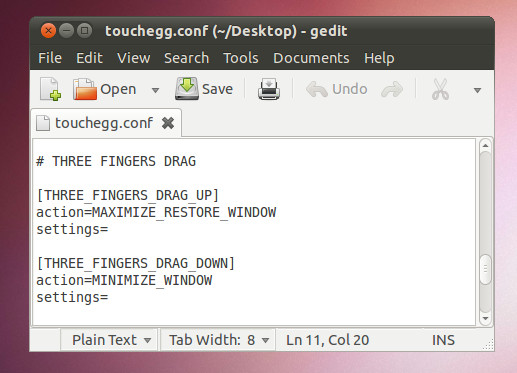
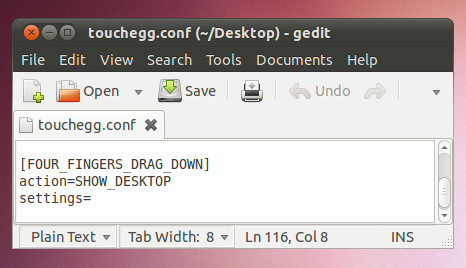


Thanks 4 the amazing article. I was lookin for it to show to some apple fan boys that yo don’t need to buy a mac just for some fancy things. Ubuntu is there 😉
It’s funny. I used to HATE anything apple but then got assigned to iOS programming at work. Now that I’ve used OSX I realize some very basic functionality missing in Windows that Ubuntu has to offer by default (multiple workspaces being one of them). Thus far I have found the gesture touch to be the most useful way to utilize said functionality. Next paycheck you better believe I’m getting a “Magic Touchpad” and implementing this article.
Thanks for the article. And thank YOU Ubuntu!